Loading ...
Loading ...
Loading ...
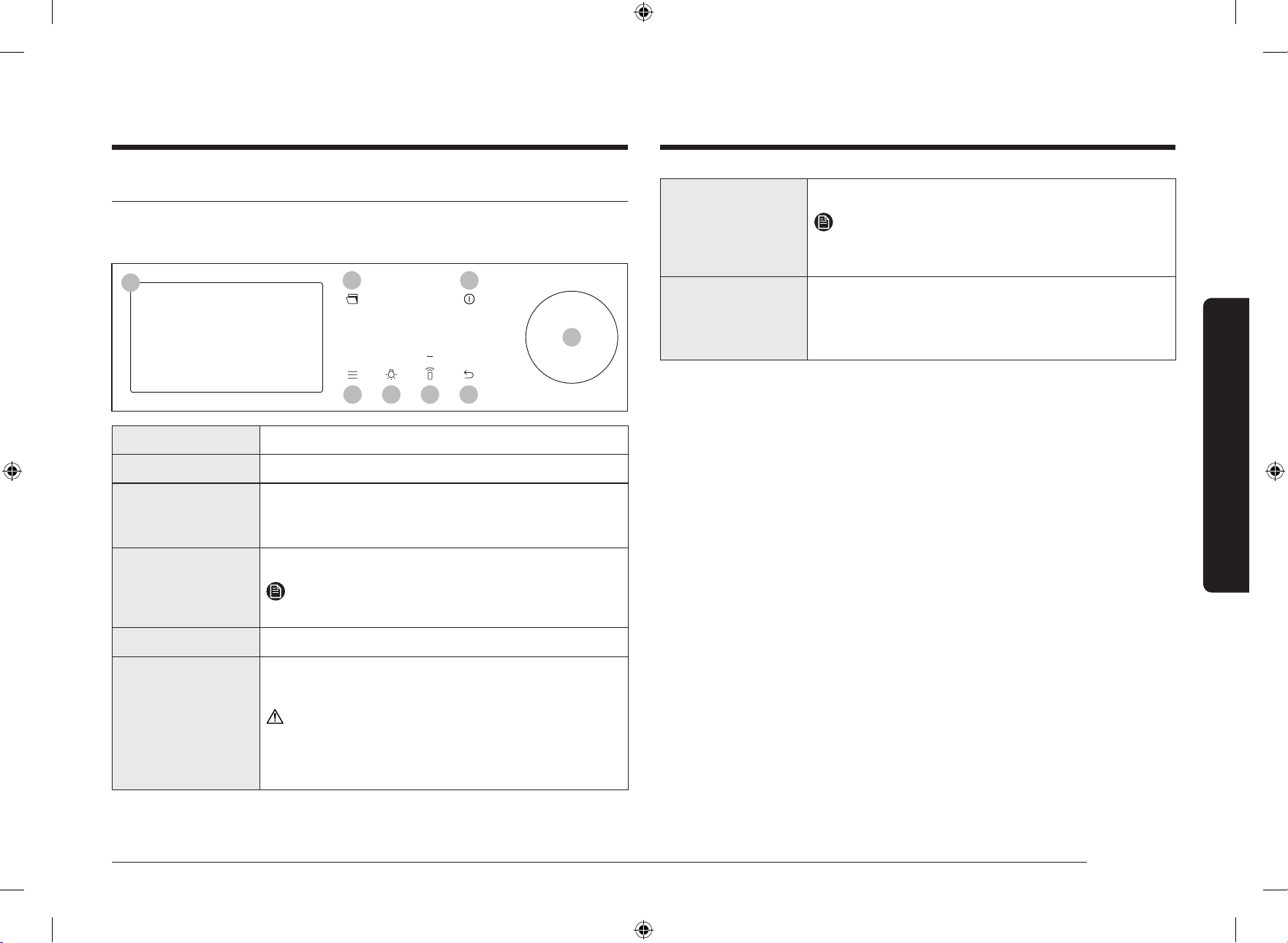
English 11
Before you start
07 Power Tap to turn the screen on or off.
NOTE
Only the Power button can stop the operation of the
oven when the door is open.
08 Dial Knob Turn left and right to navigate through the menus and
lists. An item will be underlined to show you where you
are on the screen.
Press to select the underlined item.
(*) applicable models only.
Before you start
Control panel
The oven’s control panel features a display (non-touch), dial knob and touch
buttons to control the oven. Please read the following information to learn about
the oven’s control panel.
02 03 04 05
08
0706
01
01 Screen Displays the menu, information, and cooking progress.
02 Options Tap to see the Options list.
03 Light Tap to turn the oven light on or off.
If the model is camera-equipped, the upper LED light will
always be turned on while the camera is in operation.
04 Smart Control Tap to turn the Smart Control function on or off.
NOTE
Easy Connection should be set prior to use this function.
05 Back Tap to move to the previous screen.
06 Door Open * Tap to open the door automatically.
• Use your own hands to close the door.
CAUTION
• Use oven mitts or potholders while the product is in
operation.
• Make sure the door is completely closed.
FULL_NV7B7997AAA_U4_DG68-01471D-00_EN.indd 11FULL_NV7B7997AAA_U4_DG68-01471D-00_EN.indd 11 2022-09-08 오후 5:43:312022-09-08 오후 5:43:31
Loading ...
Loading ...
Loading ...
