Loading ...
Loading ...
Loading ...
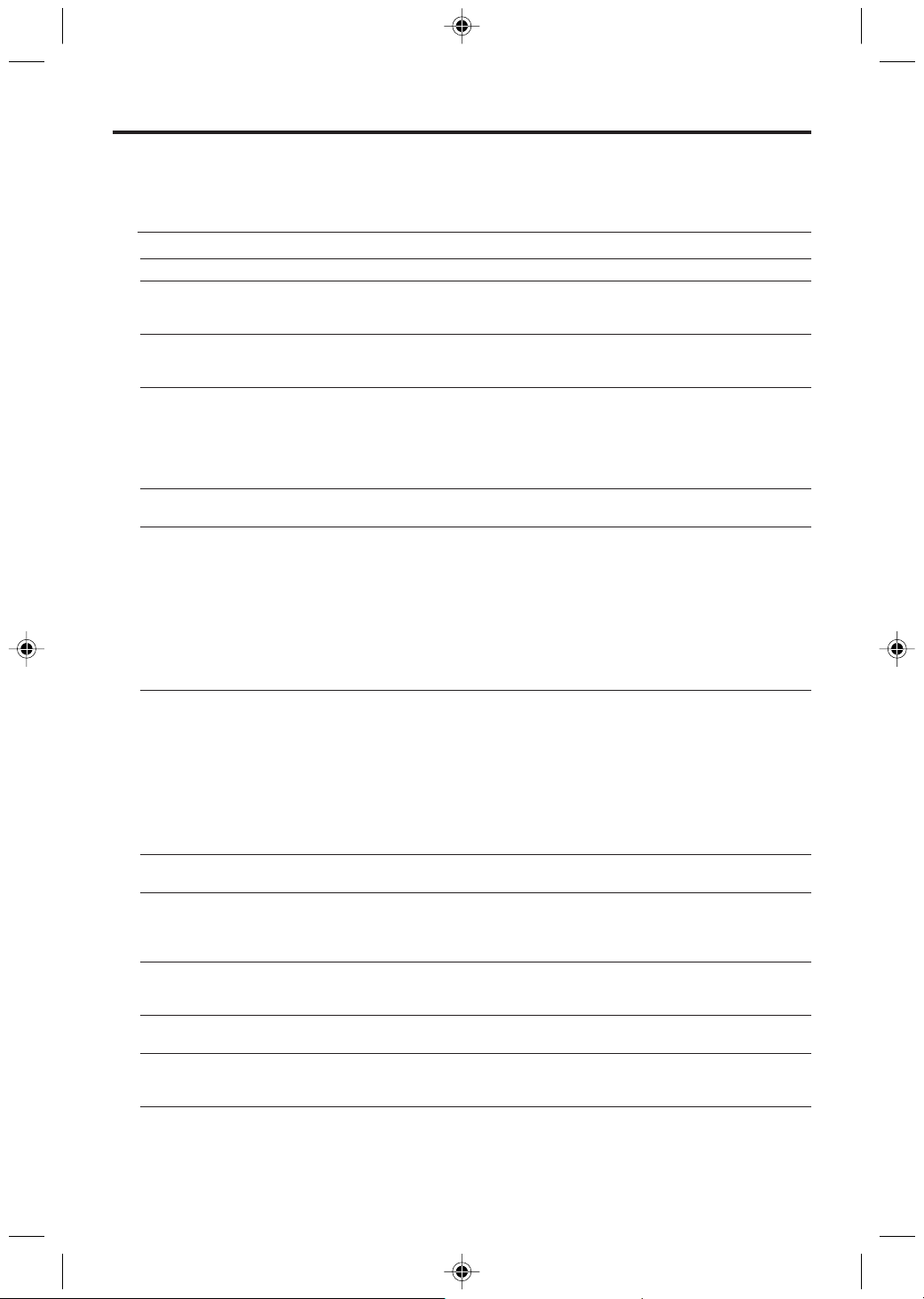
27
Troubleshooting
WARNING
Under no circumstances should you try to repair the system yourself, as this will invalidate the
warranty. Do not open the system as there is a risk of electric shock.
If a fault occurs, first check the points listed below before taking the system for repair. If you are
unable to remedy a problem by following these hints, consult your dealer or service center.
Problem Solution
No power – Check if the AC power cord is properly connected.
No picture – Check if the TV is switched on.
– Check the video connection.
– Set your TV to the correct Video In channel.
Distorted picture – The disc is badly scratched or dirty.
– Sometimes a small amount of picture distortion
may appear .This is normal.
Completely distorted picture or – Make sure the NTSC/PAL setting at the DVD
black/white picture with DVD player matches the video signal of your television.
or Video CD (See NTSC/PAL CONVERSION)
– If the picture becomes distorted after switching
among PAL and NTSC, please set the SMART
PICTURE to STANDARD.
No sound or distorted sound – Adjust the volume.
– Check that the speakers are connected correctly.
No audio at digital output – Check the digital connections.
– Check if your receiver can decode MPEG-2 or DTS
and if not, please make sure the digital output is set
to PCM.
– Check if the audio format of the selected audio
language matches your receiver capabilities.
– Do not connect any cables from the Player to a
Stereo’s “PHONO IN” jack.
– Deactivate mute at the DVD Player by pressing
MUTE on the Player’s remote.
Disc can’t be played – The DVD+R/DVD+RW/CD-R must be finalized.
– Ensure the disc label is facing up.
– Check the Parental controls.
– Check the Region Code of the DVD. The DVD
must be coded for All regions or Region 3 in order
to play on this DVD Player.
– Check if the disc is defective by trying another disc.
_ If you record a Picture CD or MP3 CD yourself,
ensure that your disc contains at least 10 pictures or
5 MP3 tracks.
No return to start-up screen after – Reset the unit by switching the player off, then on
you remove a Disc. again.
The player does not respond to – Aim the remote control directly at the sensor on
the remote control the front of the player.
– Reduce the distance to the player.
– Replace the lithium batteries in the remote control.
The Player does not work – disconnect the power cord from the power outlet
for a few ninutes. Reconnect it and try to operate
the Player again as usual.
Player does not respond to some – Operations may not be permitted by the disc.
operating commands during playback Refer to the instructions of the disc.
DVD Video player cannot read – Use a commonly available cleaning CD/DVD to
CDs/DVDs clean the lens before sending the DVD Video player
for repair.
Any setup changes can’t be stored. – Remove the Setup Menu after make the setup, and
then press POWER key to switch into the Standby
mode.
Loading ...
