Loading ...
Loading ...
Loading ...
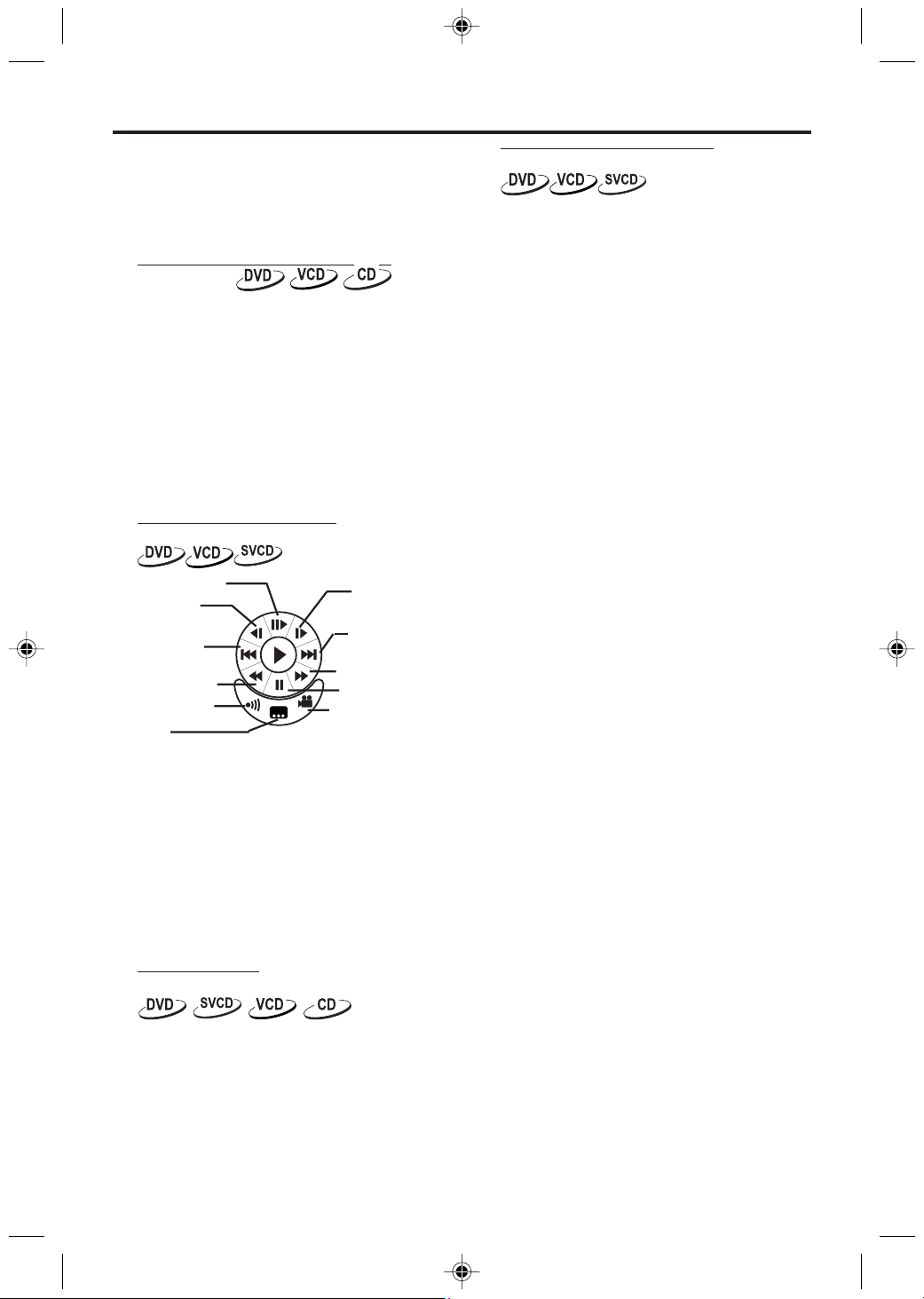
10
Operation
3 To cancel repeat or shuffled playback, press
REPEAT until all the repeat and shuffle modes
disappear from the TV screen.
Note: If you want to use this funciton in VCD discs,
please set PBC off firstly.
Repeat A-B
DVD-Video Discs: repeat a sequence in a
title or chapter
Video and Audio CDs: repeat a sequence in a
track
1 Press REPEAT A- B at your chosen starting point.
2 Press REPEAT A- B again at your chosen end
point.
➜ The section A and B can be set only within the
same chapter/track.
➜ The section will now repeat continuously.
3 To resume normal playback, press REPEAT A-B
again.
Virtual Remote Control
0 Press and hold ¡1 key during playback. Then a
Virtual Remote will be displayed at the down left
corner of the screen. Press 341 2 to select a
button in the virtual remote, and then press OK
in the real remote to activate the button’s
function.
➜ When you activate Virtual Remote Control,
you also can use the real remote control to do
any operation.
➜ When you activate Virtual Remote Control,
341 2 keys will not be used to search time.
5 Disc Resume
This player can resume playback of the last 5
discs, even if the disc was ejected or the DVD
player is in Standby mode.
1 Load one disc, which is one of the last 5 discs.
2
Press PLAY when DVD player is recognizing the
disc. If the information of this disc has been
stored in the memory of DVD player, it will be
played back from the stop point last time.
OSD (On-Screen Display)
This function will provide some information about
your playing disc on the screen.
0 Press DISPLAY key on the remote control.
Title/Chapter/Track Selection
1 Press 3 4 to select TITLE, CHAPTER or
TRACK.
2 Press OK.
3 Press the numerical keys to enter the Title,
Chapter, or Track number you want.
➜ DVD player will playback selected title.
Time Search
1 Press 3 4 to select TIME DISP. Press OK. Press
3 4 to highlight a display type, then press OK.
➜ The selected display type and its counter will
appear at the bottom of the display.
➜ The following display types will be available,
depending on the Disc in the Player.
For DVD discs:
CHAPTER ELAPSED - elapsed playing time of
current Chapter;
CHAPTER REMAIN - remaining playing time of
current Chapter;
TITLE ELAPSED - elapsed playing time of current
Title;
TITLE REMAIN - remaining playing time of
current Title.
For VCD/SVCD discs:
TOTAL ELAPSED - elapsed playing time of
current Disc;
TOTAL REMAIN - remaining playing time of
current Disc;
SINGLE ELAPSED - elapsed playing time of
current Track;
SINGLE REMAIN - remaining playing time of
current Track.
2 Press OK to select the time counter beside TT
TIME, CH TIME, TRACK TIME or DISC TIME.
3 Press the numerical keys to enter the elapsed
playing time at which you want to resume
playback.
➜ Enter the time in hours, minutes, and seconds.
Play will start at that point.
➜ Press 1 to quit and reselect TT TIME, CH TIME,
TRACK TIME or DISC TIME.
Frame-by-Frame
Previous
Chapter/Track
Reverse Search
Audio language
Subtitles
Forward
Slow Motion
Next Chapter/
Track
Forward Search
Pause
Camera Angles
Reverse Slow
Motion
Loading ...
Loading ...
Loading ...
