Loading ...
Loading ...
Loading ...
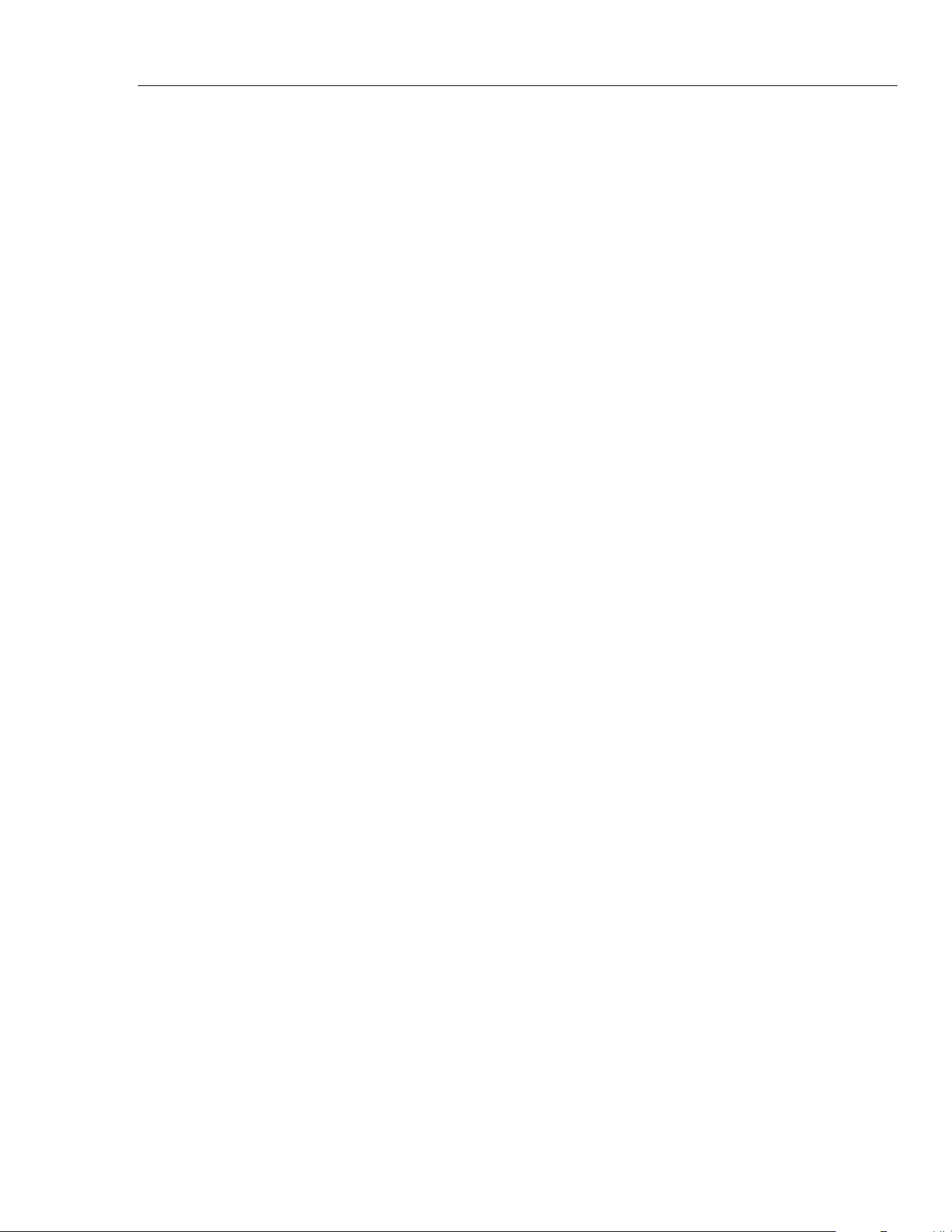
Automated Pressure Calibrator
Calibration Tasks
51
Max Time:
The maximum time (in seconds), including the dwell time, that the Product can
spend on one step of the program. After the max time elapses, the Product
automatically goes to the next function step in the program, even if the current
setpoint has not been reached. The max time selection limits the amount of time
that the Product can spend on any one setpoint. Typically the max time should
be set to a value greater than the dwell time. If the max time is set to zero, the
Product attempts to reach the setpoint indefinitely (for example, if the max time
function is disabled).
Auto Fill:
Creates a test sequence of uniform steps according to Points Up and Points
Down values. The steps size is [End – Start] / Points Up number combined with
[End – Start] / Points Down number.
Note
You can also change the Auto Fill set points in Edit menu.
Delete
Select Delete to remove the selected program name. Push to select and
delete.
Rename
Select Rename to change the name of a selected program. Push to select
and Rename.
Push to save the new program name.
Edit
In the Edit menu, use the arrow softkeys to select a test point from the left list.
Push to select and view the test point.
Edit the setup values when they need to be changed. The setup values are:
Setpoint: Change value when necessary
Set to ATM / Enter Value:
Set point to atmosphere or enter value manually.
When in gauge mode, make sure to set the first setpoint to
use ATM and not 0. When set to 0 the controller tries to
control pressure to 0.00 psi for example.
Dwell Time: See the explanation in New.
Max Time: See the explanation in New.
Move Up: Move the selected point upward.
Move Down: Move the selected point downward.
Insert: Insert a new test point above the selected point.
Delete: Remove the selected point from the test sequence.
Auto Fill: Enter auto fill function in menu.
1.888.610.7664 sales@GlobalTestSupply.com
Fluke-Direct.com
Loading ...
Loading ...
Loading ...
