Loading ...
Loading ...
Loading ...
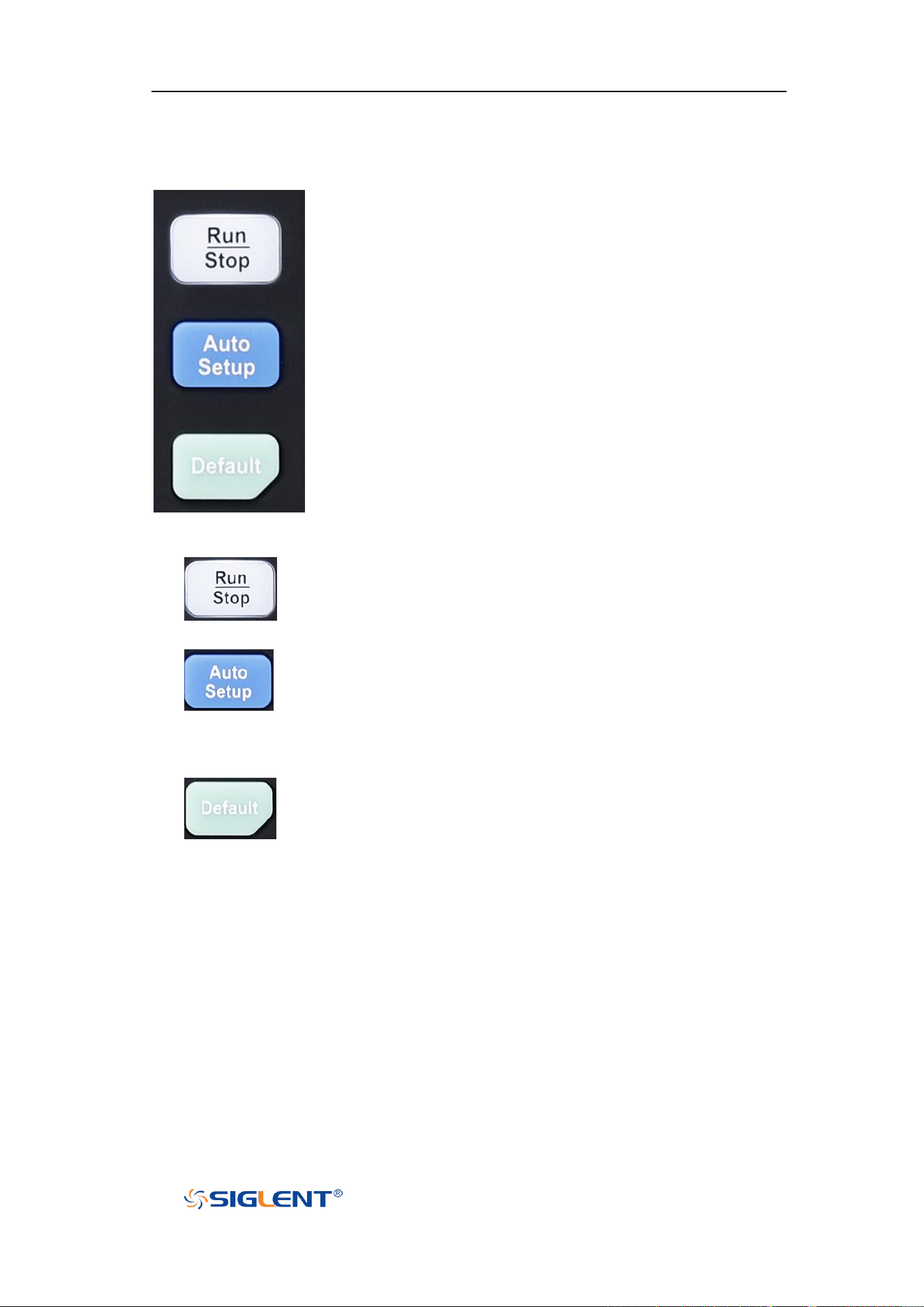
SHS800X&SHS1000X User Manual
15
WWW.SIGLENT.COM
Run Control
press the button to set the acquisition state to Run or Stop.
In RUN state, the key is illuminated in yellow.
In STOP state, the key is illuminated in red.
press the button to enable the waveform auto setting
function. The oscilloscope will automatically adjust the
vertical scale, horizontal time base and trigger mode
according to the input signal to realize optimum waveform
display.
Press the button to reset the oscilloscope to user default
setup.
Loading ...
Loading ...
Loading ...
