Loading ...
Loading ...
Loading ...
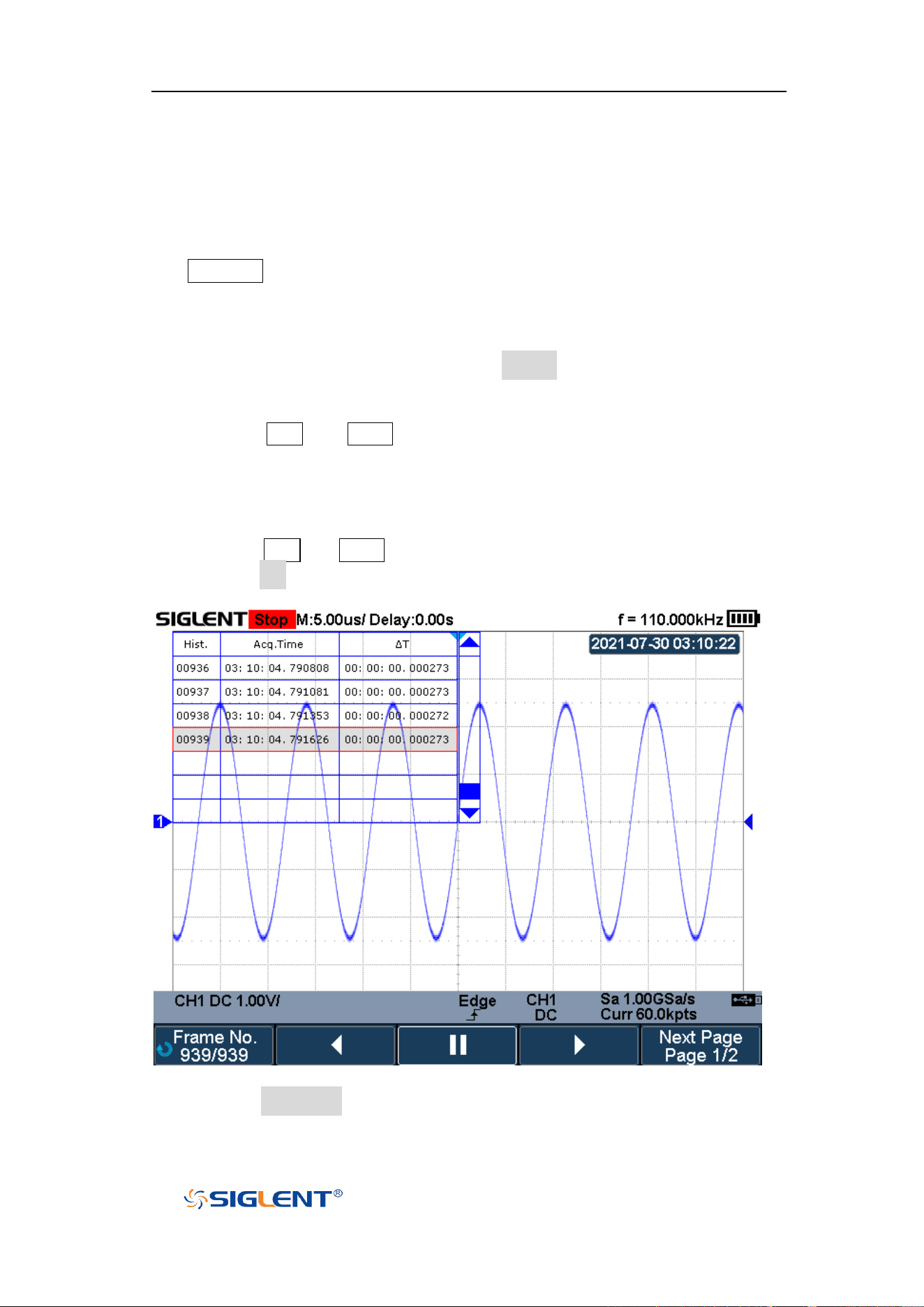
SHS800X&SHS1000X User Manual
182
WWW.SIGLENT.COM
History
The history function can record the waveforms of the input channels before press
the
Run/Stop button. In run state, the oscilloscope records input waveform
continually; when fill up the memory (reach the maximal frame), the new frames
will cover the old frames and keep the latest frames.
To use the History function, the HORIZONTAL Format must be set to YT.
Do the following steps to record and replay waveform:
1. Press the
Shift and Meter button on the front panel to enable the History
function.
When in run state, the waveform will enter the stop state.
When in stop state, and then enable the History function, the
oscilloscope will keep the stop state.
Press Shift and Meter button again to turn off History function.
2. Press the List softkey to turn on or off the list display. The list records the
timestamp of every frame. It is accurate to microseconds.
Figure 106 History
3. Press the Frame No. softkey; then turn the Universal Knob to select the frame
to display.
Loading ...
Loading ...
Loading ...