Loading ...
Loading ...
Loading ...
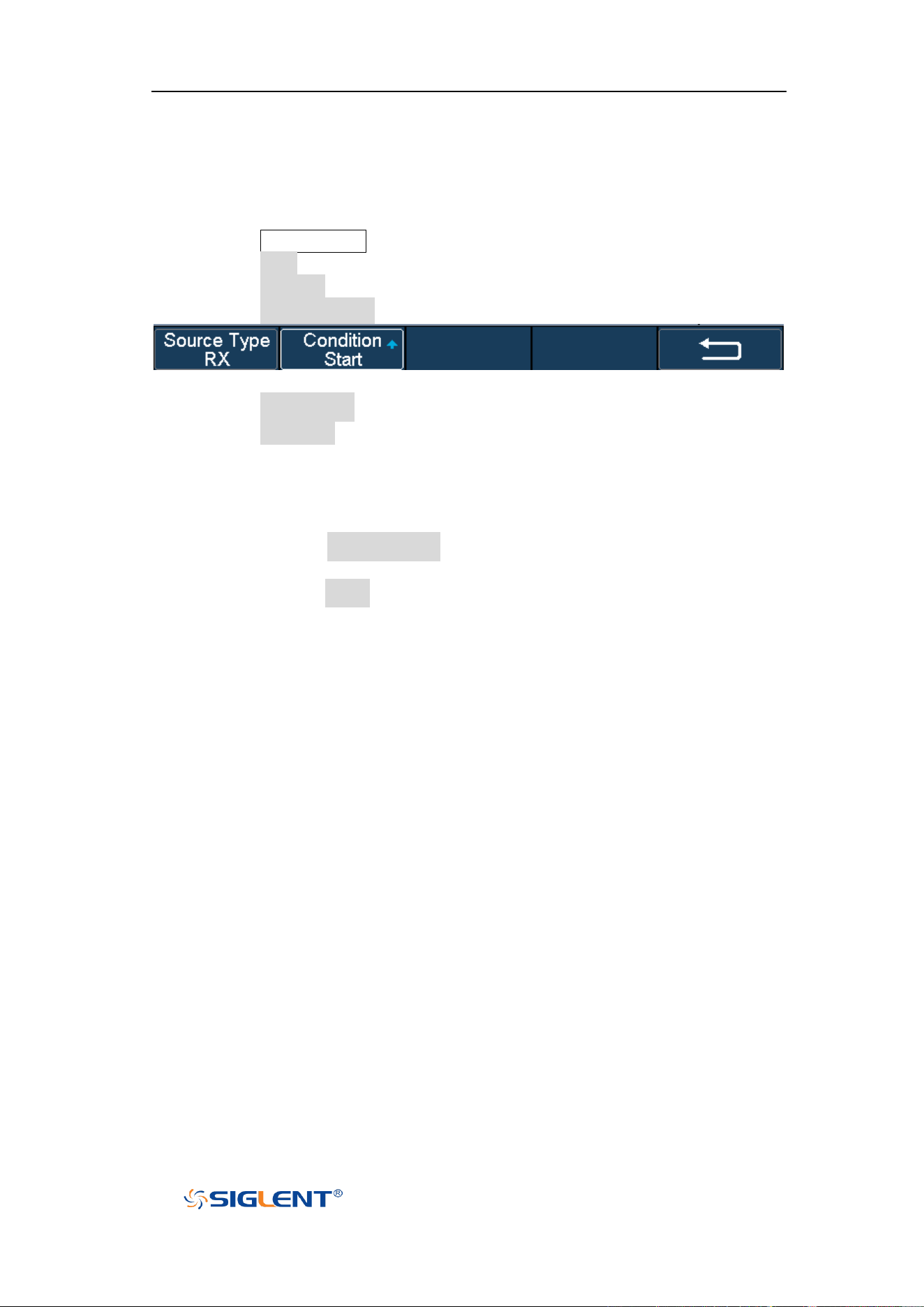
SHS800X&SHS1000X User Manual
103
WWW.SIGLENT.COM
UART Trigger
This part shows a brief introduction and description for the operation of the UART
trigger.
1. Press the
Trigger Setup button to enter the TRIGGER function menu.
2. Press the Type and select Serial.
3. Press the Protocol and select UART.
4. Press the Trigger Setting softkey to enter UART TRIG SET menu.
Figure 52 UART TRIG SET Menu
5. Press the Source Type softkey to select the source of trigger (RX or TX).
6. Press the Condition softkey and set up the desired trigger condition:
Start — the oscilloscope will be triggered at the position of start bit.
Stop —the oscilloscope will be triggered at the position of stop bits.
Data — the oscilloscope will be triggered when a byte is found equal to
(greater or less than) the specified data.
a. Press the Compare Type softkey and choose an equality qualifier (>,
< or =).
b. Press the Value softkey to set data’s value. Data’s value is in range of
0x00 to 0xff.
ERROR — if the parity check has been set, and the bit of parity check is
error, the oscilloscope will be triggered.
Loading ...
Loading ...
Loading ...