Loading ...
Loading ...
Loading ...
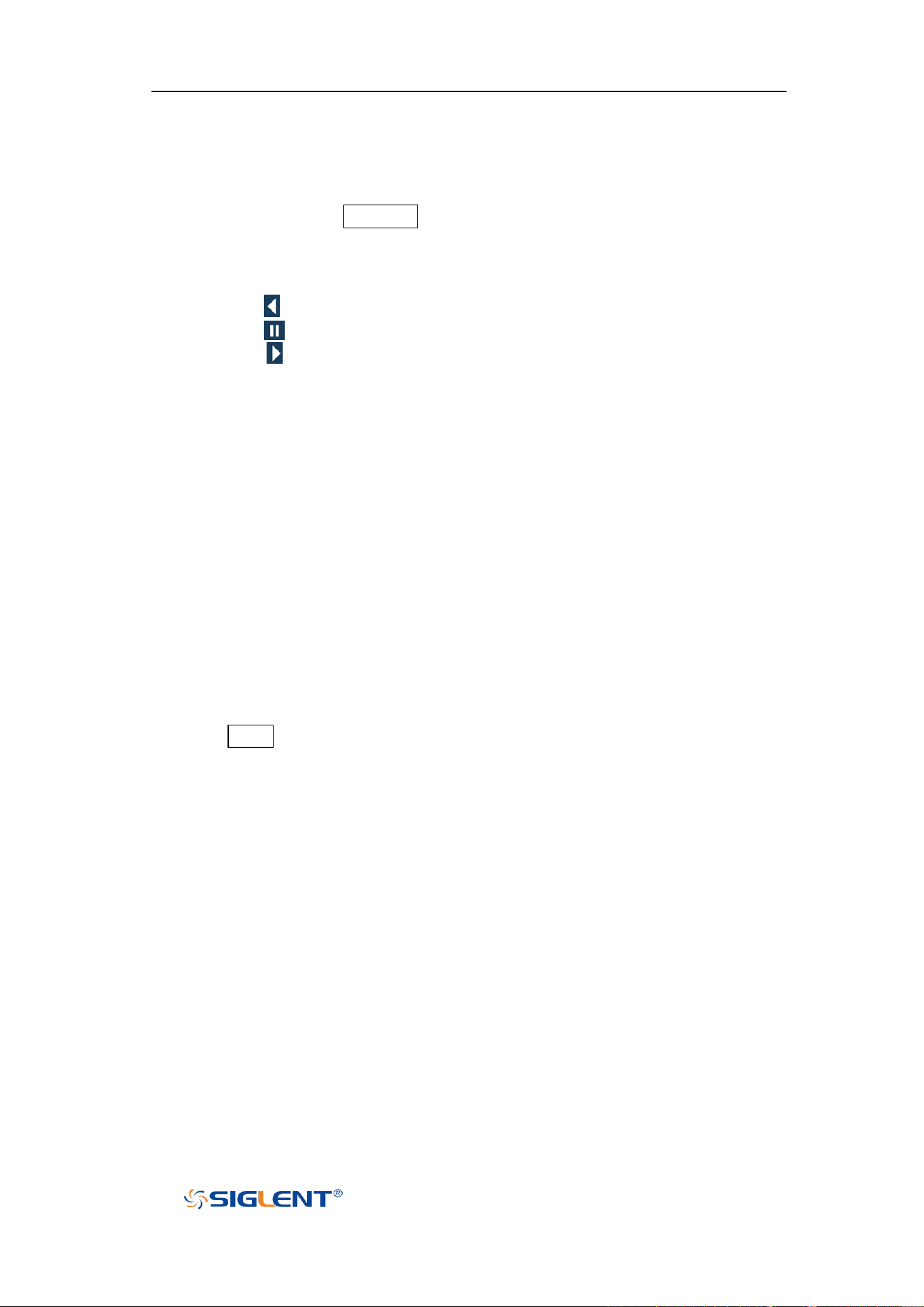
SHS800X&SHS1000X User Manual
183
WWW.SIGLENT.COM
The Frame format is A/B; A is the frames number that displays on the
screen and B is the maximal frame number you can set.
The maximal frame number is determined by the current sampling point
(
Curr value) and sampling rate.
When press the Run/Stop button or enable the history function, you may
not get the maximal frames, because the memory is not filled. So if you
want to get the maximal frames, please wait for enough time for
acquisition.
4. Press the softkey to replay the waveform from the current frame to 1.
5. Press the softkey to stop replay.
6. Press the softkey to replay the waveform from the current frame to the
last frame.
Meter
This chapter provides a step-by-step introduction to the multimeter functions of
SHS800X/SHS1000X Handheld Digital Oscilloscope. The introduction gives basic
examples to show how to use the menus and perform basic operations.
The digital multimeter provides the following measurements: DC voltage, AC
voltage, resistance, diode, continuity, capacitance, DC current, and AC current.
Press the Meter button to enter the Meter function menu.
Loading ...
Loading ...
Loading ...