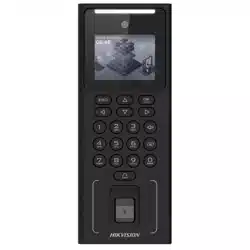Loading ...
Loading ...
Loading ...
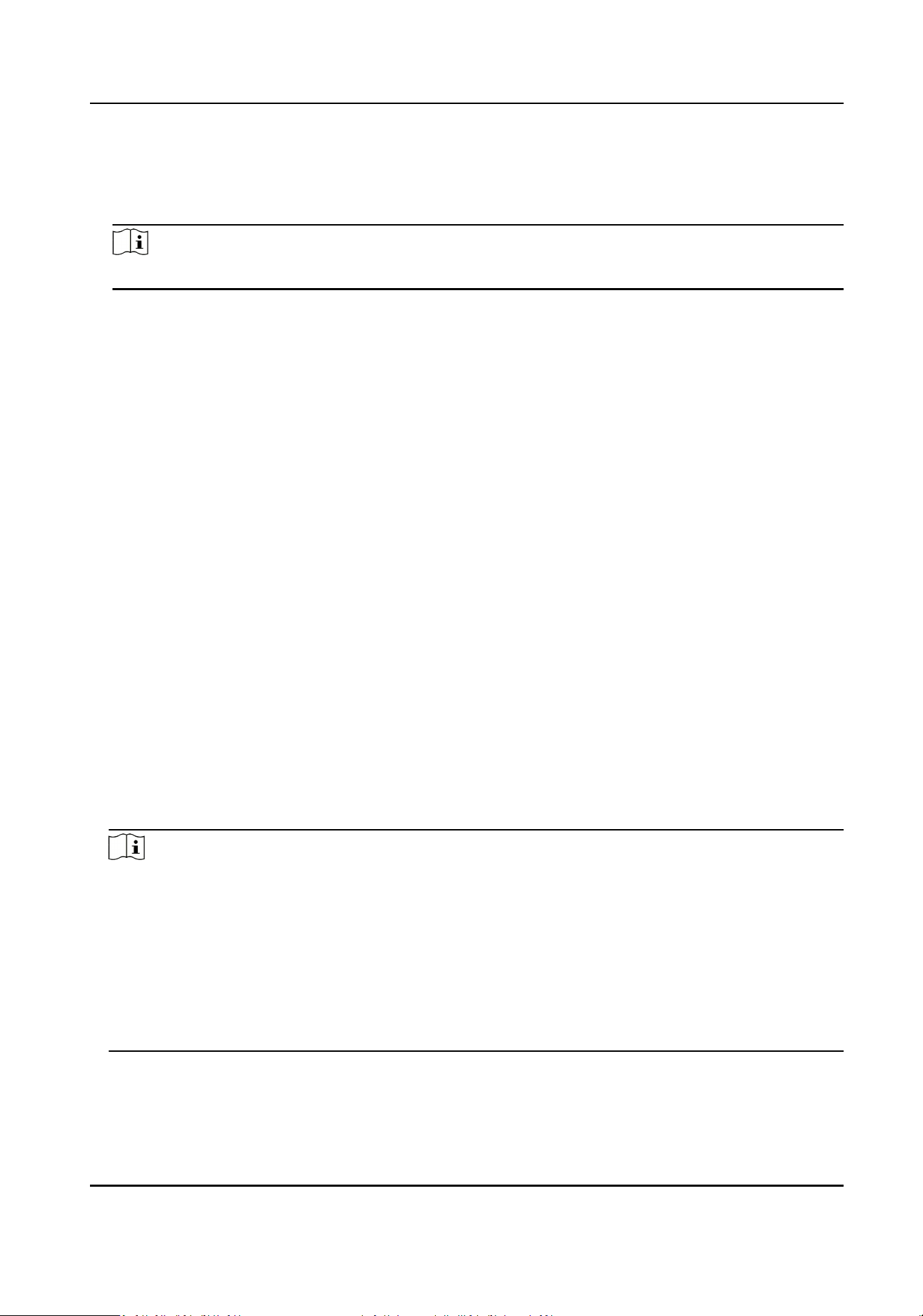
Sleeping (s)
Set the device sleeping waing me (s). For example, when you are on the inial page and if
you set the sleeping me to 30 s, the device will sleep aer 30 s without any operaon.
Note
20 s to 999 s are available to congure.
Select Language
Select the language according to actual needs.
Supplement Light
Set the white light mode, brightness, start me and end me.
Video Standard
PAL
25 frames per second. Suitable for mainland China, Hong Kong (China), the Middle East
countries, Europe countries, etc.
NTSC
30 frames per second. Suitable for the USA, Canada, Japan, Taiwan (China), Korea, the
Philippines, etc.
7.10 Password Management
You can change device password.
Steps
1.
Long press OK and login the device. Select System Sengs → Basic → Password .
2.
Select Change Password. Enter the old password.
3.
Enter the new password and conrm it.
4.
Select OK.
Note
The password strength of the device can be automacally checked. We highly recommend you
change the password of your own choosing (using a minimum of 8 characters, including at least
two kinds of following categories: upper case leers, lower case leers, numbers, and special
characters) in order to increase the security of your product. And we recommend you change
your password regularly, especially in the high security system, changing the password monthly
or weekly can beer protect your product.
Proper conguraon of all passwords and other security sengs is the responsibility of the
service provider and/or end-user.
DS-K1T321 Series Face Recognion Terminal User Manual
49
Loading ...
Loading ...
Loading ...