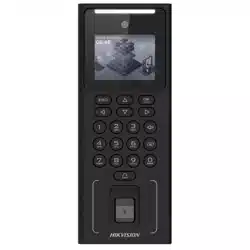Loading ...
Loading ...
Loading ...

M1 Card Encrypon
Sector
M1 card encrypon can improve the security level of authencaon.
Enable the funcon and set the encrypon sector. By default, Sector 13 is encrypted. It is
recommended to encrypt sector 13.
Enable EM Card
Enable EM card and authencang by presenng EM card is available.
DESFire Card Read Content
Aer enable the DESFire card content reading funcon, the device can read the DESFire card
content.
Enable FeliCa Card
The device can read the data from FeliCa card when enabling the FeliCa card funcon.
Set Card No. Authencaon Parameters
Set the card reading content when authencate via card on the device.
Go to Conguraon → Card Sengs → Card No. Authencaon Sengs .
Select a card authencaon mode and click Save.
Full Card No.
All card No. will be read.
Wiegand 26 (3 bytes)
The device will read card via Wiegand 26 protocol (read 3 bytes).
Wiegand 34 (4 bytes)
The device will read card via Wiegand 34 protocol (read 4 bytes).
10.6.13 Time and Aendance Sengs
If you want to record the person's working hour, late arrivals, early departures, breaks,
absenteeism, etc., you can add the person to the shi group and assign a shi schedule (a rule for
the aendance dening how the schedule repeats, the shi type, break sengs, and the card
swiping rule.) to the shi group to dene the aendance parameters for the persons in the shi
group.
Disable Aendance Mode via Web
Disable the aendance mode and the system will not display the aendance status on the inial
page.
DS-K1T321 Series Face Recognion Terminal User Manual
96
Loading ...
Loading ...
Loading ...