Loading ...
Loading ...
Loading ...
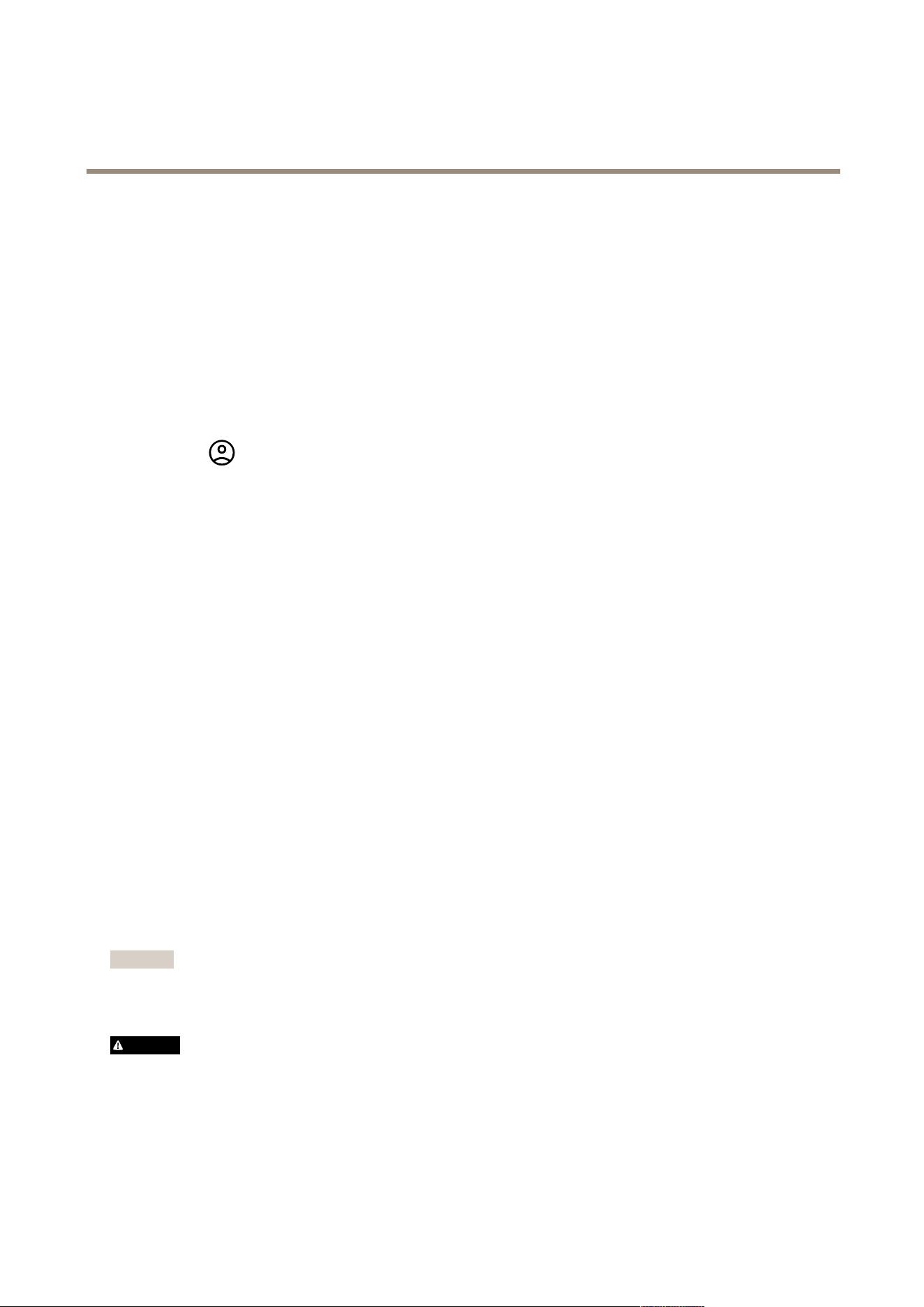
AXISS3016Recorder
Getstarted
•Therecordingsareenabledwithdefaultsettings.
•Theremoteaccessisenabled.
RegisteraMyAxisaccount
RegisteraMyAxisaccountataxis.com/my-axis/login.
YoucanmakeyourMyAxisaccountmoresecurebyactivatingmulti-factorauthentication(MFA).MFAisasecuritysystemthat
addsanotherlayerofvericationtoensuretheuser’sidentity.
ActivateMFA:
1.LoginwithyourMyAxiscredentials.
2.Goto
andselectAccountsettings.
3.ClickSecuritysettings
4.Turnon2–Stepverication.
Youareredirectedtoaloginpage.
5.LoginwithyourMyAxiscredentials.
MFAisnowactive.
LoginwhenMFAisactive:
1.LogintoyourMyAxisaccount.
Anemailissenttoyou.
2.OpentheemailandclickAuthenticate.
Ifyoudidn’treceiveanemail,checkifit’sinyourspamfolder.Ifit’snotthere,contactITsupport.
Installthehardware
1.Installyourcamerahardware.
2.ConnecttherecordertoyournetworkviatheLANport.
3.Connectthecamerastotherecorder’sintegratedPoEswitchoranexternalPoEswitch.
4.Connectthecomputertothesamenetworkastherecorder.
5.Connectthepowersupplytotherecorder.
Important
Youmustrstconnectthepowercordtotherecorder,andthenconnectthepowercordtothepoweroutlet.
6.Waitafewminutesfortherecorderandcamerastobootupbeforeproceeding.
CAUTION
Keeptherecorderinawellventilatedenvironmentandwithplentyofemptyspacearoundtherecordertoavoidoverheating.
Installthedesktopapp
1.Gotoaxis.com/products/axis-companionandclickDownloadtodownloadAXISCompanionversion4forWindows.
2.Openthesetupleandfollowthewizard.
5
Loading ...
Loading ...
Loading ...
