Loading ...
Loading ...
Loading ...
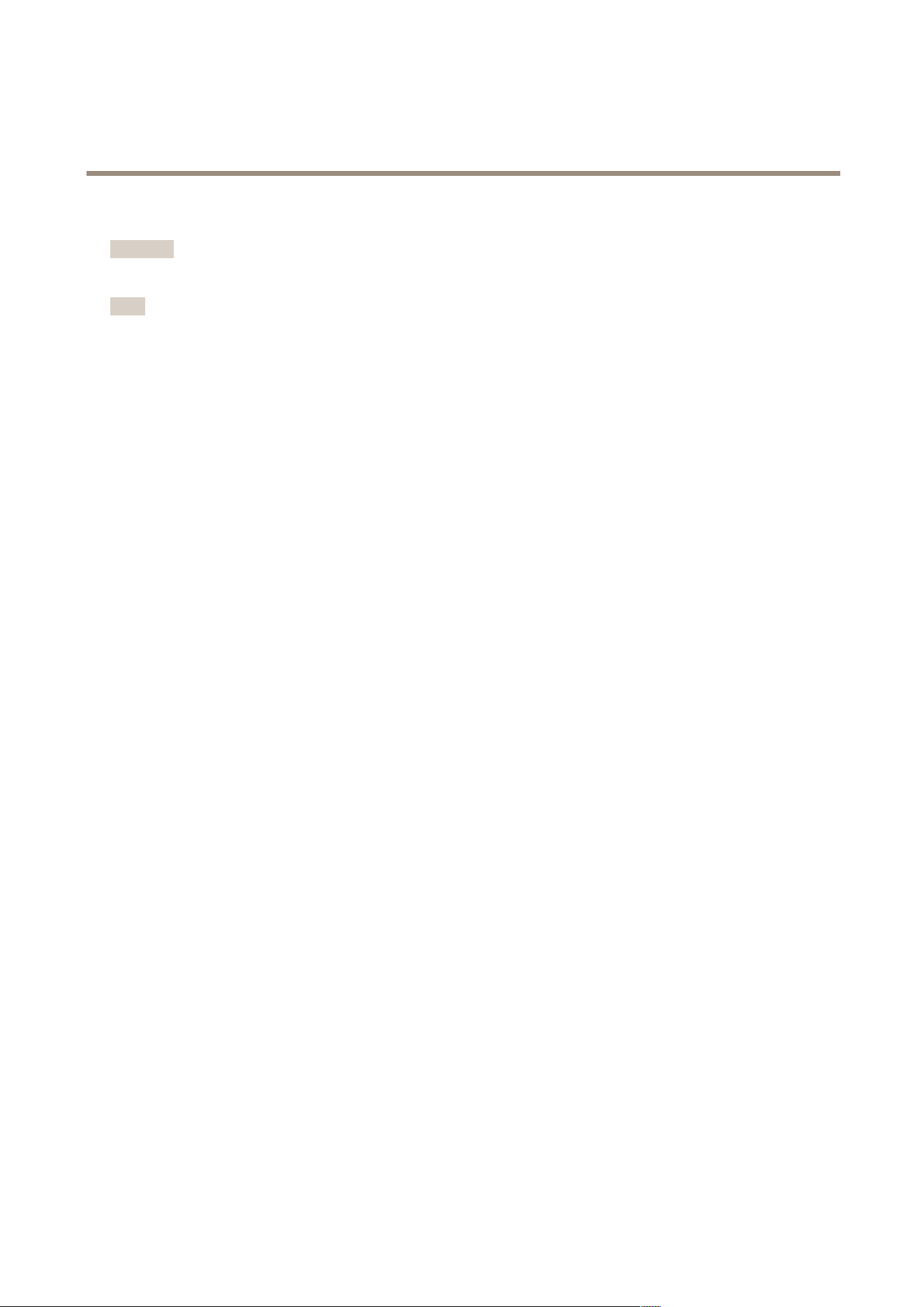
AXISS3016Recorder
Configureyourdevice
Hardresetarecorder
Important
Movetherecordercarefullywhileit’sswitchedon.Suddenmovesorshocksmaydamagetheharddrive.
Note
•Ahardresetwillresetallthesettings,includingtheIPaddress.
•Ahardresetwillnotremoveyourrecordings.
1.Switchofftherecorder:
Pressthepowerbuttononthefrontoftherecorderfor4-5secondsuntilyouhearabeep.
2.Waituntiltherecorderisswitchedoff,thenturnitovertoaccessthecontrolbutton.
3.Pressandholdthecontrolbutton.Pressandreleasethepowerbuttontostarttherecorder.Releasethecontrolbutton
after15-30secondswhentheLEDindicatorashesamber.
4.Carefullyputtherecorderbackinitsplace.
5.TheprocessiscompletewhenthestatusLEDindicatorturnsgreen.Theproducthasbeenresettothefactorydefault
settings.IfnoDHCPserverisavailableonthenetwork,thedefaultIPaddressis192.168.0.90
6.Ifyourharddriveisencrypted,itmustbemountedmanuallyaftertherecorderisreset:
6.1Gotothedevice’swebinterface.
6.2GotoSystem>StorageandclickMount.
6.3Entertheencryptionpasswordusedwhenencryptingtheharddrive.
11
Loading ...
Loading ...
Loading ...
