Loading ...
Loading ...
Loading ...
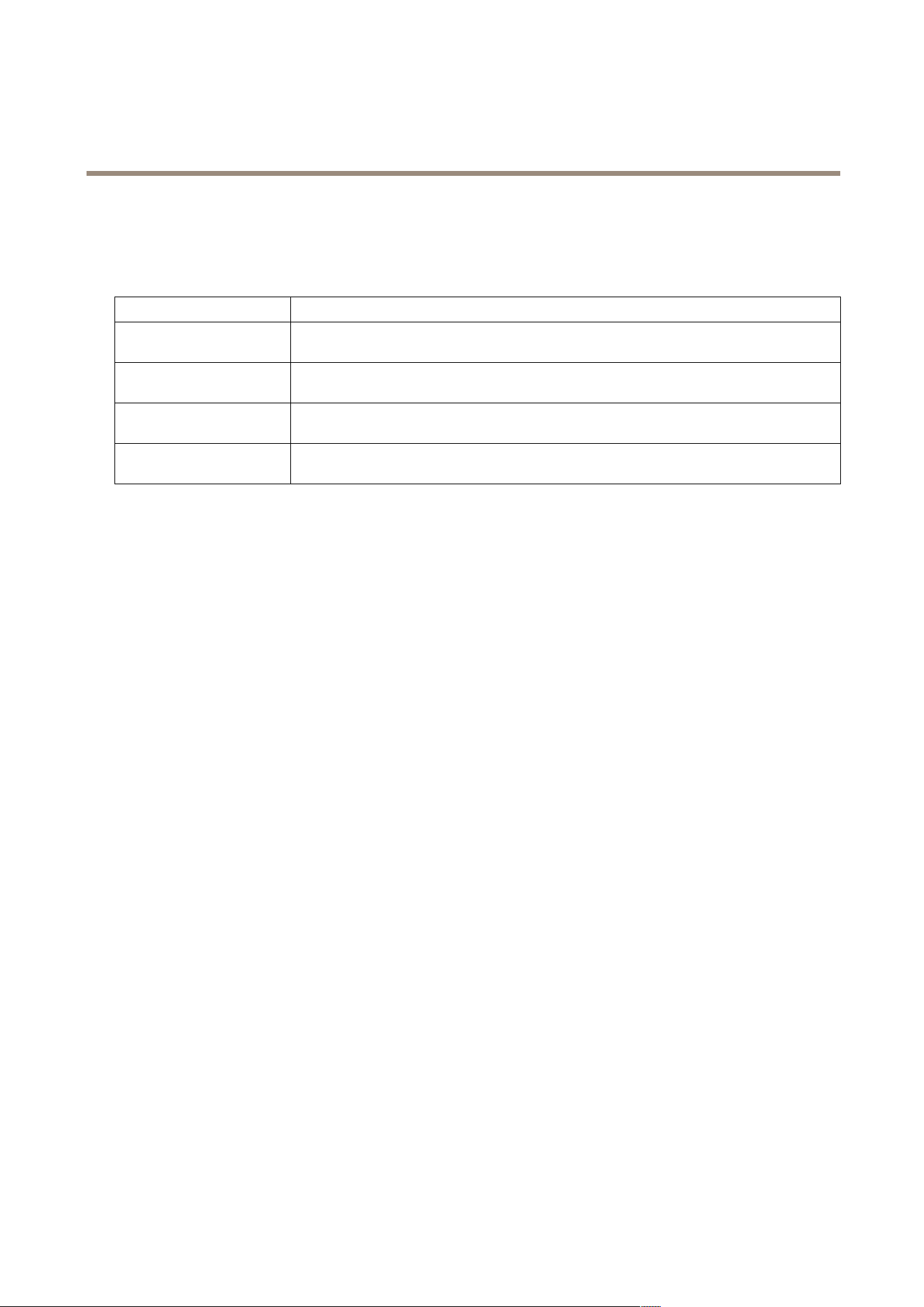
AXISS3016Recorder
Troubleshooting
Troubleshooting
Technicalissues,cluesandsolutions
Issue
Solution
Myrecordingsarenot
available.
GotoFixcommonissuesonpage26.
Icannotconnecttomy
cameras.
GotoFixcommonissuesonpage26.
Ireceiveerrornotication:
“Nocontact”.
GotoFixcommonissuesonpage26.
Mysitesdonotappearinmy
mobileapp.
Makesureyouhaveversion4oftheAXISCompanionmobileapp.
Fixcommonissues
Beforeyourestart,congureorresetyourdevices.
1.Checkthatyourcamerasandrecorderhavepower.
2.Checkthatyouareconnectedtotheinternet.
3.Checkthatthenetworkisworking.
4.Checkthatthecamerasareconnectedtothesamenetworkasthecomputer,unlessyouareremote.
Stillnotworking?
5.Makesurethatyourcameras,recorderandAXISCompaniondesktopapphavethelatestrmwareandsoftwareupdates.
SeeUpgradermwareonpage26.
6.RestarttheAXISCompaniondesktopapp.
7.Restartyoucamerasandrecorder.
Stillnotworking?
8.Makeahardresetonthecamerasandtherecorder,tocompletelyputthembacktofactorydefaultsettings.
SeeHardresetarecorderonpage10.
9.Addtheresetcamerastoyoursiteagain.
Stillnotworking?
10.Updateyourgraphicscardwiththelatestdrivers.
Stillnotworking?
11.SaveasystemreportandcontactAxistechnicalsupport.
SeeSaveasystemreportonpage27.
Upgradermware
Newrmwareupdatesbringyoutothelatestandimprovedsetoffeatures,functions,andsecurityenhancements.
26
Loading ...
Loading ...
Loading ...
