Loading ...
Loading ...
Loading ...
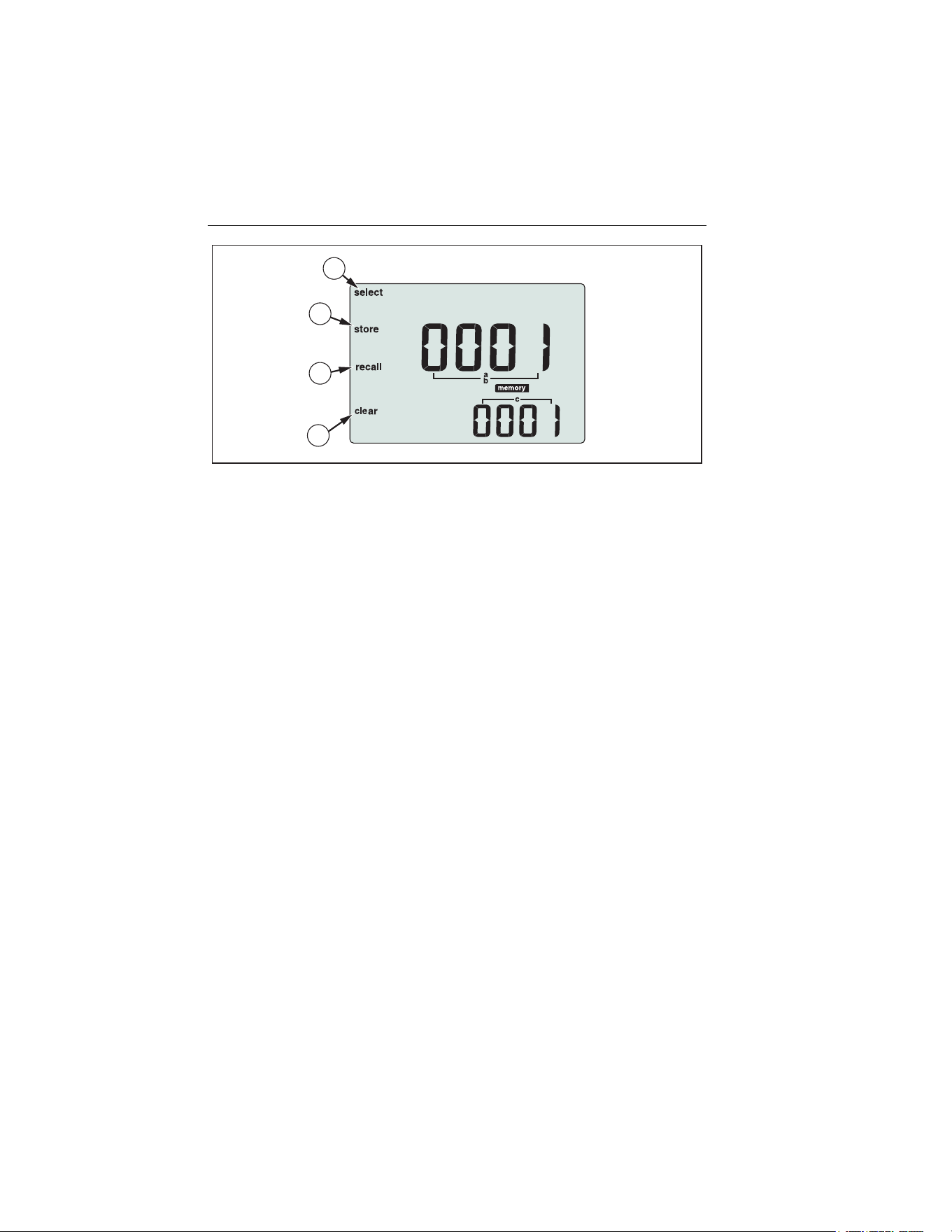
1662/1663/1664 FC
Users Manual
64
F3
F4
F2
F1
hwl056.eps
Figure 15. Memory Mode
The display changes to a memory mode display. In Memory mode, the
icon appears on the display. When you go to Memory mode the
first time, the primary numeric display shows the location set number (a)
and a digit that blinks. The location set number is changed one digit at a
time. Use
to change the digit that blinks. Press to activate the next
digit.
2. To change the location subset number, press until the location subset
number (b) shows on the display. Each digit can be individually changed
with
. The location subset number starts to blink. To enable the location
subset number to be changed, press . The location set number starts to
blink. Press several times to change the location ID number.
3. Press the down arrow button () to decrement the number or press the up
arrow button () to increment the number. To accelerate the increment or
decrement function, press and hold the up or down .
Note
To store test results, the number can be set to any value. To
recall stored test results, the number can be set to used values
only.
1.888.610.7664 sales@GlobalTestSupply.com
Fluke-Direct.com
Loading ...
Loading ...
Loading ...
