Loading ...
Loading ...
Loading ...
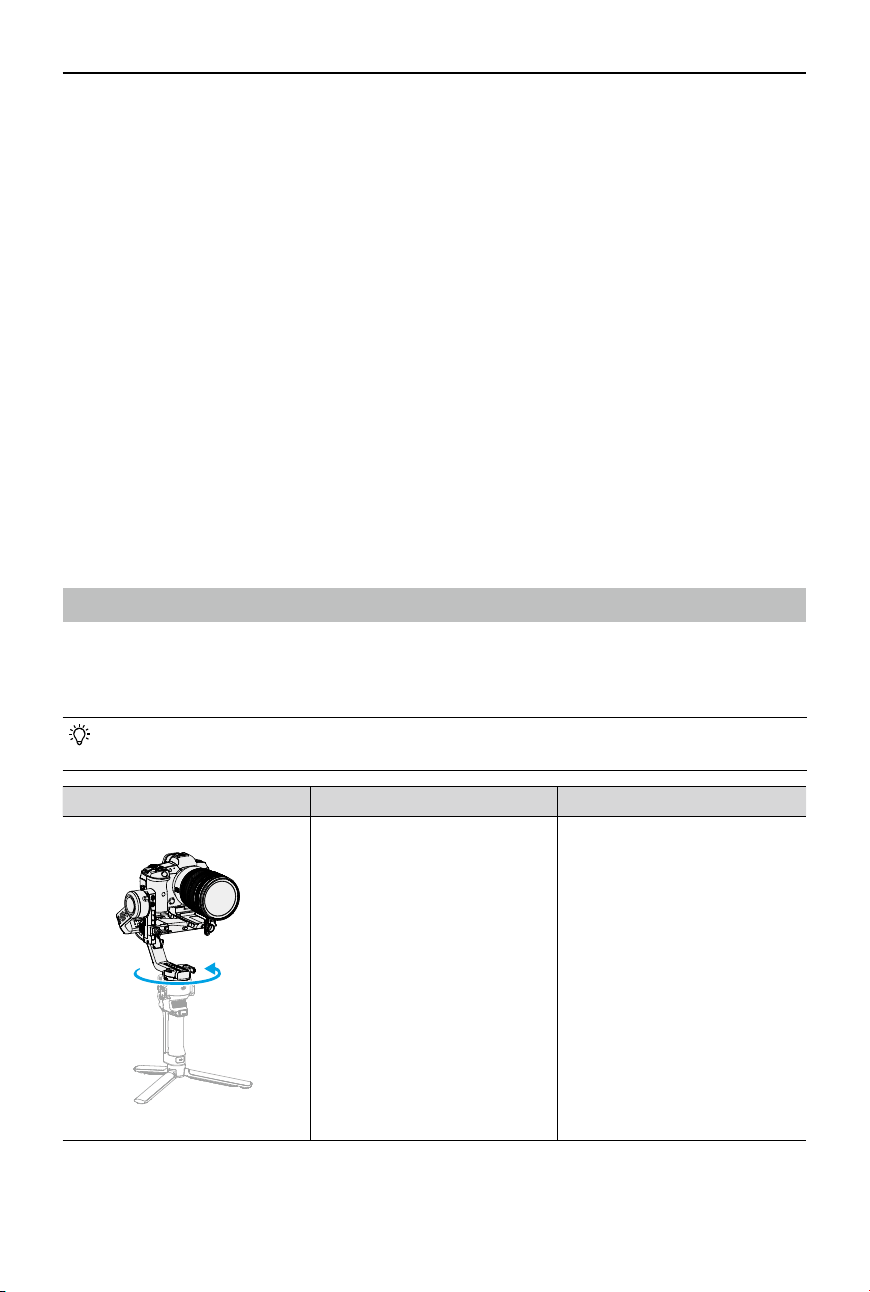
DJI RS 4 / RS 4 Pro
User Manual
©
2024 DJI OSMO All Rights Reserved.
33
Slide Right - LiDAR/Video Transmission Screen (DJI RS 4 Pro)
Slide right from the left of the touchscreen to enter the LiDAR/Video Transmission screen.
If no device is connected, “No Signal Input” will display on the screen.
ActiveTrack Pro and Force Mobile are available if the camera view is displayed on the
touchscreen and the Ronin app when using the DJI Ronin Image Transmitter.
When using the DJI Focus Pro LiDAR, autofocus and ActiveTrack Pro are available.
Gimbal Follow Modes
The gimbal follow modes of DJI RS 4 and DJI RS 4 Pro include pan follow (PF), pan and tilt follow
(PTF), and pan, tilt, and roll follow (FPV). FPV mode can be switched to 3D Roll 360 mode or
Custom mode via the touchscreen.
• The gimbal follow modes of DJI RS 4 and DJI RS 4 Pro are the same. DJI RS 4 is used as
an example below.
Gimbal Follow Mode Description Scenarios
PF
PF: Pan follow, where only
the pan axis follows the
movement of the grip.
Suitable for scenarios such
as shooting emerging walk-
through and arc shots or
moving from left to right.
Loading ...
Loading ...
Loading ...