Loading ...
Loading ...
Loading ...
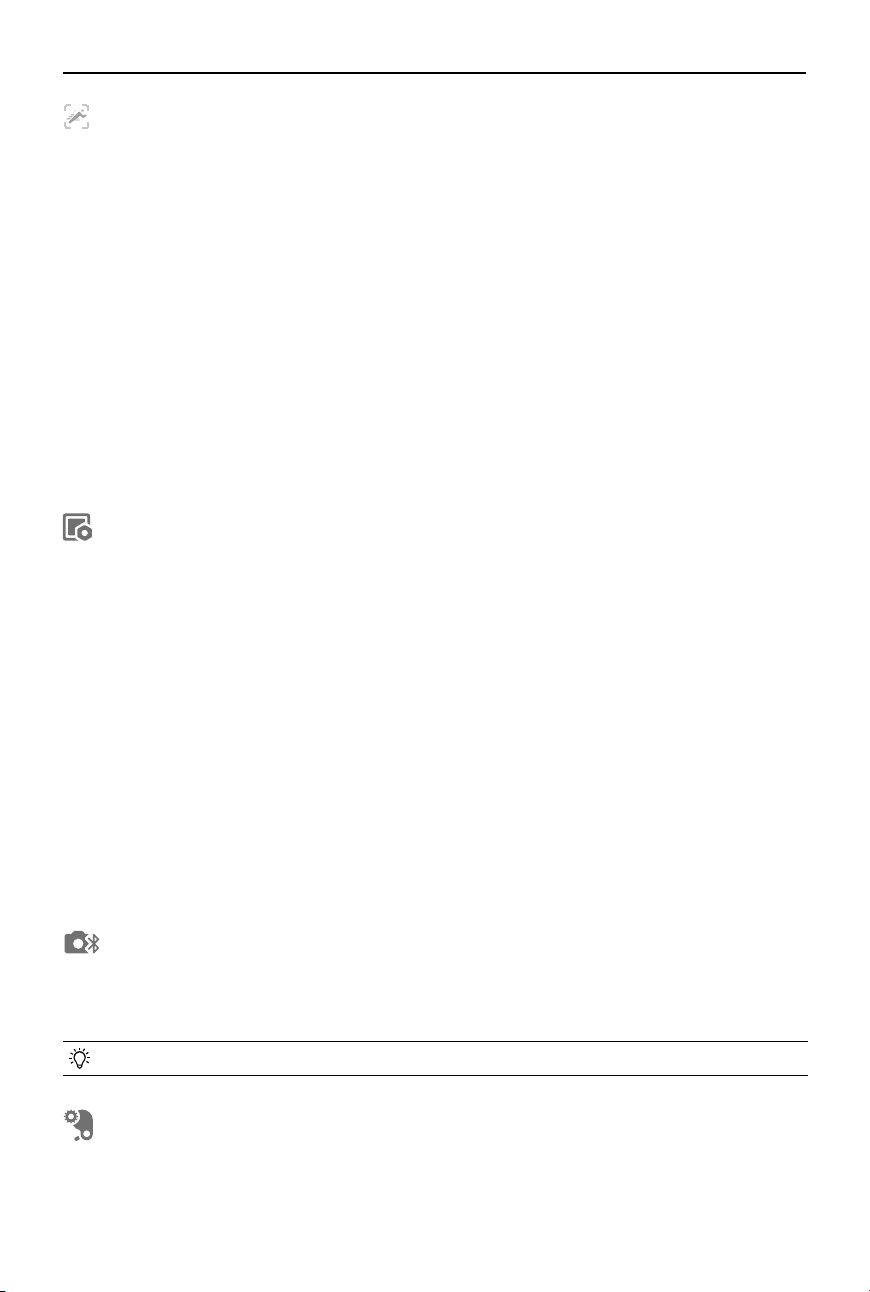
DJI RS 4 / RS 4 Pro
User Manual
©
2024 DJI OSMO All Rights Reserved.
29
Follow Speed
Tap to select follow speed. Users can choose fast, medium, slow, and custom. Tap the icon on
the top-right of the touchscreen to customize the speed.
Slide Dow - Control Center Screen
Slide down from the top of the touchscreen to enter the control center screen.
Display
Tap to set auto-lock, brightness while locked, and rotation. Enable rotation and the on-screen
display will ip 180°. The screen will lock when there is no operation after timeout. The lock
screen displays the gimbal follow mode, the mode of the joystick and its movement. Swipe up
to exit the lock screen.
Bluetooth
Tap the icon to connect to the camera via Bluetooth. Tap Connect to pair the Bluetooth of the
gimbal and camera. Some cameras, such as BMPCC-series cameras, require a password for
pairing. The icon turns blue after connecting successfully.
• The gimbal can only connect to one camera at a time.
Focus Motor Endpoints
Focus motor calibration can be selected, and the endpoints of the focus motor can be set
manually or be disabled.
Loading ...
Loading ...
Loading ...