Loading ...
Loading ...
Loading ...
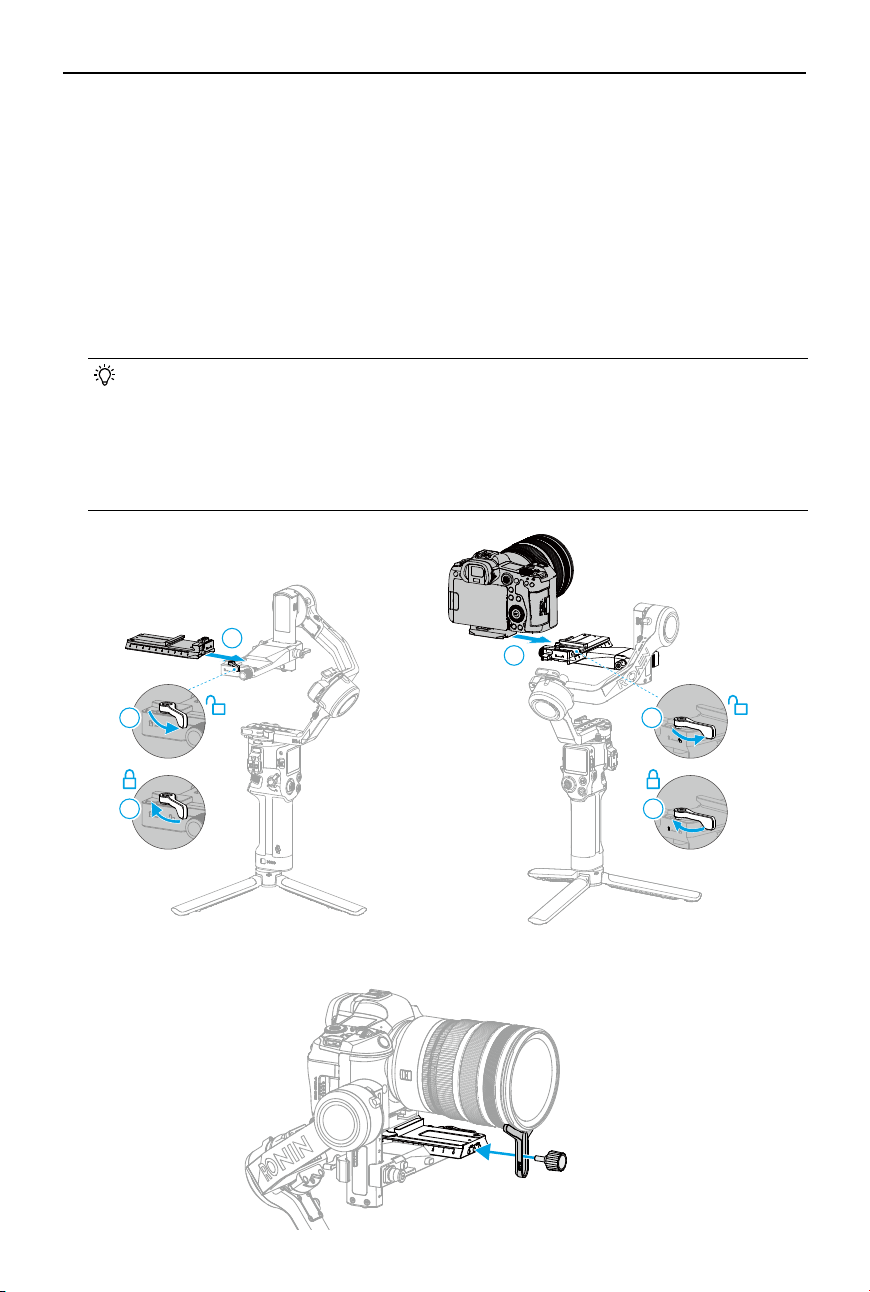
DJI RS 4 / RS 4 Pro
User Manual
12
©
2024 DJI OSMO All Rights Reserved.
2. Attach the Camera to the Gimbal
DJI RS 4 and DJI RS 4 Pro support horizontal shooting and vertical shooting. Follow the steps
to install the camera in horizontal and vertical shooting modes.
Horizontal Shooting
a. Move the lever on the mounting plate to the unlocked position, insert the lower quick-
release plate and move the lever to the locked position after it is engaged.
b. Move the lever on the lower quick-release plate to the unlocked position, insert the upper
quick-release plate and move the lever to the locked position after it is engaged.
• To remove the camera from the lower quick-release plate, move the lever to the
unlocked position and remove the camera while pressing the safety lock beside the
lever.
• To remove the lower quick-release plate, move the lever on the camera mounting
plate to the unlocked position and remove the lower quick-release plate while
pressing the safety lock on the mounting plate.
It is recommended to use the lens-fastening support when using a long or heavy lens.
2
2
1 1
3 3
Loading ...
Loading ...
Loading ...