Loading ...
Loading ...
Loading ...
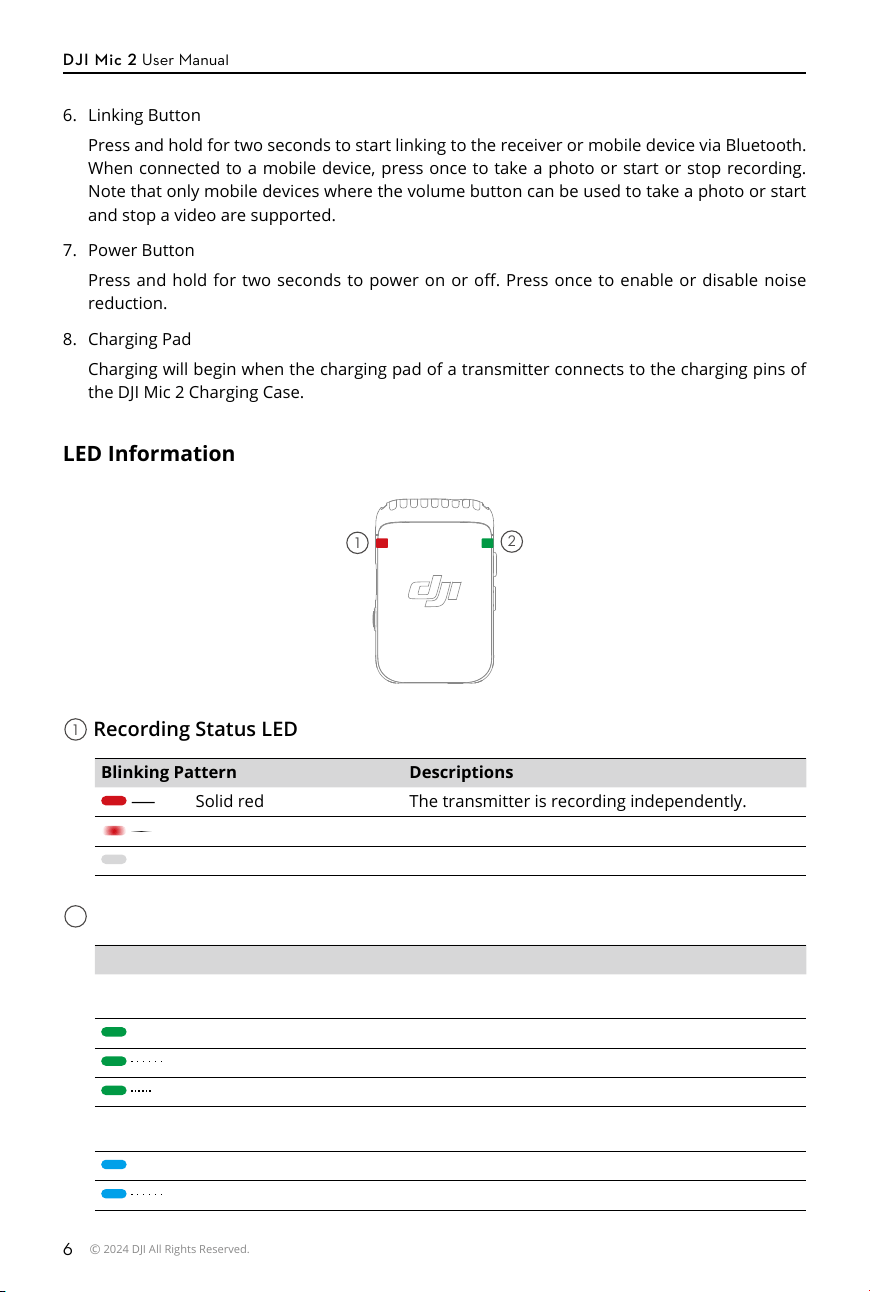
DJI Mic 2
User Manual
6
©
2024 DJI All Rights Reserved.
6. Linking Button
Press and hold for two seconds to start linking to the receiver or mobile device via Bluetooth.
When connected to a mobile device, press once to take a photo or start or stop recording.
Note that only mobile devices where the volume button can be used to take a photo or start
and stop a video are supported.
7. Power Button
Press and hold for two seconds to power on or o. Press once to enable or disable noise
reduction.
8. Charging Pad
Charging will begin when the charging pad of a transmitter connects to the charging pins of
the DJI Mic 2 Charging Case.
LED Information
1
2
1
Recording Status LED
Blinking Pattern Descriptions
—
Solid red The transmitter is recording independently.
Pulses red The transmitter has been muted.
O The transmitter is not recording independently.
2
System Status LED
Blinking Pattern Descriptions
Linking Status with DJI Mic 2 Receiver
—
Solid green Linked with the receiver
Blinks green slowly Not linked with the receiver
Blinks green quickly Linking
Linking Status via Bluetooth
—
Solid blue Linked with a Bluetooth device
Blinks blue slowly No Bluetooth device linked
Loading ...
Loading ...
Loading ...