Loading ...
Loading ...
Loading ...
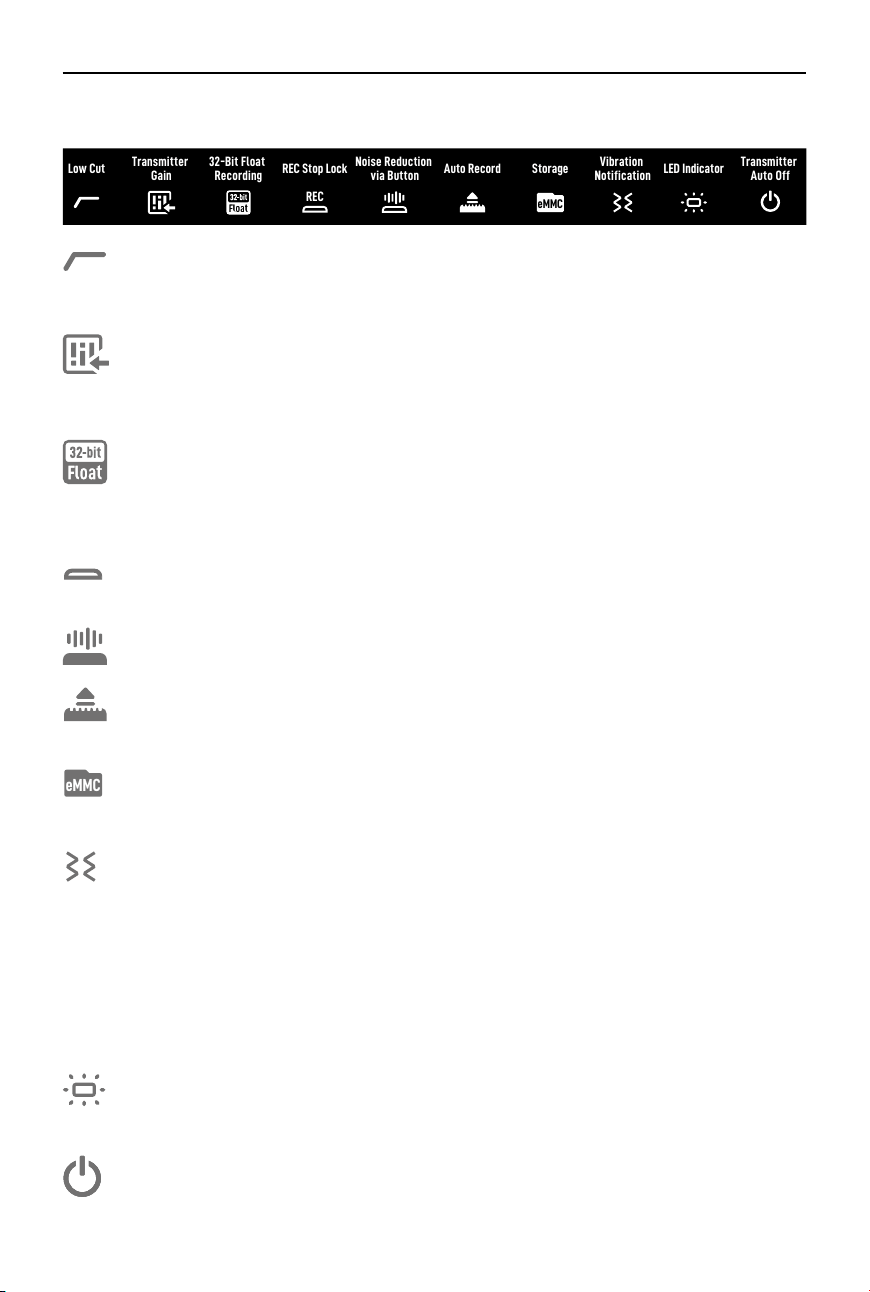
DJI Mic 2
User Manual
©
2024 DJI All Rights Reserved.
19
Transmitter Settings
Transmitter
Auto Off
REC
eMMC
Low Cut
LED IndicatorREC Stop Lock Auto Record
32-Bit Float
Recording
Storage
Vibration
Notification
Transmitter
Gain
Noise Reduction
via Button
Low Cut
When enabled, the transmitter will automatically filter low-frequency (100 Hz and
below) sounds, thus reducing low-frequency noise and making for cleaner recordings.
Transmitter Gain
Adjusts the transmitter input gain. Tap to adjust the transmitter input gain according
to the real-time volume. Reduce the gain accordingly when the volume bar turns red.
Note that adjusting the transmitter gain will aect the local recording volume.
32-Bit Float Recording
When enabled, the transmitter can independently record audio files in 32-bit float,
which oers a wider dynamic range for audio post-editing. Note that the recording time
of the transmitter will be shorter when recording audio les in 32-bit oat is enabled.
REC
REC Stop Lock
Once enabled, users cannot stop the standalone recording of the transmitter via the
record button.
Noise Reduction via Button
When enabled, press the power button to enable or disable noise reduction.
Auto Record
When enabled, the transmitter automatically starts recording independently as soon
as it is powered on or taken out of the charging case.
eMMC
Storage
Tap to view the independent recordable hours for Transmitters 1 and 2 respectively,
as well as the option to format the transmitters.
Vibration Notications
When enabled, the transmitter will generate a vibration notification when the
corresponding action is triggered.
• Power on: Vibrates for a short period.
• Power o: Vibrates for a longer period.
• Start recording independently: Vibrates for a short period.
• Stop recording independently: Vibrates twice.
• Enable/disable Noise reduction: Vibrates for a short period.
• Mute/unmute the transmitter: Vibrates for a short period.
LED Indicator
When enabled, the recording status LED and system status LED of the transmitter will
blink normally. When disabled, both status LED lights will be turned o.
Transmitter Auto O
When enabled, the transmitter, when not connected to any device and without
independent recording activated, automatically shuts down after 15 minutes of no use.
Loading ...
Loading ...
Loading ...