Loading ...
Loading ...
Loading ...
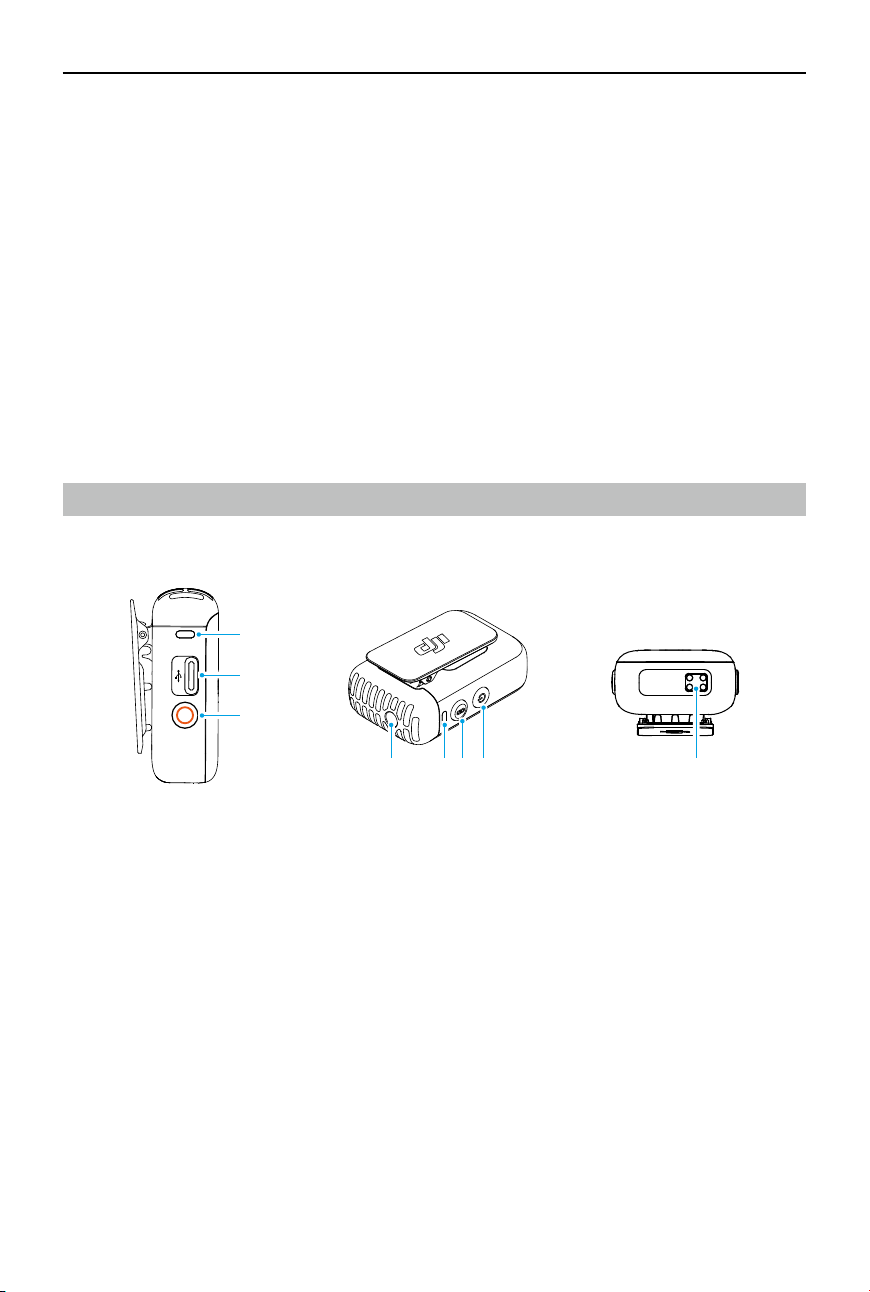
DJI Mic 2
User Manual
©
2024 DJI All Rights Reserved.
5
Introduction
DJI Mic 2 is a dual channel wireless microphone system, including two transmitters and one
receiver, which is able to record two sound sources simultaneously. Each transmitter has a built-
in omnidirectional microphone, which can be connected to DJI Osmo Pocket 3, mobile phones
and other devices via Bluetooth, and supports standalone recording and intelligent noise
cancelling. The transmitter is equipped with a clip for ease of portability, and accommodates
external microphones to meet o-camera recording needs while enhancing audio quality.
The receiver boasts an OLED touchscreen, on which users can view the real-time volume levels,
wireless signal strength, gain, recording modes, and more. By utilizing the expansion port, the
receiver can be connected to a camera or mobile device to capture high-quality audio, or can
be used as a microphone when connected to a computer. Additionally, an independent monitor
port on the receiver allows for real-time audio adjustments. The charging case provided is able
to charge the transmitters and receiver simultaneously and link them automatically.
DJI Mic 2 Transmitter
Overview
1. Recording Status LED
Indicates the recording status of the transmitter.
2. Data Port (USB-C)
For copying audio or updating rmware after connecting to a computer. Can also be used
for charging.
3. Record Button
Press once to start or stop recording in standalone recording mode.
Press and hold the button for three seconds to switch between DJI Mic 2 receiver or
Bluetooth.
4. 3.5 mm TRS Input
For connecting an external microphone. DO NOT connect a microphone with a power supply
of 24 V or 48 V.
5. System Status LED
Indicates the system status of the transmitter.
1
2
3
4 5 6 7 8
Loading ...
Loading ...
Loading ...