Loading ...
Loading ...
Loading ...
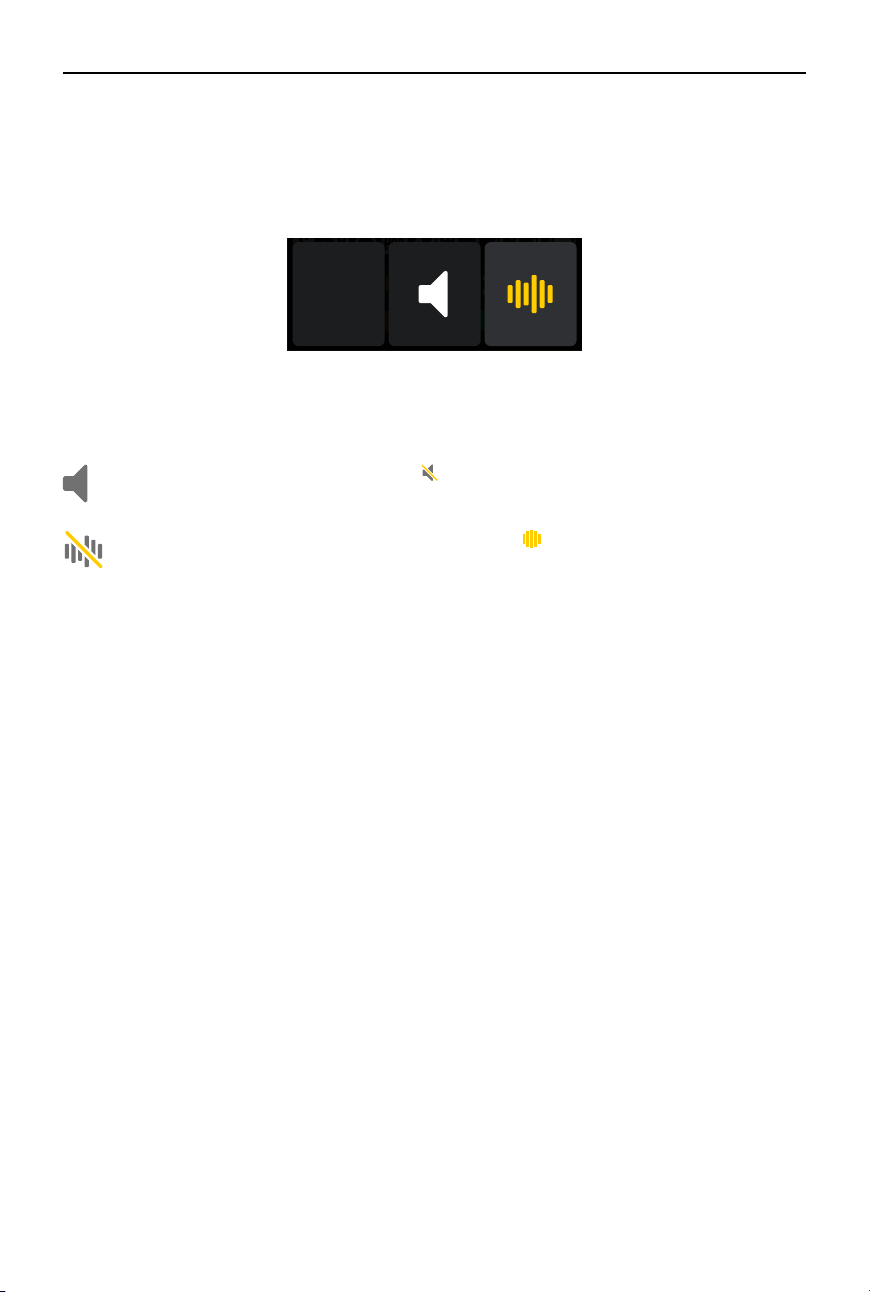
DJI Mic 2
User Manual
©
2024 DJI All Rights Reserved.
21
Swipe Up-Control the Transmitters
Swipe up on the home screen to view and control the recording status, mute status and enable
noise canceling. Swipe up on the left side of the home screen to control Transmitter 1, and
swipe up on the right side of the home screen to control Transmitter 2.
+12
L
+12
R
1
2
S
+12
A7S3
TX2
REC
TX2
REC
Tap to start standalone recording. When
TX2
REC
is displayed, the transmitter is recording
independently, tap again to stop recording.
Tap to mute the transmitter. When is displayed, the transmitter has been muted.
Tap again to unmute the transmitter.
Tap to enable or disable noise reduction. When is displayed, noise reduction has
been enabled. Tap again to disable noise reduction.
Loading ...
Loading ...
Loading ...