Loading ...
Loading ...
Loading ...
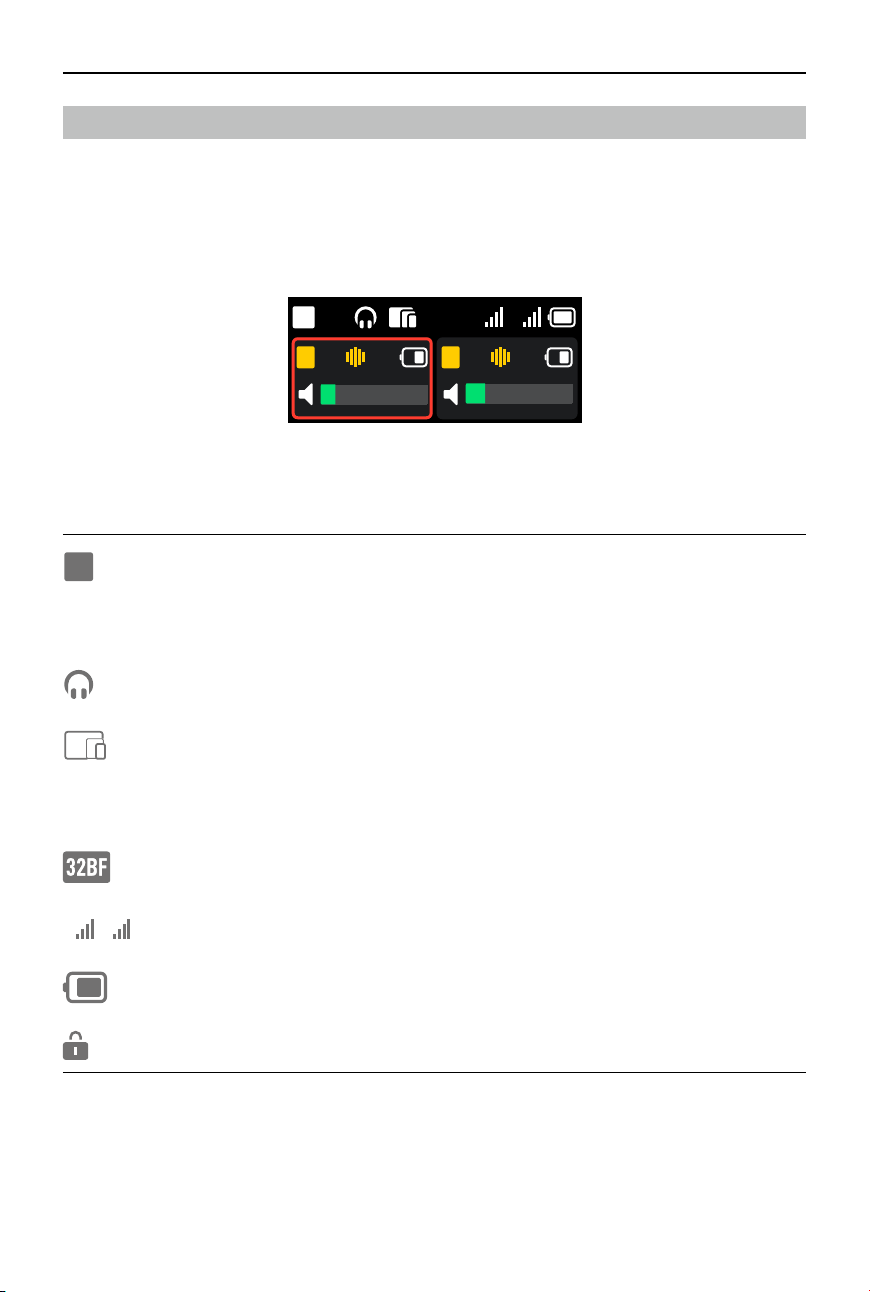
DJI Mic 2
User Manual
16
©
2024 DJI All Rights Reserved.
Receiver Touchscreen Operation
The touchscreen displays information such as the real-time volume levels, battery levels of the
receiver and transmitters, charging status, wireless signal strength, gain, and recording modes.
The touchscreen display may vary when linked to dierent devices. This display is for reference
only. The following is an example of the display when the receiver is linked to two transmitters
at the same time.
Home Screen
The top part of the screen indicates the status of the receiver.
S
Indicates the recording mode. Tap to select between S (Stereo), M (Mono), and Ms
(Safety Track).
+2
Indicates the receiver gain.
Indicates there are external headphones connected.
Indicates that a terminal device such as a mobile device or a computer has been
connected.
A7S3
Indicates the selected camera model.
Indicates that the transmitter has been powered on to record audio les in 32-bit oat
independently.
1
2
Indicates the wireless signal strength between Transmitter and the receiver.
Indicates the battery level of receiver.
Indicates that the receiver screen is locked.
+3
L
+2
R
1
2
S
+2
Loading ...
Loading ...
Loading ...