Loading ...
Loading ...
Loading ...
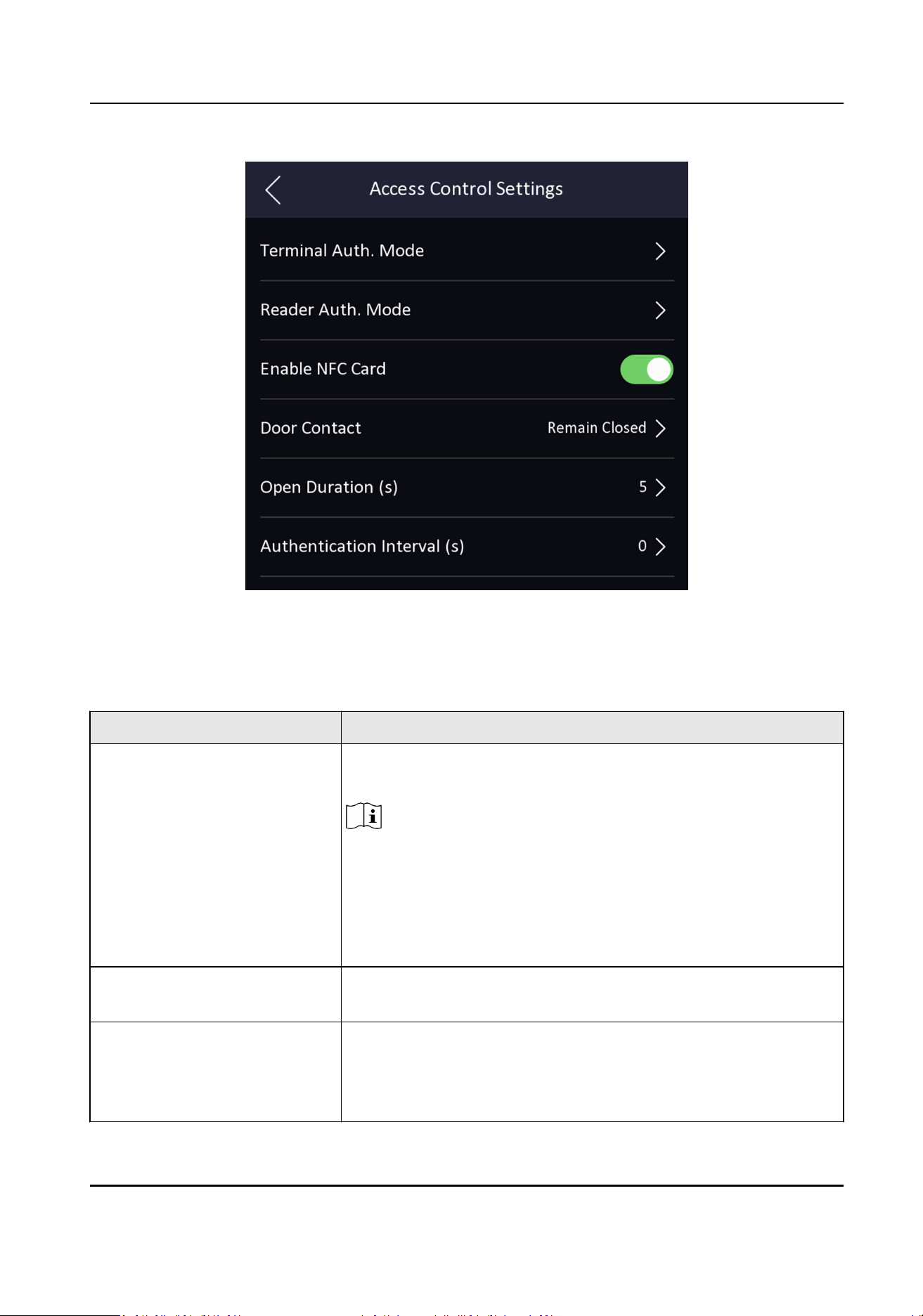
Figure 7-12 Access Control Parameters
The available parameters descripons are as follows:
Table 7-2 Access Control Parameters Descripons
Parameter Descripon
Terminal Auth. Mode (Terminal
Authencaon Mode)
Select the face recognion terminal's authencaon mode. You
can also customize the authencaon mode.
Note
●
Biometric recognion products are not completely applicable
to an-spoong environments. If you require a higher
security level, use mulple authencaon modes.
●
If you adopt mulple authencaon modes, you should
authencate other methods before authencang face.
Reader Auth. Mode (Card
Reader Authencaon Mode)
Select the card reader's authencaon mode.
Enable NFC Card Enable the funcon and you can present the NFC card to
authencate. In order to prevent the mobile phone from geng
the data of the access control, you can disable NFC card to
increase the security level of the data.
DS-K1T671 Series Face Recognion Terminal User Manual
67
Loading ...
Loading ...
Loading ...
