Loading ...
Loading ...
Loading ...
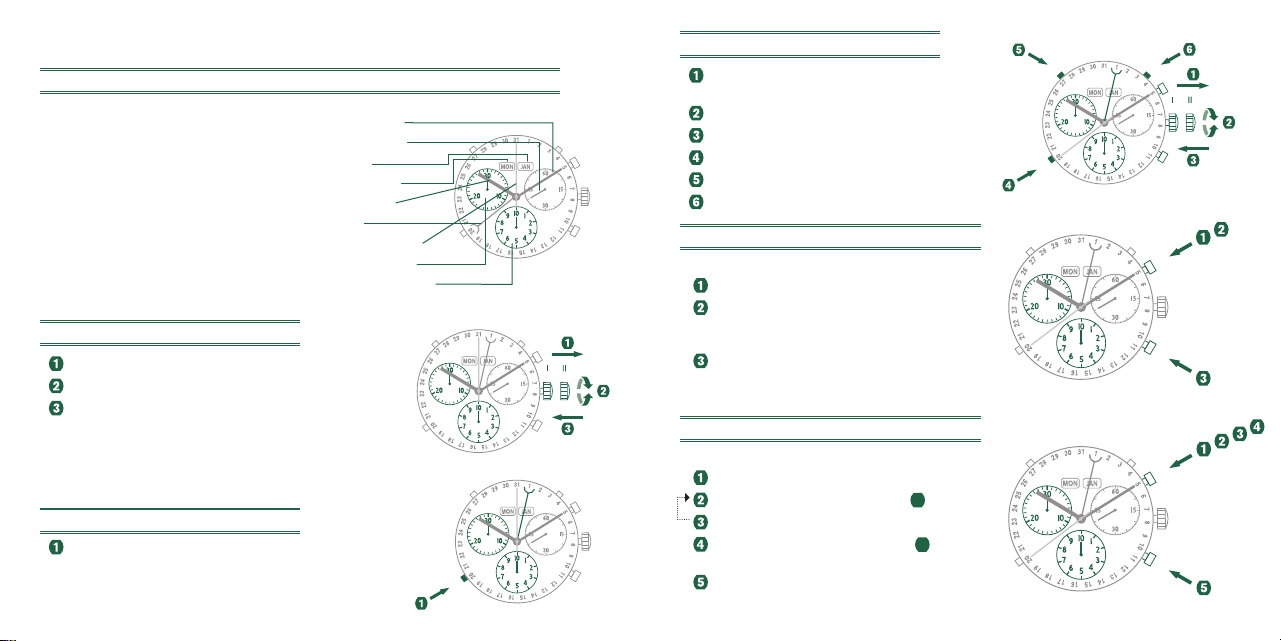
28
29
CHRONOGRAPH MODEL 5040.F
DESCRIPTION OF THE DISPLAY AND CONTROL BUTTONS
Please note:
Before using the chronograph functions,
please ensure that:
- the crown is in position
I
(= normal position).
- the three chronograph hands are
precisely at zero position following
activation of push-button
B. If the
hands are not precisely at zero,
their positions must be adjusted.
(See the chapter
Adjusting the
Chronograph Hands to Zero
.)
SETTING THE TIME
Pull out the crown to position
II. (The watch stops.)
Turn the crown until you reach the correct time.
Push the crown back into position
I.
NOTE: In order to set the time to the exact second, 1 must
be pulled out when the second hand is in position «60».
Once the hour and minute hands have been set, 3 must be
pushed back into position I at the exact second.
SETTING THE DATE (QUICK MODE)
Press the corrector
C once to adjust the
date 1 day forward.
NOTE: If setting the date between 9:00 p.m. and
12:20 a.m., be sure to set the date to the following day.
C
C
D E
BASIC FUNCTION ( START / STOP / RESET )
Example
Start: Press push-button
A.
Stop: To stop the timing, press push-button
A
once more and read the three chronograph
counters: 4 min. / 38 sec. / 7⁄10 sec.
Zero positioning: Press push-button
B.
(The three chronograph hands will
be reset to their zero positions.)
ACCUMULATED TIMING
Example
Start: start timing.
Stop: e.g., 15 min. 5 sec
.
following
1
.
Restart: timing is resumed.
*Stop: e.g., 13 min. 5 sec. following
3
.
The accumulated time = 28 min. 10 sec.
Reset: The three chronograph hands
are returned to their zero positions.
A
B
A
B
SETTING TIME / DATE / DAY / MONTH
Pull out the crown to position
II.
(The watch stops.)
Turn the crown until the current time is shown.
Push the crown back into position
I.
Press the corrector
C to advance the date hand.
Press the corrector
D to advance the day.
Press the corrector
E to advance the month.
Minute Hand
Second hand
Month
Day of week
Hour Hand
Date
Second Counter
Minute Counter
1
/
10 Second counter
(hour counter after 30 min)
Loading ...
Loading ...
Loading ...
