Loading ...
Loading ...
Loading ...
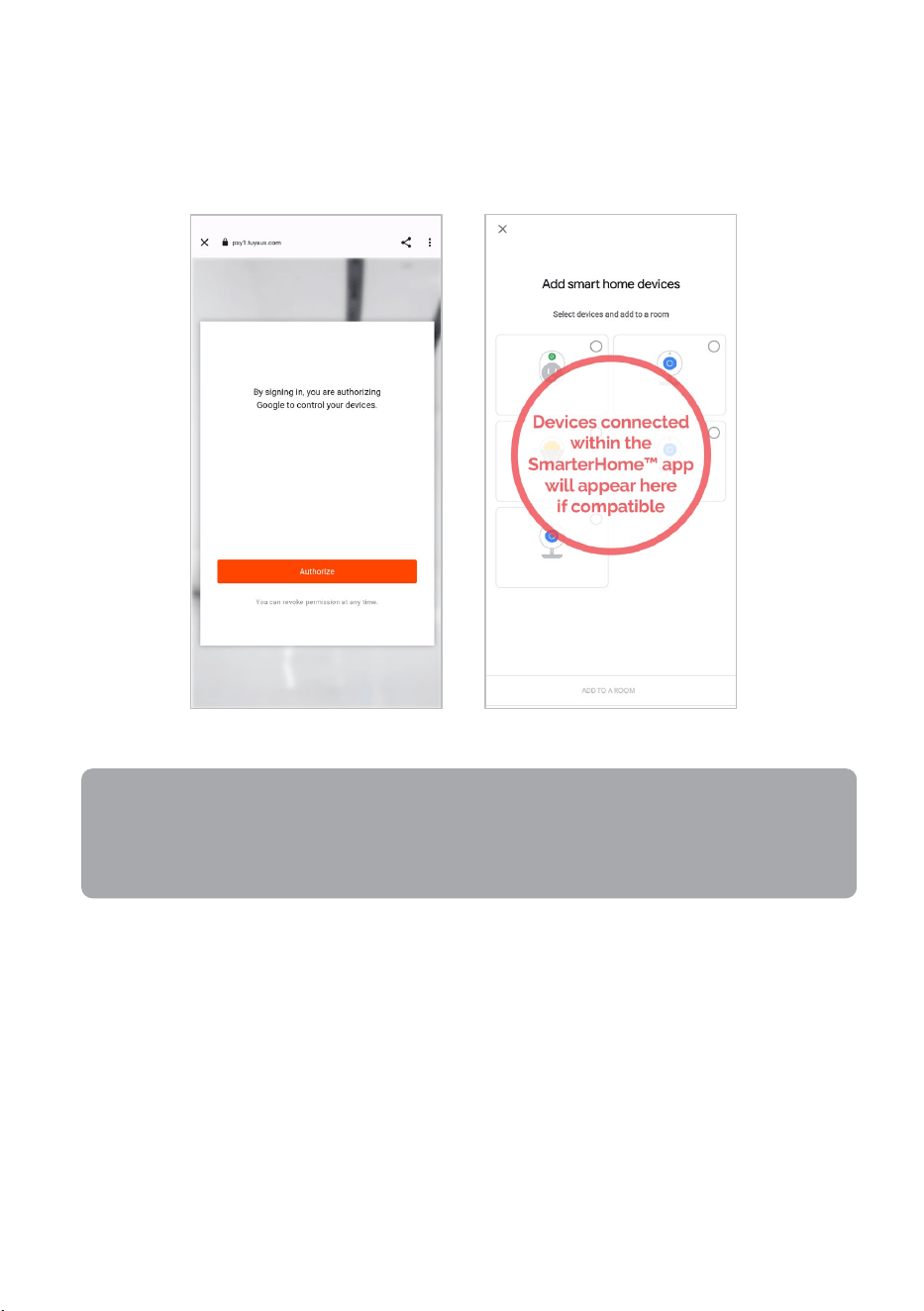
30
6. Tap ‘Authorise’ to grant Google permission to access the SmarterHome™ app and
your devices.
7. Once connected, the app will display any compatible devices linked to your
SmarterHome™ account. From here you can assign them to rooms and set up any
routines. Tap on any of the devices to view a list of available commands.
Note:
Please note that Google Home can only control the base/core functions of any
compatible SmarterHome™ devices. To make full use of this product’s smart
functionality, please use the Kogan SmarterHome™ app.
Loading ...
Loading ...
Loading ...