Loading ...
Loading ...
Loading ...
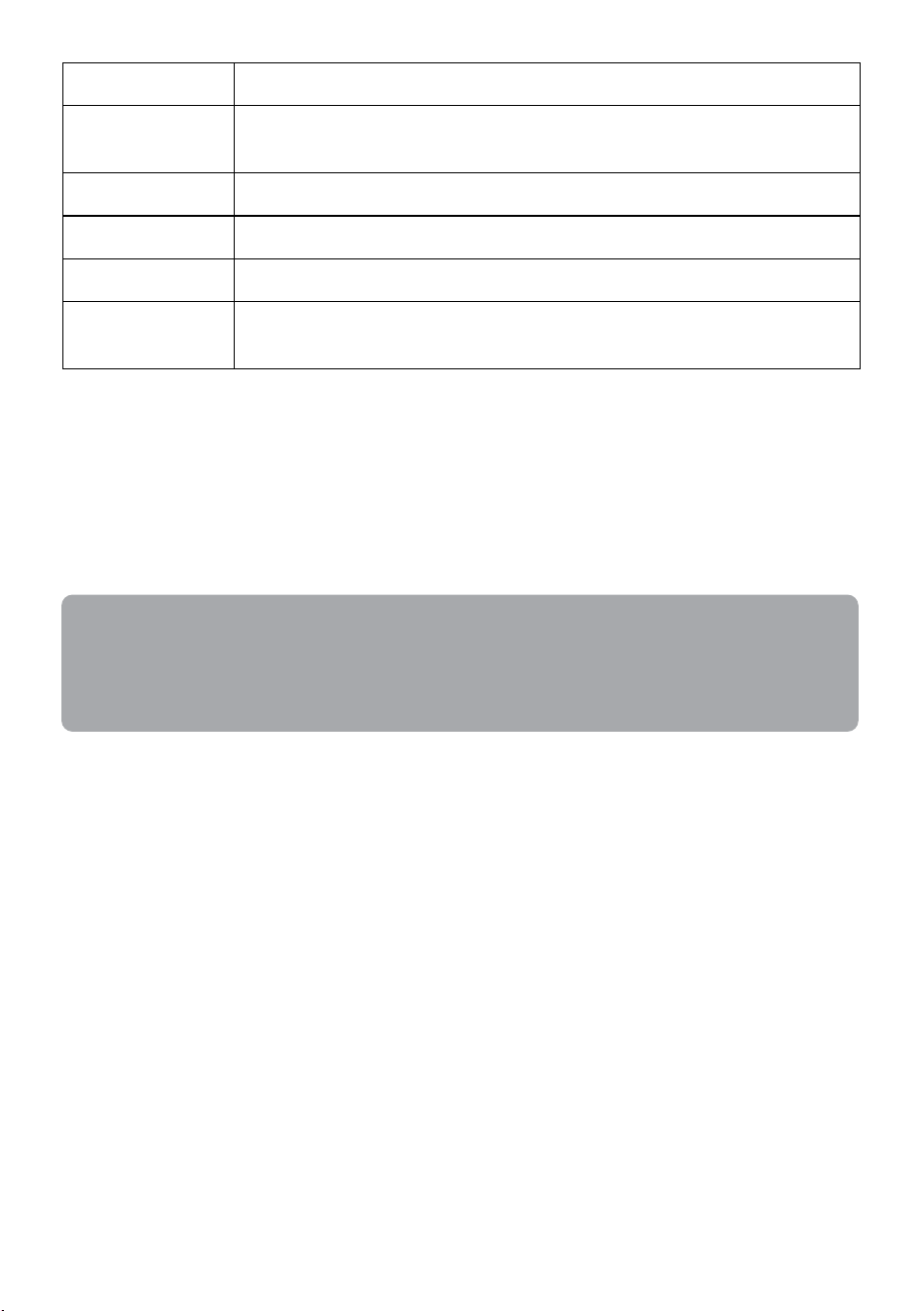
16
Electricity Displays the remaining battery level
Smart
Tap to activate the default cleaning mode. The vacuum will clean
the entire area before returning to the charging base
PIN N GO Allows users to pinpoint a spot where the vacuum should clean
Select room Allows users to select a set room to clean
Zone Allows users to draw an area they wish the vacuum to clean
Dock
Tap to alert the vacuum to return to the charging base. The vacuum
will then empty any dust and begin recharging.
Powering
Press and hold the power button for three seconds. The backlit indicators on the power and
home buttons will illuminate, indicating the vacuum is turned on.
When the robot vacuum cleaner is in standby, press and hold the power button for three
seconds. The backlit indicators on the power and home buttons should disappear,
indicating the vacuum is turned off.
Notes:
• The vacuum cannot be turned off during charging.
• During the first use, ensure the vacuum is located against the charging contacts
of the charging base.
Loading ...
Loading ...
Loading ...