Loading ...
Loading ...
Loading ...
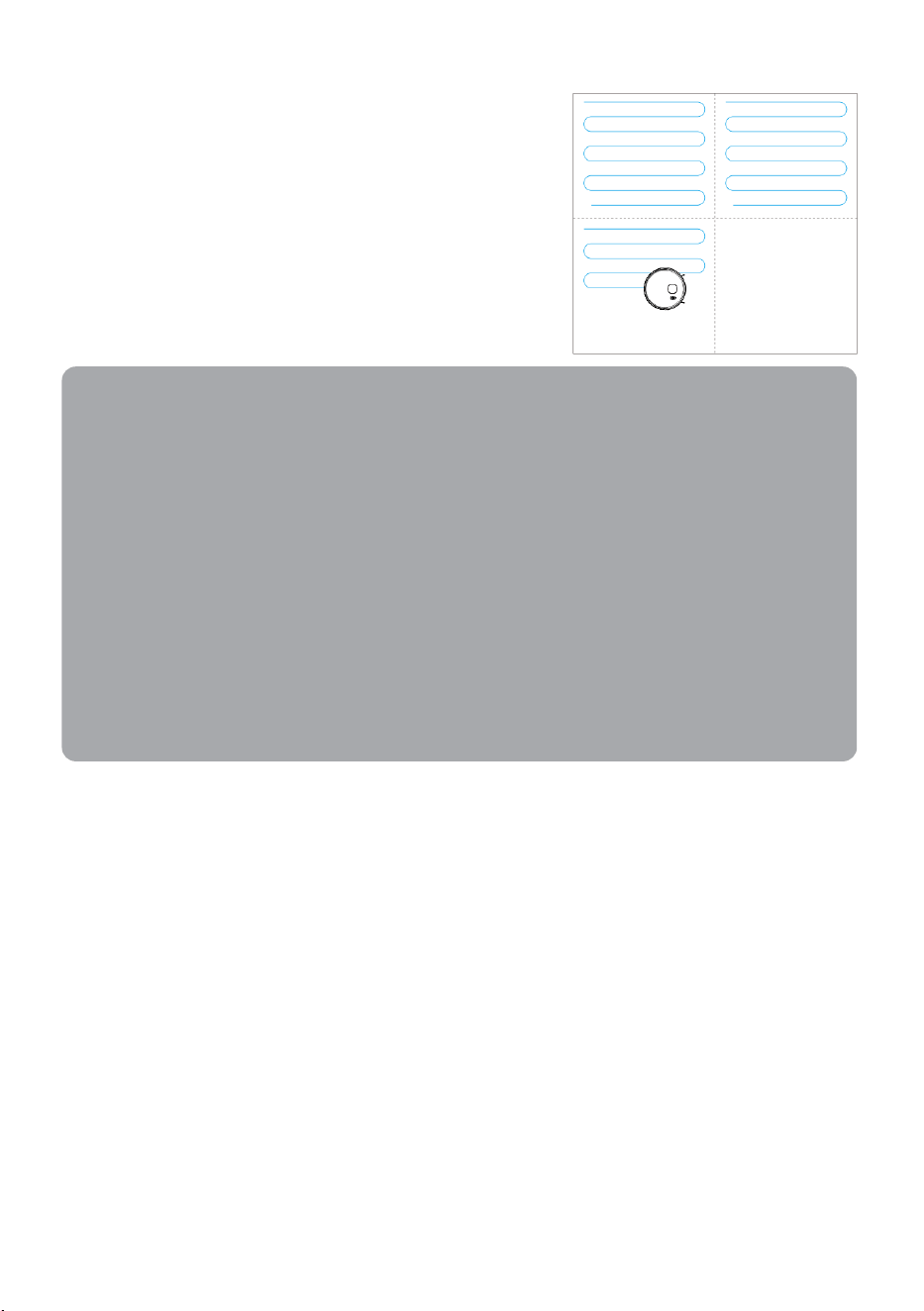
17
Mapping and general cleaning
Once the vacuum is powered, press the power button.
On first use, the vacuum will start mapping out the area
then begin cleaning. This map will be remembered by
the vacuum on subsequent cleans.
As an area is cleaned, the app will display the trail the
vacuum has cleaned. Once the whole area has been
mapped and cleaned, the vacuum will automatically
return to the charging base.
Cleaned area
Notes:
• Do not use this vacuum to clean liquids.
• If the battery level is less than 15% before cleaning, the vacuum will not turn on
and will need to be charged.
• If the battery is less than 15% whilst cleaning, the vacuum will automatically
return to the charging base to charge.
• Do not move the vacuum randomly/frequently during operation.
• If moving temporarily, place the vacuum back to as close to its original position
as possible. When the vacuum resumes use, it will try to reposition its
coordinates.
• After positioning successfully, it will continue to work according to its planned
path. If positioning fails, it will stop its previous task and build a new map for
cleaning. In this case, the vacuum may fail to recharge and not return to the
charging base.
Area to be
cleaned
Area being
cleaned
Loading ...
Loading ...
Loading ...