Loading ...
Loading ...
Loading ...
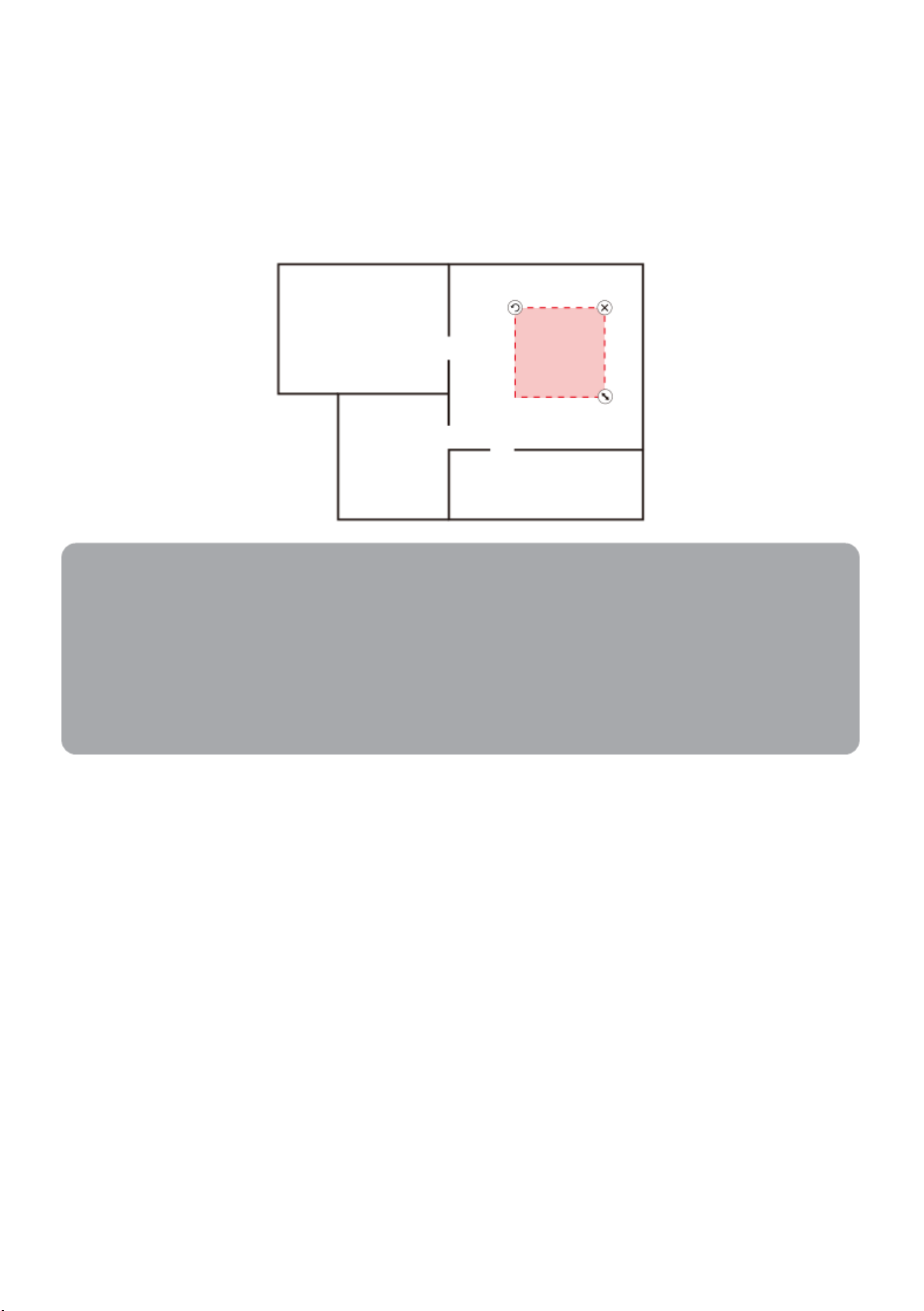
20
Restricting cleaning areas
If there are certain areas you wish to prevent the vacuum from entering:
1. Tap ‘Forbidden edit’ on the app interface. A highlighted box will appear on the map.
2. Adjust the size and location of the box to the area the vacuum is not permitted to
enter.
3. Click ‘Save’.
Notes:
• Ensure the vacuum has created the map of the area prior.
• Although the rooms have been selected, the vacuum may enter other areas to
go to the selected areas. Ensure there are no obstacles on the ground in other
areas.
• If you move the vacuum whilst in operation, the map may reset, causing the
vacuum to forget about the restricted area.
Loading ...
Loading ...
Loading ...