Loading ...
Loading ...
Loading ...
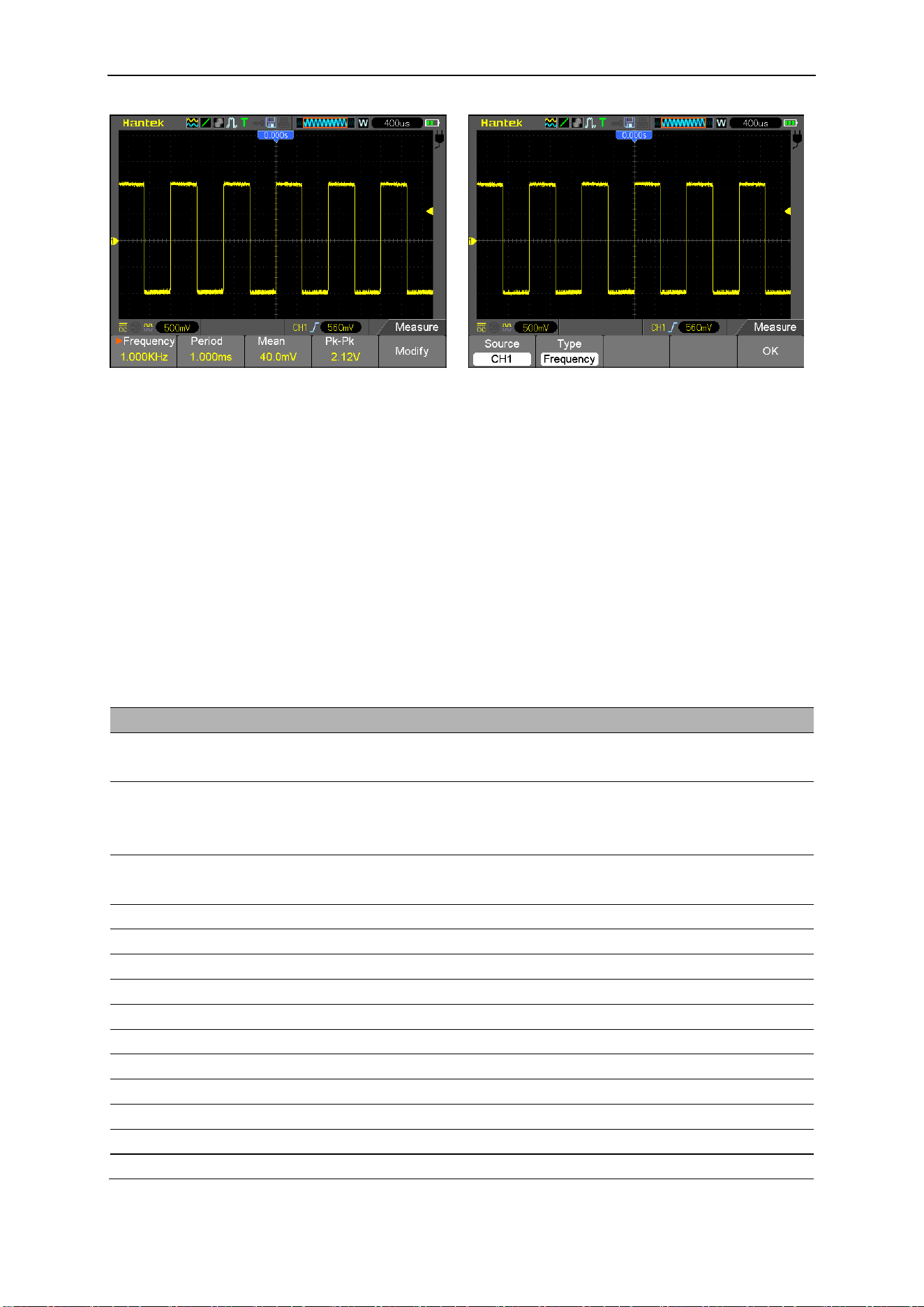
Basic Operation
DSO8000E Series HandHeld Oscilloscope User Manual 34
Taking Measurements: For a single waveform (or a waveform divided among multiple
waveforms), up to 4 automatic measurements can be displayed at a time. The waveform channel
must stay in an ‘ON’ (displayed) state to facilitate the measurement. The automatic measurement
can not be performed on reference or math waveforms, or in XY or Scan mode.
5.5.3 UTILITY
Push the UTILITY key to display the Utility Menu as follows.
Options
Comments
System Info
Display the software and hardware versions, serial number and some other
information about the oscilloscope.
Update
Insert a USB disk with upgrade program and the disk icon at the top left corner is
highlighted. Press the Update Program button and the Software Upgrade dialog
pops up.
Self Cal
Press this option and the Self Calibration dialog pops up. Press F6 to perform
the self calibration.
System
Turn on/off sound, Change Language and interface, and Time Set
Shutdown
Set Action and Time
Probe Ck
Refer to 3.3.2
Pass/Fail
Pass/ Fail test
Record
Record and play back.
Filter
Set Filter function.
Display
Refer to 5.5.6
Acquire
Refer to 5.5.3
DMM
Tun on/off DMM fuction.
Frequency
Turn on/off frequency counter
More..
Sys Status,System Features, Flash and Waveform Color.
The readouts in big font size on
the menu are just results of the
corresponding measurements.
Loading ...
Loading ...
Loading ...
