Loading ...
Loading ...
Loading ...
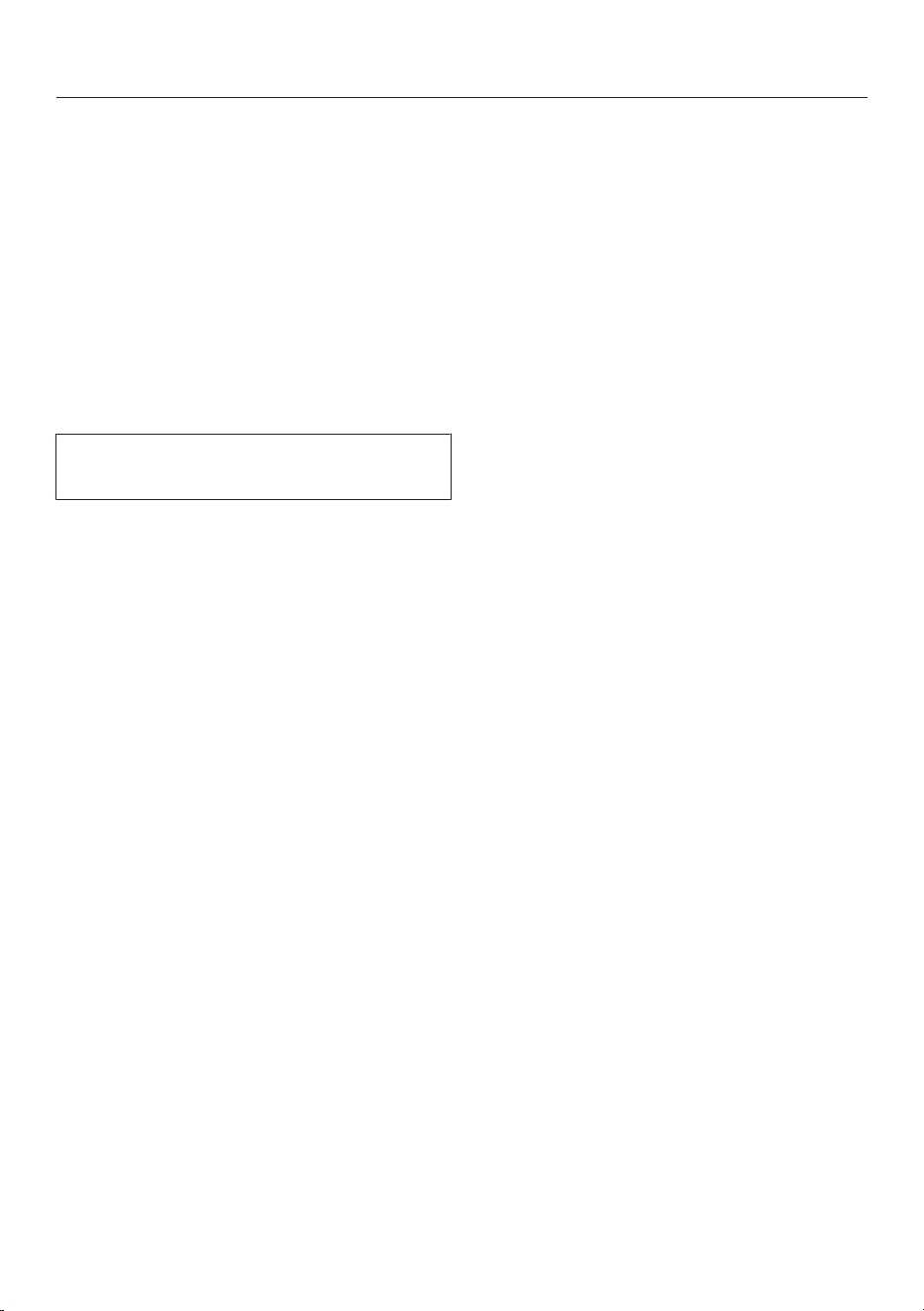
Settings
37
Opening the “Settings” menu
In theSettingsmenu, you can
personalize your oven by adapting the
factory default settings to suit your
requirements.
From the main menu:
Select Settings.
Select the setting you want.
You can check settings or change them.
You cannot change settings while a
cooking program is in progress.
Language
You can set your language and location.
After selecting and confirming your
choice, the language you have selected
will appear on the display.
Tip: If you have accidentally selected a
language that you don’t understand,
select in the main menu. Follow the
symbol to get back to the Language
submenu.
Time
Display
Select how you want the time of day to
show on the display when the oven is
turned off:
- On
The time is always visible on the
display.
If you also select the Display|
QuickTouch| Onsetting, all sensor
buttons will react to touch straight
away and the proximity sensor will
automatically detect when you
approach the display.
If you also select the Display|
QuickTouch| Offsetting, the oven has
to be turned on before it can be
used.
- Off
The display appears dark to save
energy. The oven has to be turned on
before you can use it.
- Night dimming
To save energy, the time only shows
on the display between 5:00a.m. and
11:00p.m. The display remains dark
at all other times.
Clock type
The time of day can be displayed as
Analog (with a clock face) or Digital
(h:min) format.
With the digital display, the date is also
shown.
Loading ...
Loading ...
Loading ...
