Loading ...
Loading ...
Loading ...
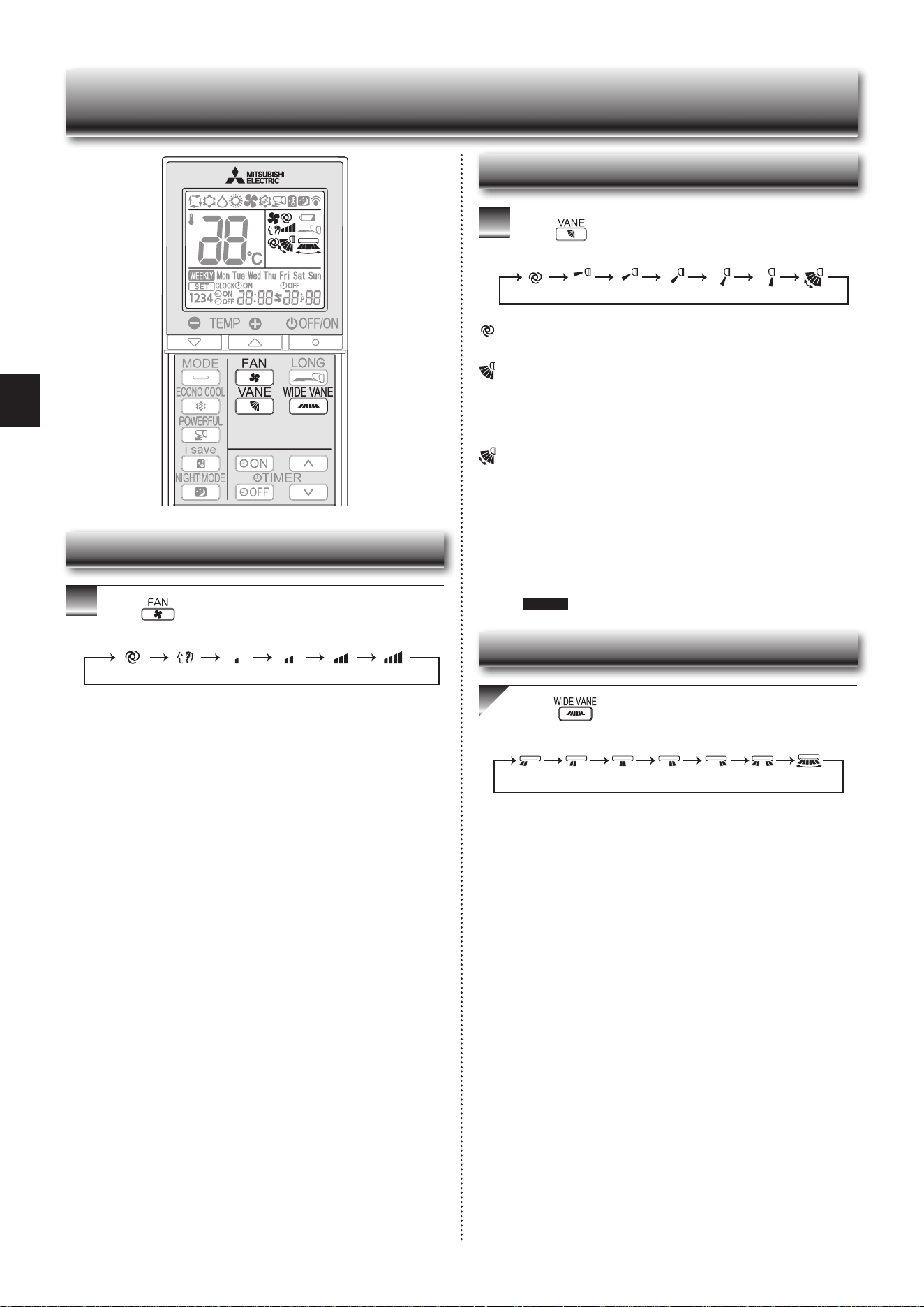
En-7
● OPERATING INSTRUCTIONS ●
Press to select fan speed. Each press changes
fan speed in the following order:
• Two short beeps are heard from the indoor unit when set to AUTO.
•Usehigherfanspeedtocool/heattheroomquicker.Itisrecommended
to lower the fan speed once the room is cool/warm.
• Use lower fan speed for quiet operation.
(AUTO) (Quiet) (Low) (Med.) (High) (SuperHigh)
Press toselectairowdirection.Eachpress
changesairowdirectioninthefollowingorder:
(AUTO) .........Thevaneissettothemostefcientairowdirection.COOL/
DRY/FAN: horizontal position. HEAT: downward position.
(Manual) .......For efficient air conditioning, select the upper position for
COOL/DRY, and the lower position for HEAT. If the lower
position is selected during COOL/DRY, the vane automatically
movestotheupwardpositionafter0.5to1hourtoprevent
any condensation from dripping.
(Swing) .........The vane moves up and down intermittently.
• Two short beeps are heard from the indoor unit when set to AUTO.
• Always use the remote controller when changing the direction of air-
flow. Moving the horizontal vanes with your hands causes them to mal-
function.
• Whenthebreakeristurnedon,thehorizontalvanes’positionwillbe
reset in about a minute, then the operation will start. The same is true
in the emergency cooling operation.
• When the horizontal vanes seem to be in an abnormal position, see
page 13 .
(AUTO) (1) (2) (3) (4) (5) (SWING)
FAN SPEED AND AIRFLOW DIRECTION ADJUSTMENT
Press toselectairowdirection.Eachpress
changesairowdirectioninthefollowingorder:
(
SWING
)
Left-right Airflow direction
Fan speed
Up-down Airflow direction
JG79Y723H02.indd 7 2020/10/26 14:05:43
Loading ...
Loading ...
Loading ...