Loading ...
Loading ...
Loading ...
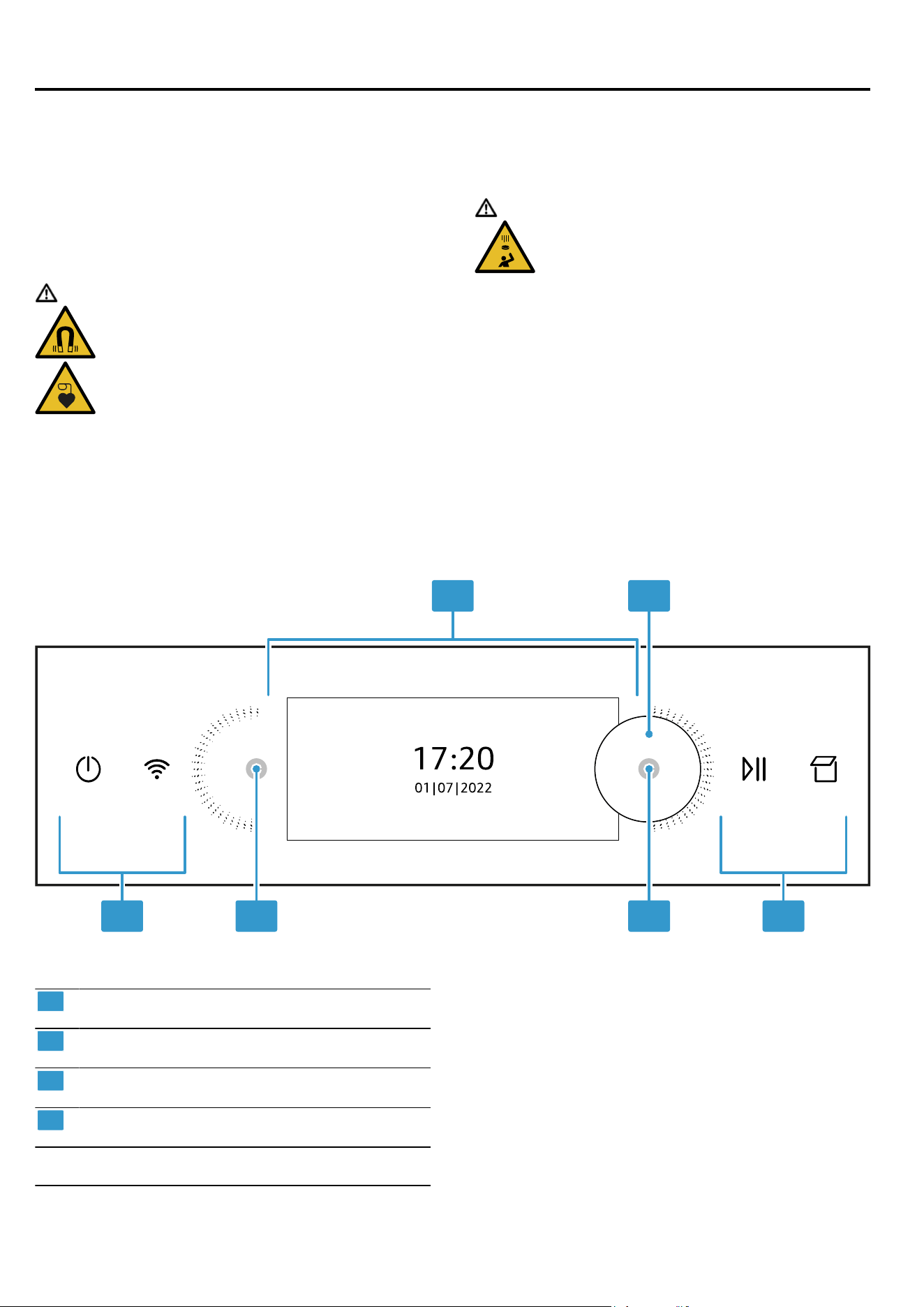
Familiarising yourself with your appliance en
7
Familiarising yourself with your appliance
4 Familiarising yourself with your appliance
4.1 Control panel
You can use the control panel to configure all functions
of your appliance and to obtain information about the
operating status.
On certain models, specific details such as colour and
shape may differ from those pictured.
WARNING‒Danger: Magnetism!
Caution: Magnetism
Caution for people with pacemakers
Permanent magnets are used in the control panel and
in the control elements. These may impair the function-
ality of electronic implants, e.g. pacemakers or insulin
pumps.
▶ Persons with electronic implants must stand at least
10cm away from the control panel and the mag-
netic controls.
▶ Never put the control in your pockets.
WARNING‒Risk of injury!
Children and adults may be injured by the falling con-
trol Twist Pad Flex.
▶ Remove the control element Twist Pad Flex before
cleaning.
▶ Only place the control Twist Pad Flex at one of the
specified positions on the control panel.
1 2
3 34 4
1
Display
→"Display", Page7
2
Twist Pad Flex
1
→"Control element Twist Pad
Flex", Page8
3
Buttons
→"Buttons", Page8
4
Magnets for attaching the control element Twist
Pad Flex are located behind the control panel
1
Not included in the scope of delivery
→"Other accessories", Page13
4.2 Display
You can configure all the functions on your appliance
via the display.
The main menu provides an overview of your appli-
ance's functions.
→"Functions", Page9
Loading ...
Loading ...
Loading ...