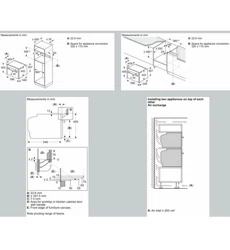Loading ...
Loading ...
Loading ...
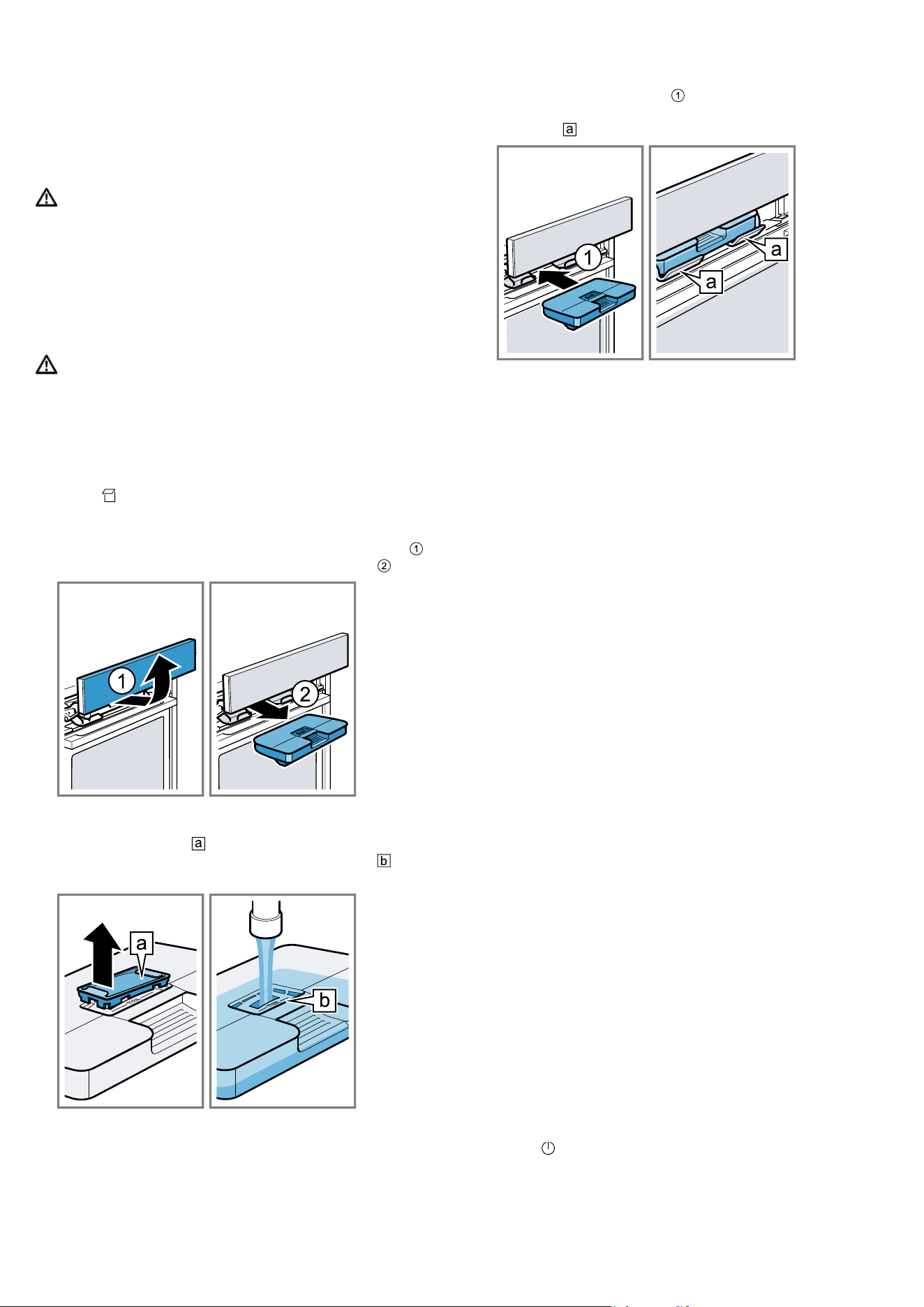
Steam en
17
9.1 Before using the steam function
Before using the steam function each time, make sure
that your appliance is supplied with sufficient water.
Filling the water tank
WARNING‒Risk of fire!
Due to the hot surfaces, vapours from flammable li-
quids may catch fire in the cooking compartment (ex-
plosion). The appliance door may spring open. Hot
steam and jets of flame may escape.
▶ Do not pour flammable liquids (e.g. alcoholic drinks)
into the water tank.
▶ Only fill the water tank with water or with the descal-
ing solution we have recommended.
WARNING‒Risk of burns!
The water tank may heat up while the appliance is in
operation.
▶ Wait until the water tank has cooled down from the
previous operation.
▶ Remove the water tank from the tank recess.
Requirement:The water hardness is set correctly.
1.
Press
.
a The control panel pops out automatically.
2.
Pull the control panel towards you with both hands
and then push it upwards until it clicks into place
.
3.
Remove the water tank from the tank recess .
4.
Press down on the water tank lid along the seal to
prevent water from leaking out of the water tank.
5.
Remove the cover on the water tank.
6.
Fill the water tank with water up to the "max"
mark.
7.
Put the cover back into the opening on the water
tank.
8.
Insert the full water tank
. When doing so, make
sure that the water tank clicks into place behind the
retainers .
9.
Slowly slide the control panel downwards and then
push it away from you until it is closed completely.
Refilling the water tank
When "Fill water tank" appears on the display, you
must refill the water tank.
Notes
¡ Steam, Dough proving, Defrost and Reheat func-
tions: If you do not refill the water tank, the appli-
ance will stop. Refill the water tank.
¡ Added steam and steam boost: If you do not refill
the water tank, the appliance continues to run
without added steam or steam boost.
1.
Open the control panel.
2.
Remove and refill the water tank.
3.
Insert the full water tank and close the control panel.
9.2 Steam heating functions
Your appliance has several types of steam heating.
→"Types of steam heating", Page11
ATTENTION!
A lot of steam is produced during operation with the
types of steam heating. Condensate that collects in the
drip trough underneath the cooking compartment may
overflow and damage adjacent units.
▶ Do not open the appliance door, or open it as infre-
quently as possible, while the appliance is in opera-
tion.
Steam
During "Steam", the food is enveloped by hot steam,
which helps to retain the nutrients. This cooking
method also helps to retain the shape, colour and typ-
ical flavour of the food.
When temperatures between 105°C and 120°C are
set, the cooking time is reduced. This means that even
more nutrients and vitamins are retained when steam-
ing.
Configuring the Steam heating function
Requirement:The cooking compartment has cooled
down sufficiently.
1.
Fill the water tank.
→"Filling the water tank", Page17
2.
Press
to switch the appliance on.
3.
Press "Steam".
4.
Turn the control element Twist Pad Flex or swipe left
or right on the display to select steaming.
5.
Press "Steam".
Loading ...
Loading ...
Loading ...