Loading ...
Loading ...
Loading ...
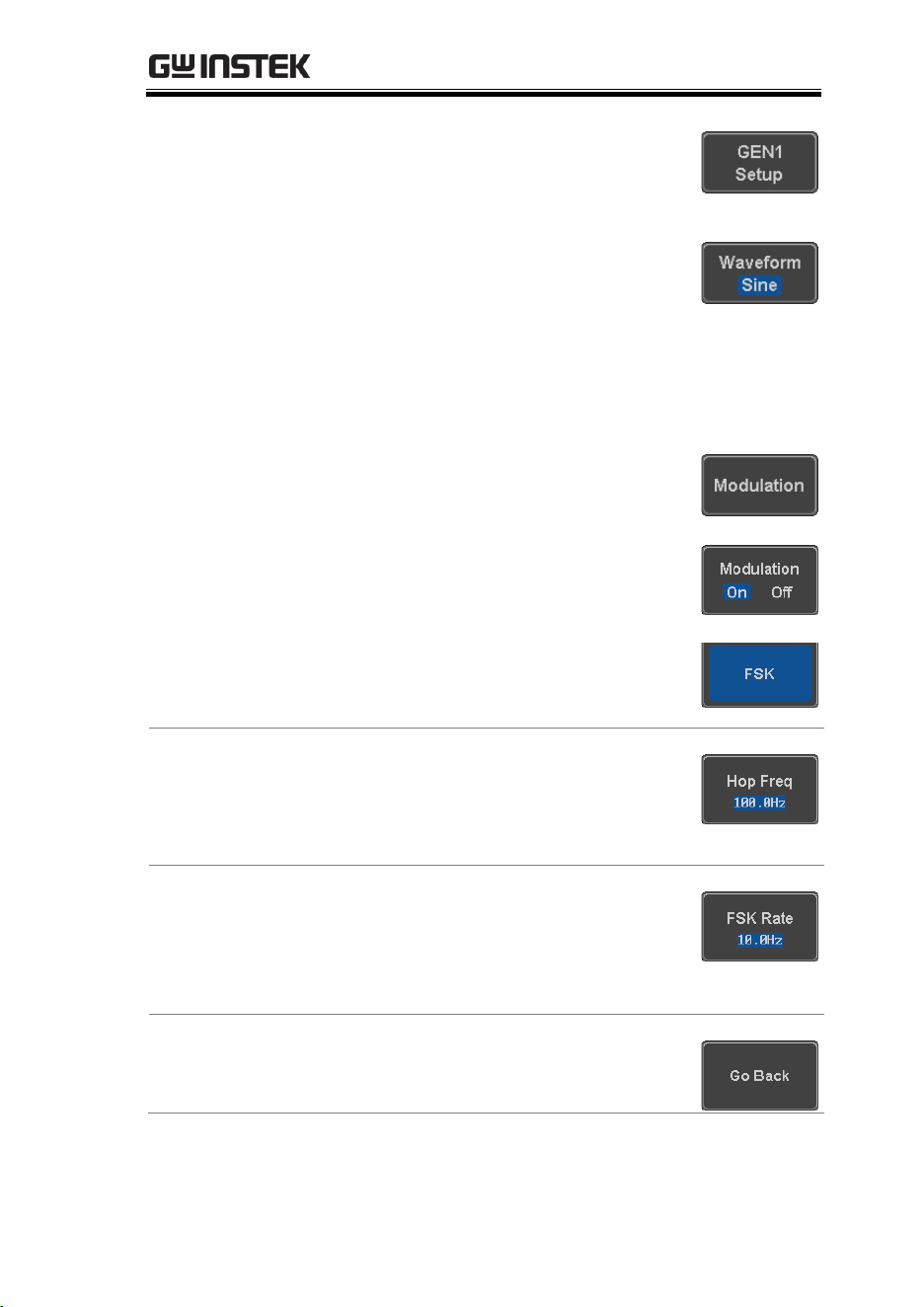
ARBITRARY WAVE GENERATOR
227
Press GEN1 Setup or GEN2 Setup
for generator 1 or generator 2,
respectively.
Press Waveform from the bottom
menu.
Select the waveform from the side menu. This
will be the carrier wave.
Carrier Waves
Sine, square, ramp
2. Press the Modulation from the
bottom menu.
3. From the side menu, turn
Modulation on.
4. Press FSK to select FSK
modulation and to enter the FSK
modulation setup menu.
Set the Hop Freq
5. Press Hop Freq to set the hop
frequency.
Hop Freq
25MHz ~ 0.1Hz
FSK Rate
6. Press FSK Rate to set the rate at
which the waveform switches from
the carrier and hop frequency.
FSK Rate
1Hz ~ 200kHz
Exit FSK Settings
7. Press Go Back to exit the FSK
settings.
Loading ...
Loading ...
Loading ...
