Loading ...
Loading ...
Loading ...
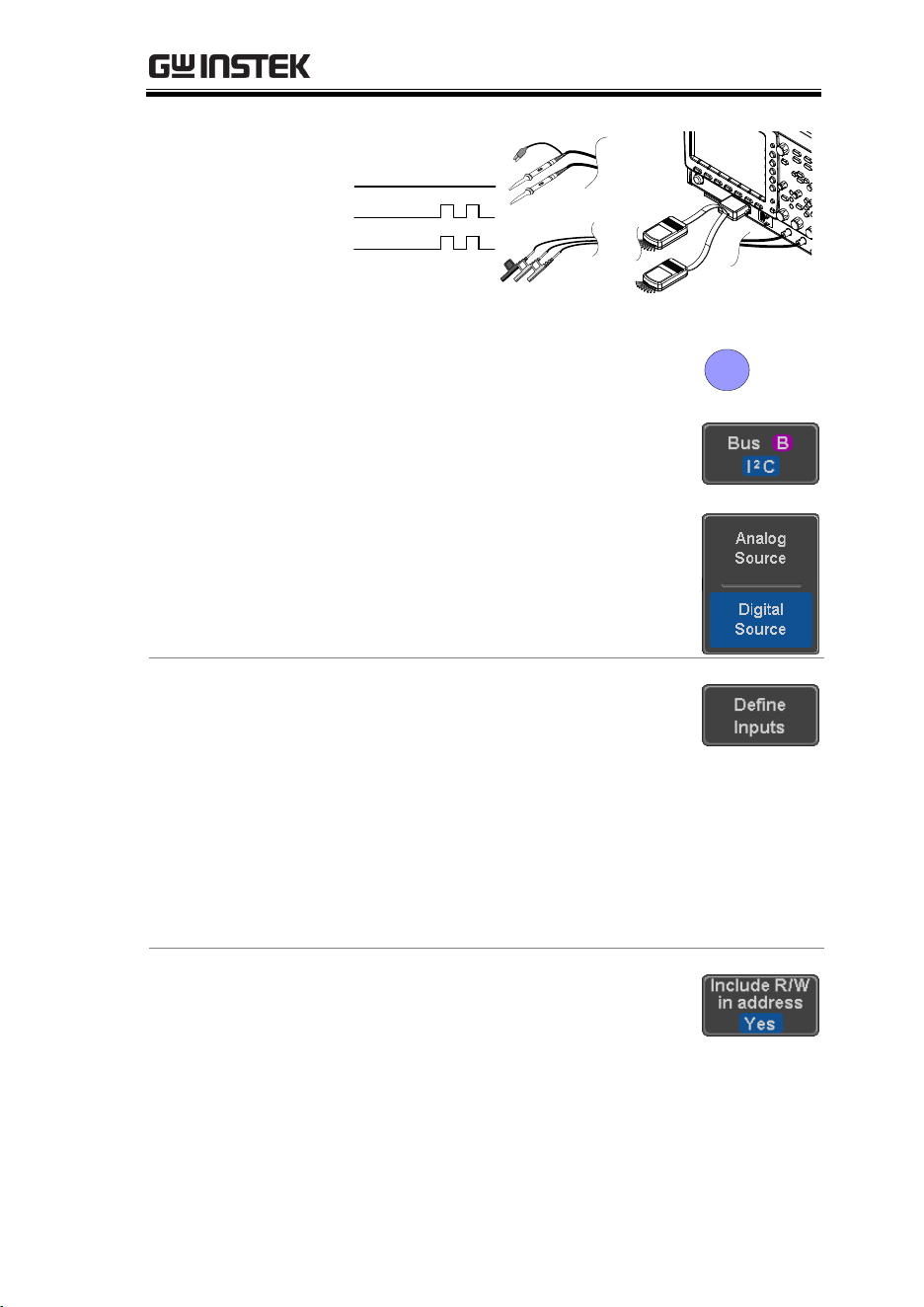
ADVANCED CONFIGURATION
125
SDA
GND
SCLK
X
10
X
1
G
1
2
X
10
X
1
Analog
Digital
2. Press the Bus key.
BUS
B
3. Press Bus from the bottom menu
and choose I
2
C from the side menu.
4. Press either Analog Source or Digital
Source to choose whether the
sources for the I
2
C bus are analog
or digital.
Define Inputs
5. Press Define Inputs from the bottom
menu.
6. From the side menu choose the
SCLK input and the SDA Input.
SCLK
CH1~CH4 or D0~D15 *
SDA
CH1~CH4 or D0~D15 *
*Depending on your choice at step 4 above.
Include R/W in
address
To configure whether you want the
R/W bit to be included in the
address, press Include R/W in
address and set to Yes or No in the
side menu.
R/W Bit
Yes, No
Loading ...
Loading ...
Loading ...
