Loading ...
Loading ...
Loading ...
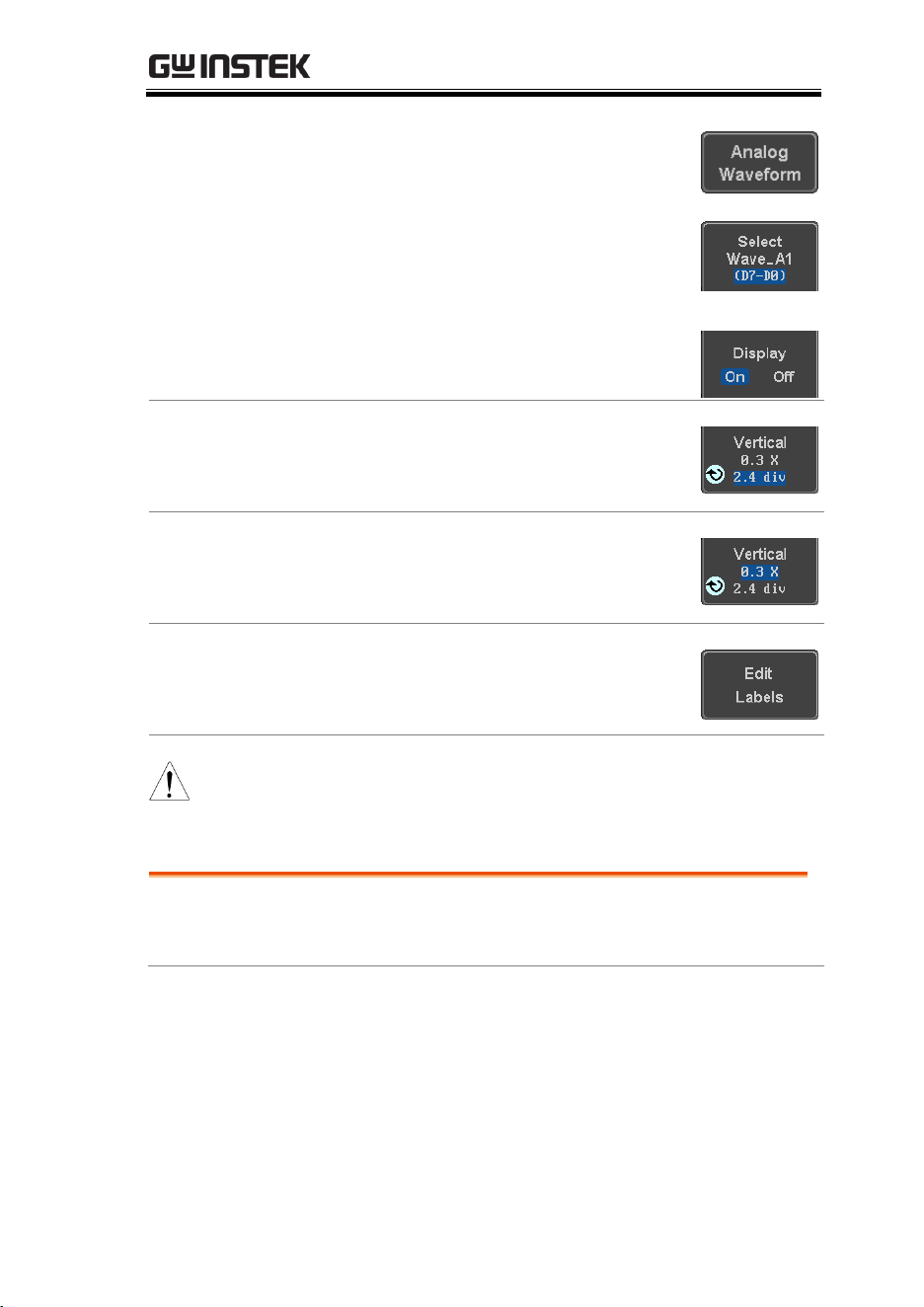
LOGIC ANALYZER
209
2. Press the Analog Waveform key.
3. Press Select and choose between
Wave_A1 (D7~D0) or Wave_A2
(D15~D8).
Display on Screen
4. Press Display to display the
selected waveforms on the screen.
Set Vertical
Position
5. Press Vertical until the div
parameter is highlighted. Use the
Variable knob to set the position.
Set Vertical Scale
6. Press Vertical until the X scale
parameter is highlighted. Use the
Variable knob to set the scale.
Edit Labels
7. Press Edit Labels to edit the label
for the currently selected analog
waveform. See below for details.
Note
Only one analog waveform can be displayed at a time.
Adding Labels to Digital Channels or the Analog Waveform
Background
Digital labels can be added to each digital channel
or to one of the analog waveforms.
Loading ...
Loading ...
Loading ...
