Loading ...
Loading ...
Loading ...
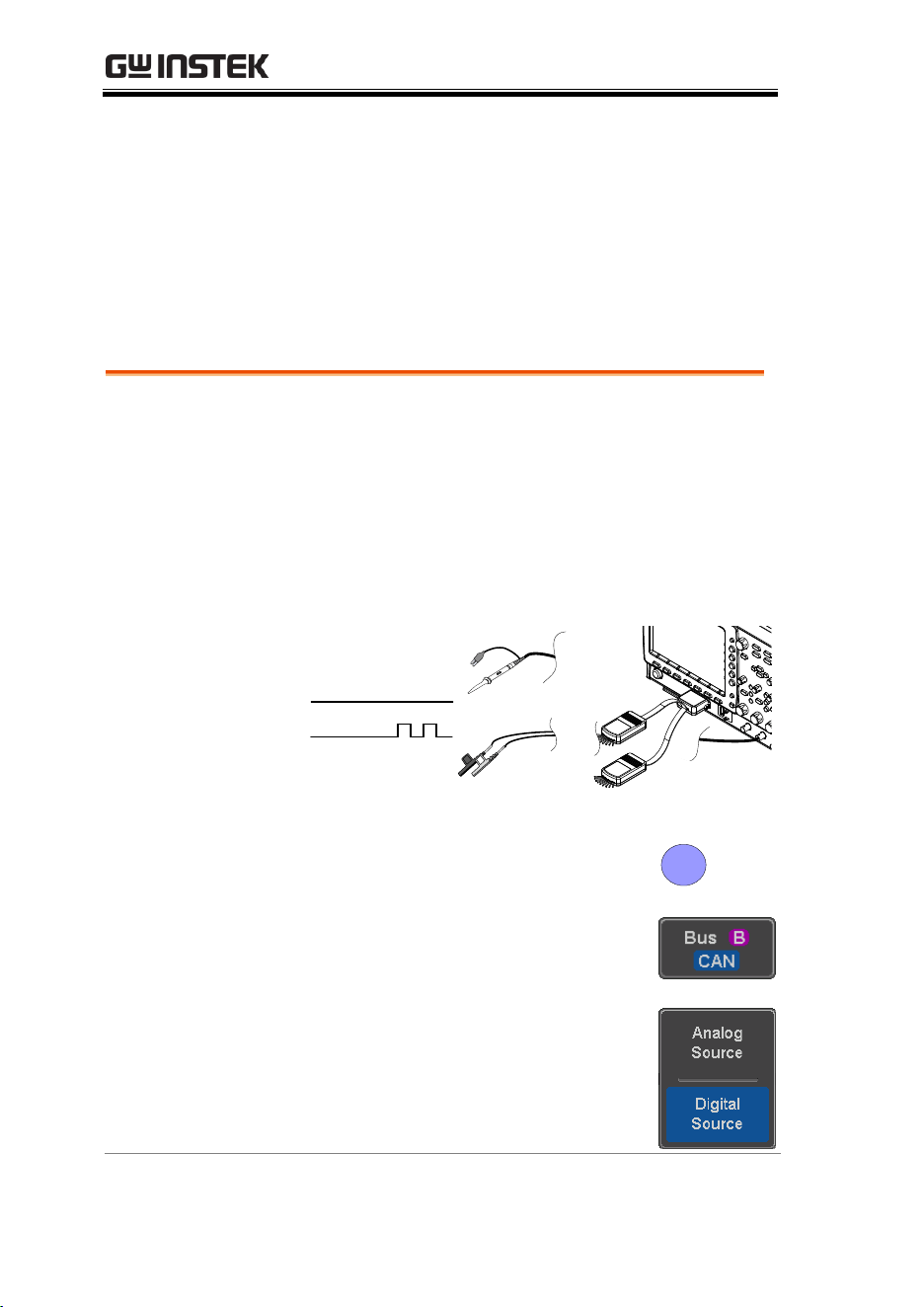
MDO-2000E series User Manual
128
CAN Serial Bus Interface
The controller area network (CAN) bus is a half duplex 2 wire
synchronous serial interface. The CAN bus is a multi-master
communication system that relies on arbitration to solve contention
issues. The MDO-2000E series supports both CAN 2.0A and 2.0B.
The CAN bus uses two wires, CAN-High and CAN-Low. These
wires are voltage inverted, and as such, the MDO-2000E Series only
needs one wire, CAN-High or CAN-Low for decoding.
Panel operation
1. Connect the bus signal (CAN Input) to one of
the oscilloscope’s analog or digital channels.
Connect the ground potential to one of the
probes’ ground clip if you are using the analog
channels or to the ground connector of the
Digital card if you are using the digital
channels.
CAN input
GND
G
1
X
10
X
1
Analog
Digital
2. Press the Bus key.
BUS
B
3. Press Bus from the bottom menu
and choose the CAN serial bus.
4. Press either Analog Source or Digital
Source to choose whether the
source for the CAN bus is analog
or digital.
Loading ...
Loading ...
Loading ...
