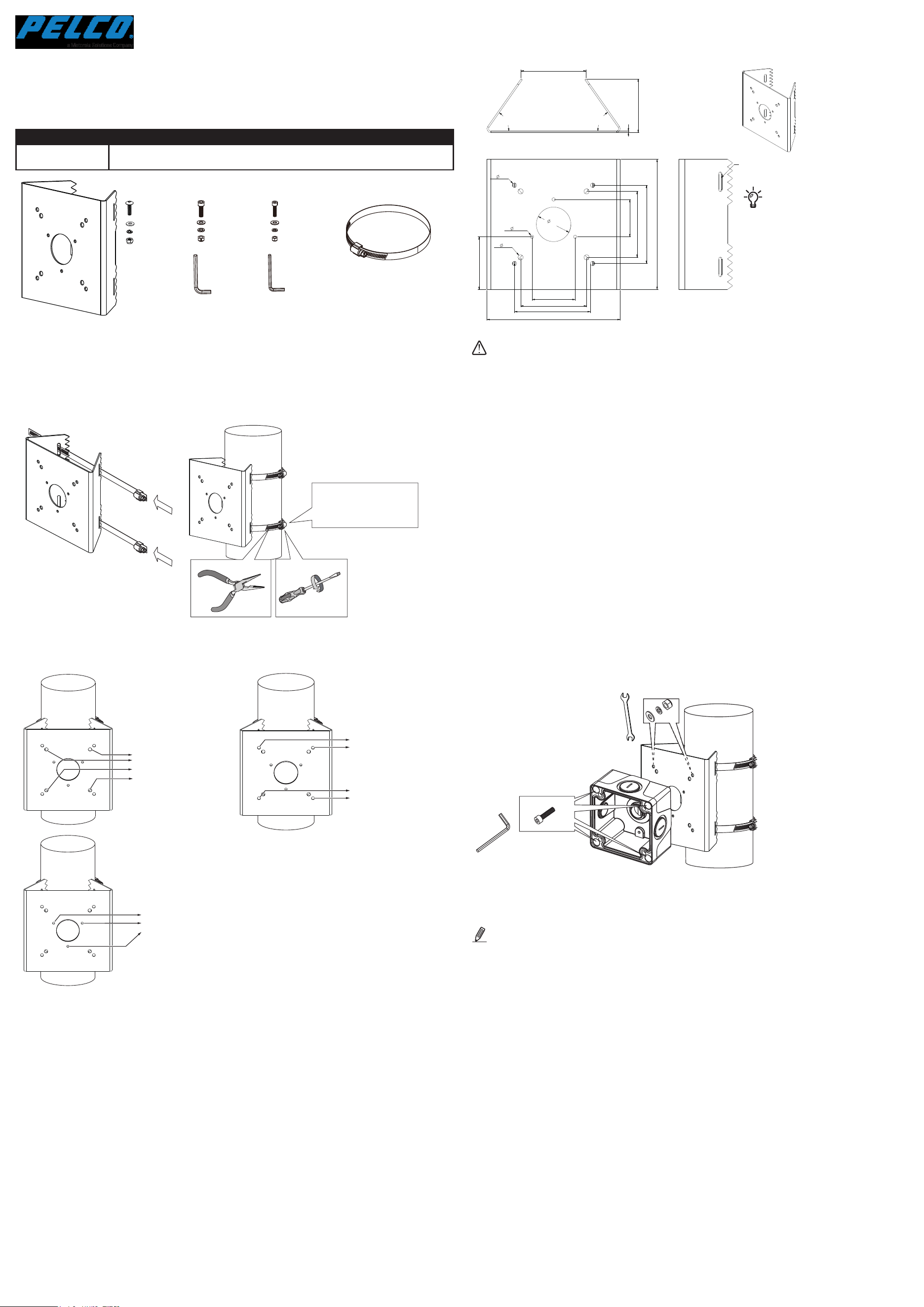
SRXV-PLM
Pole mount
Installation Guide
Package Contents
Items 1. Pole mount bracket, 2. Stainless strap x2, 3. M6X20mm screws x4. 4. M5X20mm
screws x4, 5. Hex L wrench 5mm x1, 6. Hex L wrench 4mm x1, 7. M4x15 screws x4.
SRXV-PLM Pole mount bracket
173,79
170
45
4- 6
102
2
55°
55°
70,05
86
4- 7
84,9
86
99
56,29
48,75
3- 4,5
68,75
4-OB 25.5X5.5mm
M6X20
X4
5mm
X1
M5X20
X4
4mm
X1
Stainless steeel strap
X2
M4X15
X4
Installation
Below is a general, sample procedure using a Pole mount bracket:
1. Pass the stainless steel straps through the bracket and around the pole.
2. Tighten the straps using a pincer plier and a at blade screwdriver.
3. Hole congurations:
Four M6 socket screws
- for SRXV-WMP Wall Mount
directly attached
The pole mount bracket is designed to
accommodate a pole in a diameter ranging
from 90 ~ 152mm (3.5 ~ 6 inches)
• Make sure you have purchased the adequate accessories to be combined for your installation.
• Please do not install an indoor camera in an outdoor environment! Doing so will void our
warranty. This is determined by whether the camera housing is weather-proof.
• Direct sunlight can tremendously increase the temperature within the device.
Installation Torque:
35 lb-in(40kg-cm)
Four M5 socket screws
- for conduit box attachment
4. Secure the conduit box, wall arm, or bullet camera to bracket using the M5 screws, washers, and hex nuts. A
hex crescent wrench is required.
M5
5. For the rest of the installation procedure, refer to the documentation that came with the other accessories.
The 3/4" cable glands and conduts for protecting cables are user-supplied.
C6691M
For M4 screws
- for IBV Series directly
attached
Mechanical Drawings
Loading ...

