Loading ...
Loading ...
Loading ...
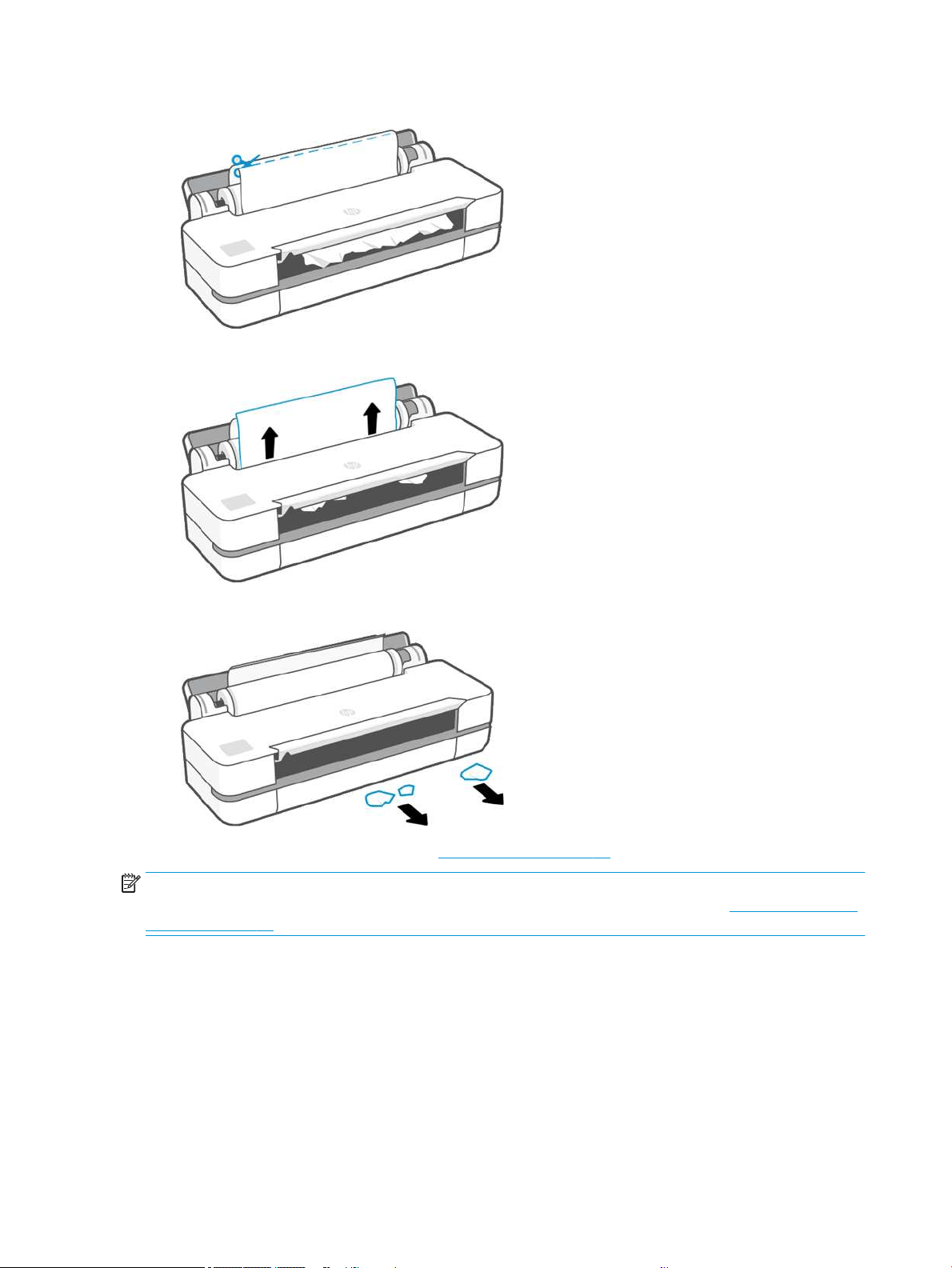
3. Rewind the roll to create a loop. Cut the paper, if needed.
4. Carefully remove any of the jammed paper that you can from the top of the printer.
5. Carefully remove any of the jammed paper from the front window.
6. Reload the roll, or load a new sheet; see Paper handling on page 26.
NOTE: If you nd that there is still some paper causing an obstruction within the printer, restart the procedure
and carefully remove all pieces of paper. You may need to remove the multi-sheet tray (see Multi-sheet tray has
jammed on page 75).
Prevent a jam
Depending on substrate type, roll condition, environmental conditions, image content, print mode etc. a jam may
be prevented by opening the main door halfway.
74 Chapter 11 Troubleshooting paper issues ENWW
Loading ...
Loading ...
Loading ...