Loading ...
Loading ...
Loading ...
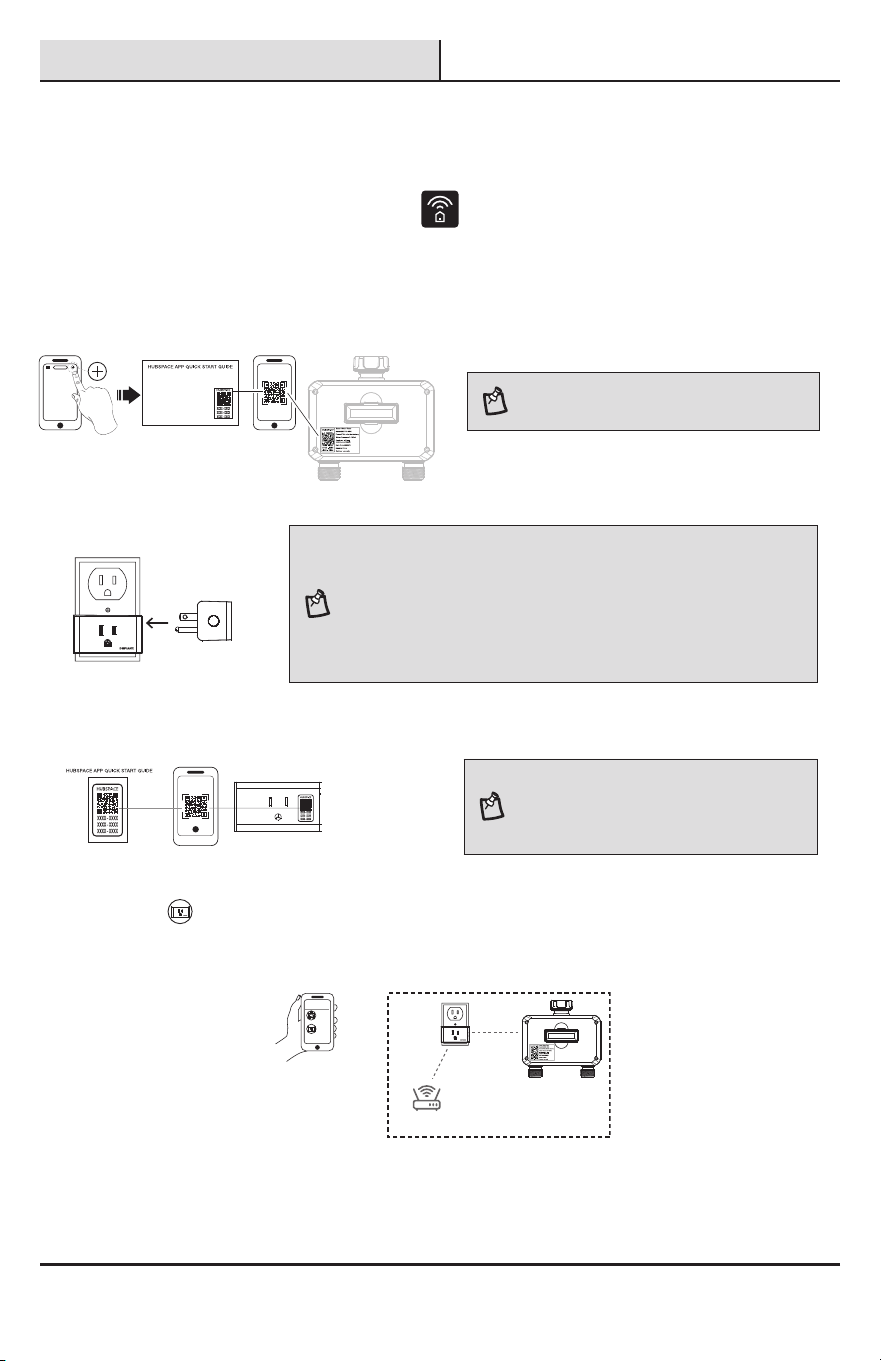
8
Installation (continued)
4
Program timer
1. Download the Hubspace app from the App Store or the Google Play Store.
2. Create an account, or if you already have an account, sign in.
3. Follow the instructions on the Hubspace app screen.
4. Tap “+” button in the upper right corner to add your timer by scanning QR code on the back or in Timer Quick
Start Guide, and it will perform timer direction check automatically.
NOTE: If the QR code is missing or unable to scan,
follow the app instructions. Press and hold both
buttons for 5 seconds to discover your timer.
5. Connect your plug to power and follow the instructions on the Hubspace app screen.
NOTE:
□ The range of the Bluetooth® connection is approximately 30 feet (10 meters).
However, maximum communication range will vary depending on obstacles (person,
metal, wall, etc.). For best connectivity, we recommend plugging Smart Plug in a
power outlet near your timer.
□ The device only connects to 2.4GHz networks and does NOT support 5GHz bandwidth.
Hubspace only shows Wi-Fi networks that your device can use.
□ If you do not see your Wi-Fi network name when you attempt to connect your devices,
please check your router settings or move your product closer to your Wi-Fi router.
6. Tap “+” button in the upper right corner to add your plug by scanning QR code on plug or in Smart Plug Quick
Start Guide.
NOTE: If the QR code cannot be scanned, you can
enter the code manually. Tap Enter Code and follow
the instructions.
7. Set up Smart Plug as Wi-Fi Gateway for remote control.
Tap Smart Plug from the homepage in Hubspace app, and nd “Wi-Fi gateway support to another device”
to setyour Smart Plug as a Wi-Fi Gateway. This allows you to connect your timer remotely with internet access
from your phone.
Hubspace app
Remote Control
Wi-Fi Router
Wi-Fi Gateway Setup
8. Set up your Voice Assistant
You can connect your smart plug to Google Home and Alexa from the Hubspace app. Or, you can sign in to Alexa
app or Google Home and connect to your Hubspace devices from there.
Loading ...
Loading ...
Loading ...
