Loading ...
Loading ...
Loading ...
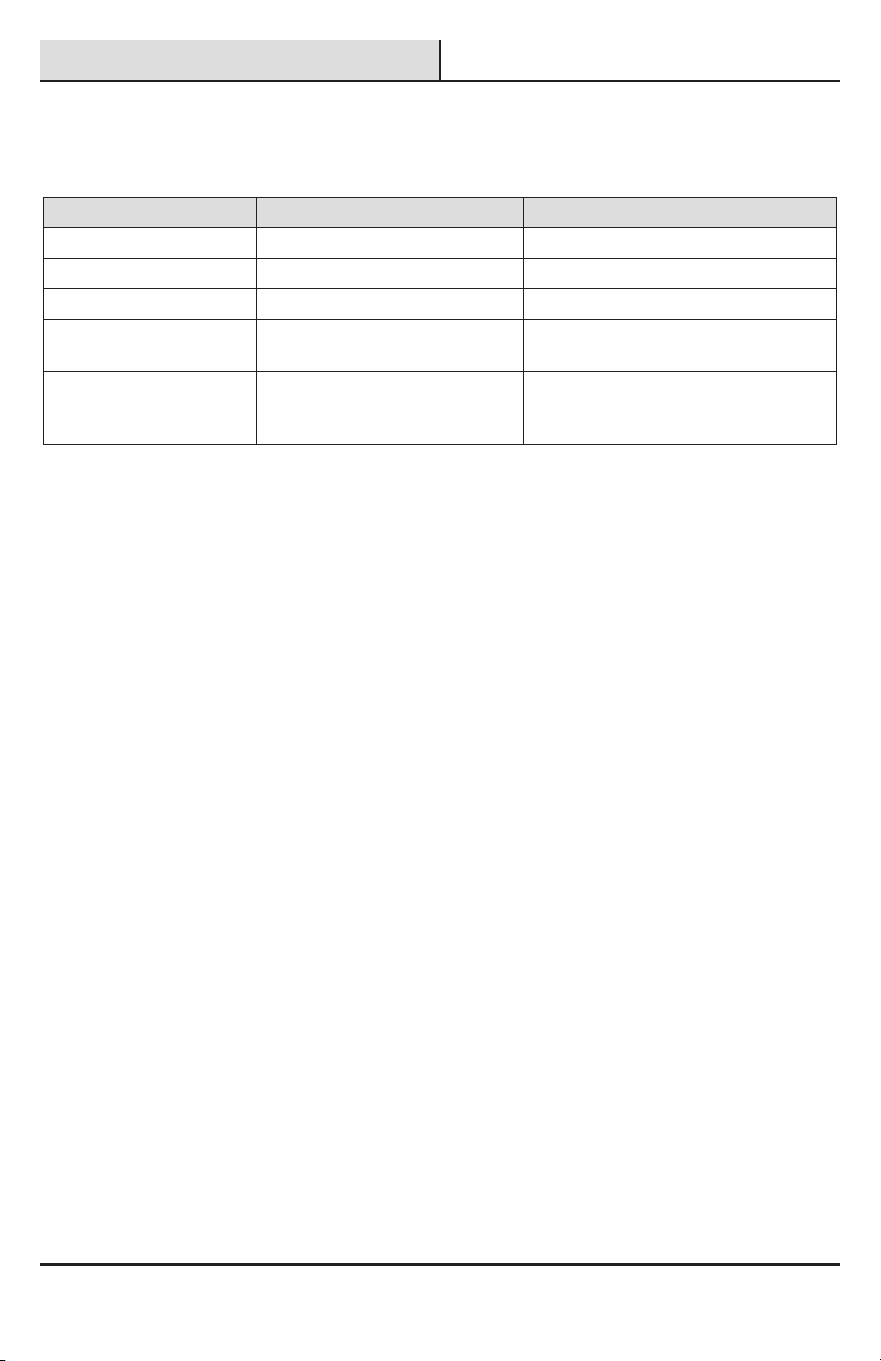
10
Operation (continued)
LED OPERATION
Note: there are 2 LED banks total (1 per spigot)
LED TRIGGER COLOR DESCRIPTION:
Trigger Color Description
Button push (Open) Green light, slow blink Indicates active watering
Low battery Red light, slow blink Indicates low battery
Button push (Closed) Off Not watering
Button push (Low battery) Red light, quick blink, 5 seconds If the spigot is open, try to close it. If
closed, do nothing.
Long push of both buttons
to go into setup mode
Green light, blink, 10 seconds. Indicates the device is in setup mode.
Canceled when added to an account or
timeout after 5 minutes.
POWER LOSS & RETURN OPERATION
If there is loss of power (crash or battery removal), upon resumption the valves will close if they were previously
open (no timer running). This prevents over watering and is a safety feature. When power resumes, the default state
of the timer is to close the spigots. If there is a timer running while there is a crash or reboot, then the user will
need to manually close the valves for safety. If batteries are removed for extended periods of time, then reinstalled
at a later date, the timer will resync with the cloud via the app to resume previous watering schedules and to
update the date/time functions within the timer.
LOW BATTERY OPERATION
If the battery is low, the valve(s) must return to the closed position to prevent overwatering. The user should be
alerted in the app, for example - the battery icon should change color (red). When in a low-power situation, the
open/close function must be disabled in the app.
□ If a spigot is reported as open, then the timer will close automatically due to low battery triggering.
□ If a spigot is reported as open, the button on the device should allow an attempt to close it, but not open it.
□ When in low battery mode, buttons should not open valves. When pushed, the LED should blink rapidly for
5 seconds to indicate that the operation is not allowed. See chart above.
APP OPERATION
The watering timer shall have the following operations available via the app:
□ Product name (parent)
□ Open/Close status and button to open/close both spigots.
□ When opening the spigots, a duration will be implemented (Default Time On is 60 minutes). When closing
the spigots through the app, this duration will be overridden. If the battery is low, then this should be
shown on the main screen and open/close control disabled.
□ Battery Level -The battery level will be displayed as an icon in the app.
□ Spigot 1 Name
□ Spigot 2 Name
□ Create a Schedule Button
Loading ...
Loading ...
Loading ...
