Loading ...
Loading ...
Loading ...
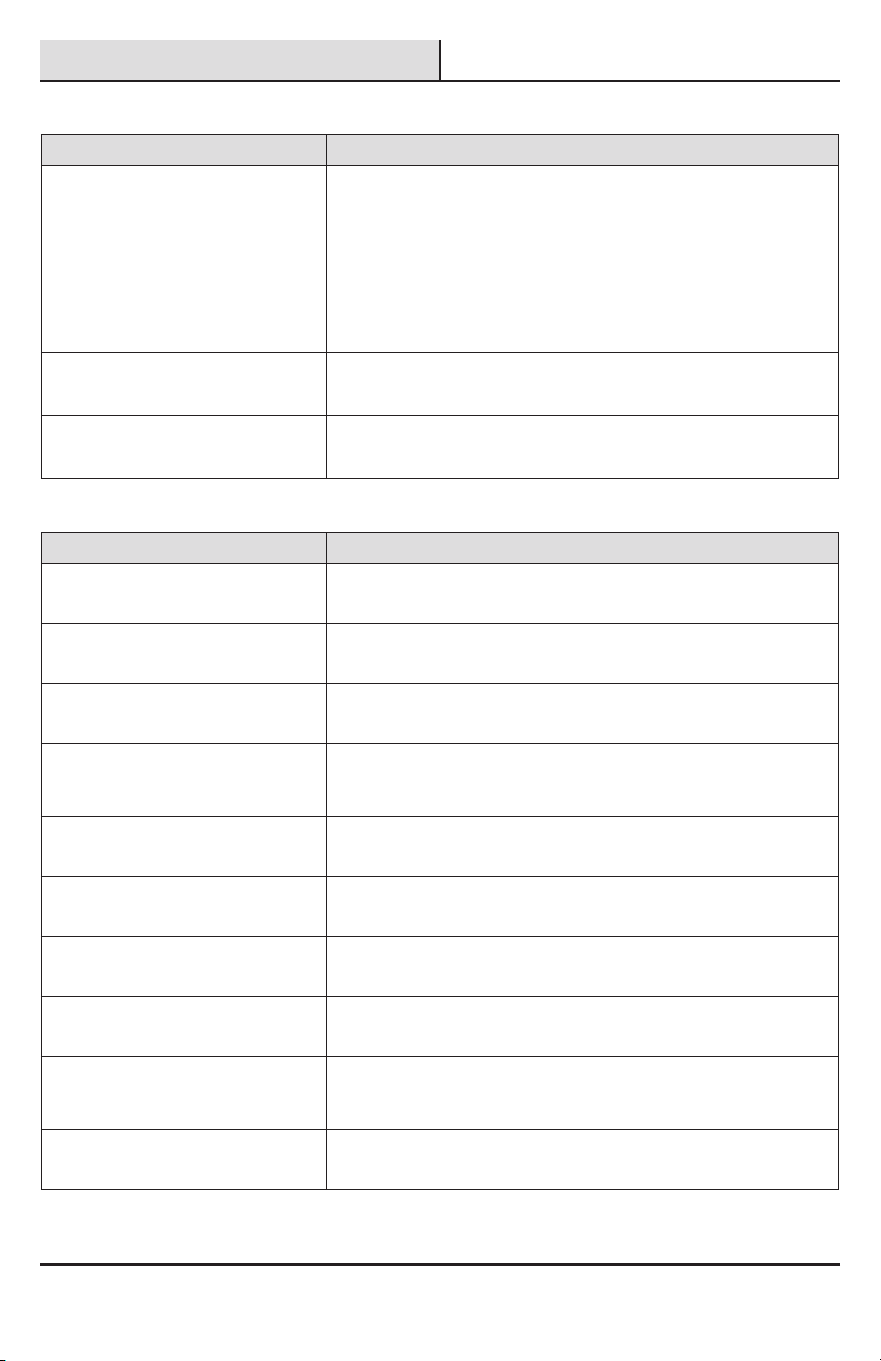
13 HOMEDEPOT.COM/HUBSPACE
Please contact 1-877-592-5233 for further assistance.
Troubleshooting
TIMER
Problem Solution
Timer does not water or does not
come on at desired time.
□ Faucet is on.
□ Clock is set to correct time including AM and PM.
□ Batteries are low.
□ Desired outlet (Left or Right) is programmed.
□ Rain delay is on.
□ Start time is set to desired time including AM and PM.
Water won’t turn off.
□ Watering duration is set to desired time.
□ The Manual mode is on.
Low water Pressure
□ Faucet is open completely
□ Use one port at a time
SMART PLUG
Problem Solution
What devices can be controlled with
the Smart Plug?
□ You can control any small appliances (less than max load 1800W) in
accordance with the Smart Plug’s specications.
My Hubspace device is not connecting
to Wi-Fi.
□ Make sure your device is connected to a power source. Your
Internet connection or Wi-Fi network may be down.
My device cannot nd any Wi-Fi
networks.
□ Make sure you have a 2.4GHz capable Wi-Fi networ1< within range
of the device you are trying to add.
My device is in a location that does not
have Wi-Fi. Can I still use it with the
Hubspace app?
□ Yes. Use the app on a phone with an Internet connection like LTE.
The phone must be within Bluetooth range of your Hubspace device
and have Bluetoolh enabled.
I cannot nd the QR code.
□ It is on the plug housing. A copy of the QR code is also included in
your device’s documentation.
The QR code has become damaged.
How do I add the device?
□ Under the QR code are numbers. You can enter those in manually
instead of scanning the code.
A device is on another account. How
do I transfer it?
□ Scan the QR code and It will transfer to your account.
My device is ofine for long periods
of time.
□ Make sure your Wi-Fi signal strength is sufcient. You may need to
move your router, use mesh Wi-Fi, or Wi-Fi extenders .
The device is on and I scanned the QR
code, but the app cannot connect to it.
□ Tum off Bluetooth on your phone and tum n back on. Then, scan the
QA code. If the problem persists, turn your phone off and on, then
try again.
Can I scan the same QR code to add
multiple products?
□ No. Each product has a unique QA code.
Loading ...
Loading ...
Loading ...
