Loading ...
Loading ...
Loading ...
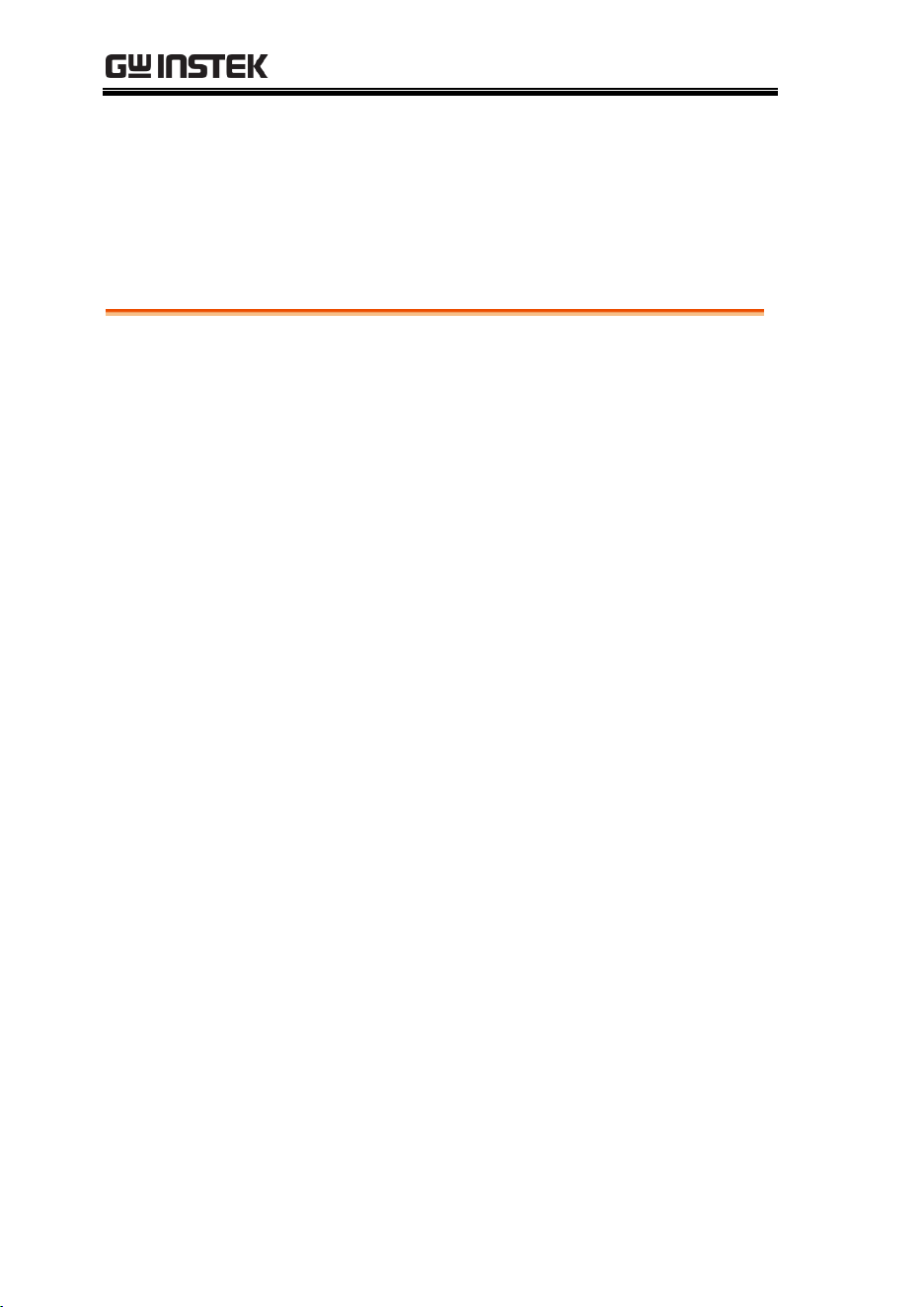
GDS-3000 Series User Manual
98
CONFIGURATION
Acquisition ................................................................... 100
Select Acquisition Mode ..................................................... 100
Show Waveform in XY Mode........................................... 102
Set the Sampling Mode ....................................................... 104
Real time vs Equivalent Time Sampling Mode .............. 105
Display ......................................................................... 106
Display Waveform as Dots or Vectors ............................ 106
Set the Level of Persistence ............................................... 107
Set the Intensity Level ........................................................ 107
Set the Waveform Intensity Type ..................................... 109
Select Display Graticule...................................................... 110
Freeze the Waveform (Run/Stop).................................... 111
Turn Off Menu .................................................................... 111
Horizontal View ............................................................ 112
Move Waveform Position Horizontally .......................... 112
Select Horizontal Scale ....................................................... 113
Select Waveform Update Mode ........................................ 114
Zoom Waveform Horizontally ......................................... 115
Vertical View (Channel) ................................................. 117
Move Waveform Position Vertically ................................ 117
Select Vertical Scale ............................................................. 117
Select Coupling Mode ......................................................... 118
Set the Impedance ............................................................... 119
Invert Waveform Vertically ............................................... 119
Limit Bandwidth .................................................................. 120
Expand by Ground/Center ............................................... 121
Select Probe Type ................................................................ 122
Select Probe Attenuation Level ......................................... 123
Set the Deskew ..................................................................... 124
Loading ...
Loading ...
Loading ...
