Loading ...
Loading ...
Loading ...
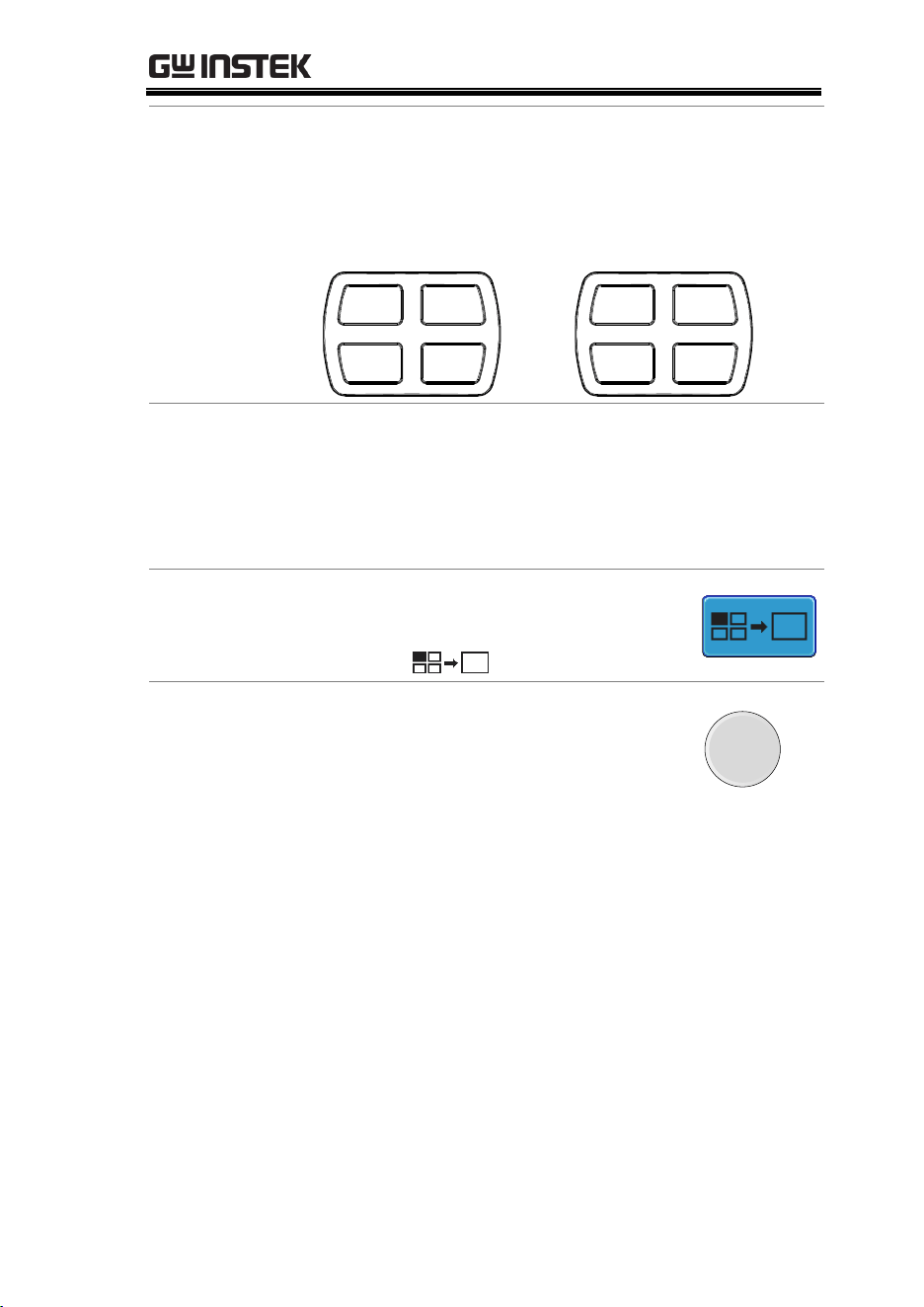
MEASUREMENT
67
Select Active
Channel
To select the active channel, press the
corresponding split window key:
4 Window split screen:
Window
1
Window
2
Window
3
Window
4
2 window split screen:
Window
1
Window
1
Window
2
Window
2
Reference
Waveforms
Reference waveforms can also be used in this
mode. Each reference waveform will be recalled to
the corresponding split window number. I.e., Ref1
will be recalled to the first split window, Ref2 to
the second window and so on.
Use Active
Channel Settings
To return to full screen mode using
the settings of the active channel,
press the
button.
Exit Split Window
mode
To exit split window mode, press the
Split Window key again.
Split
Window
Loading ...
Loading ...
Loading ...
