Loading ...
Loading ...
Loading ...
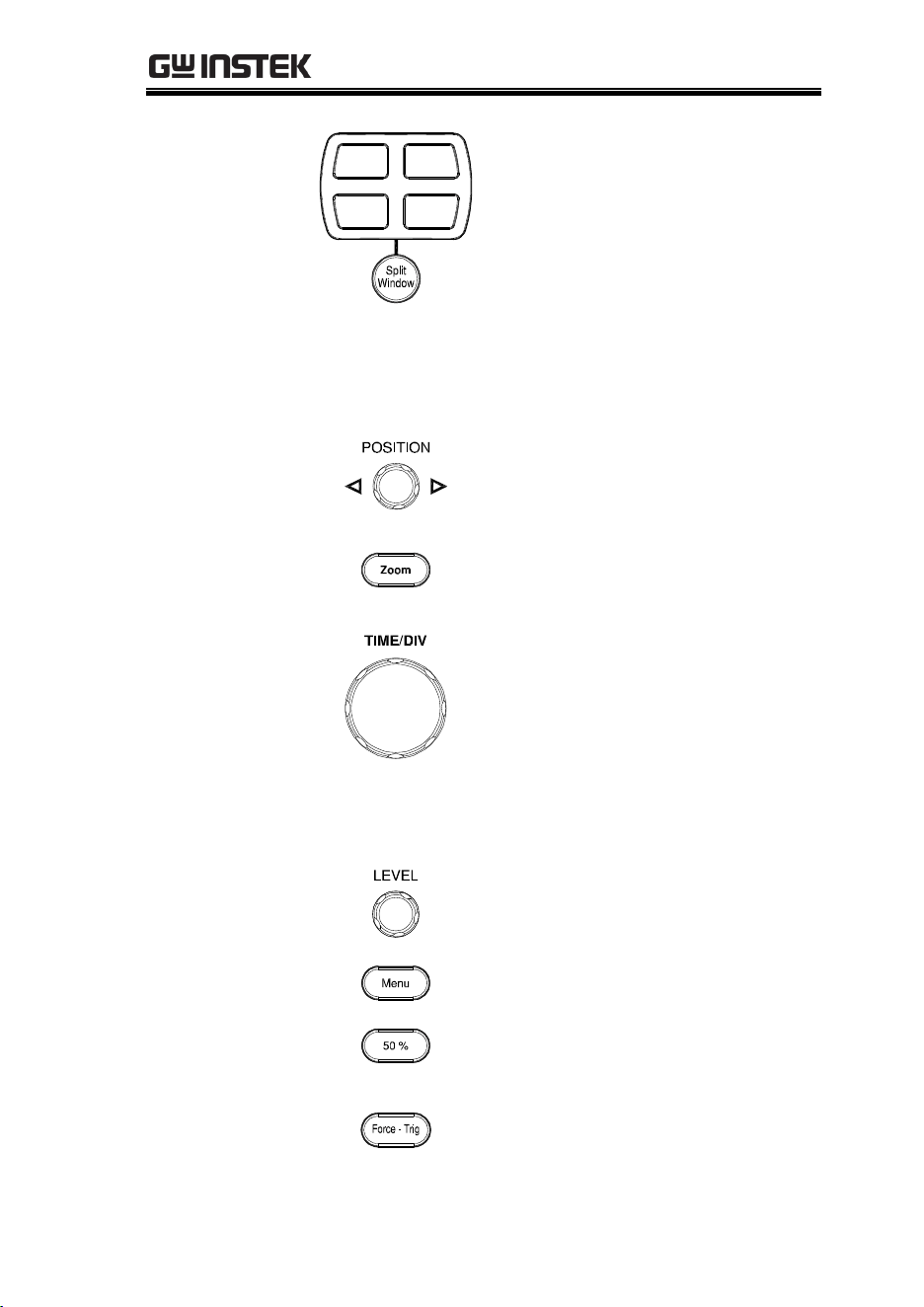
GETTING STARTED
19
Split Window
Cluster
Use the Split Window key to cycle
between single and split screen
mode. For more details on
windowing, see page 66.
Horizontal
Controls
The horizontal controls are used to change the
position of the cursor, set the time base settings,
and to zoom into the waveforms.
Horizontal
Position
The Position knob is used to
position the waveforms
horizontally on the display screen.
Zoom
Press Zoom in combination with
the horizontal POSITION knob.
TIME/DIV
The Time/Div knob is used to
change the horizontal scale.
Trigger Controls
The trigger controls are used to control the trigger
level and options.
Level Knob
Used to set the trigger level.
Trigger Menu Key
Used to bring up the trigger menu.
50% Key
Sets the trigger level to the half
way point (50%).
Force - Trig
Press to force an immediate trigger
of the waveform.
Loading ...
Loading ...
Loading ...
