Loading ...
Loading ...
Loading ...
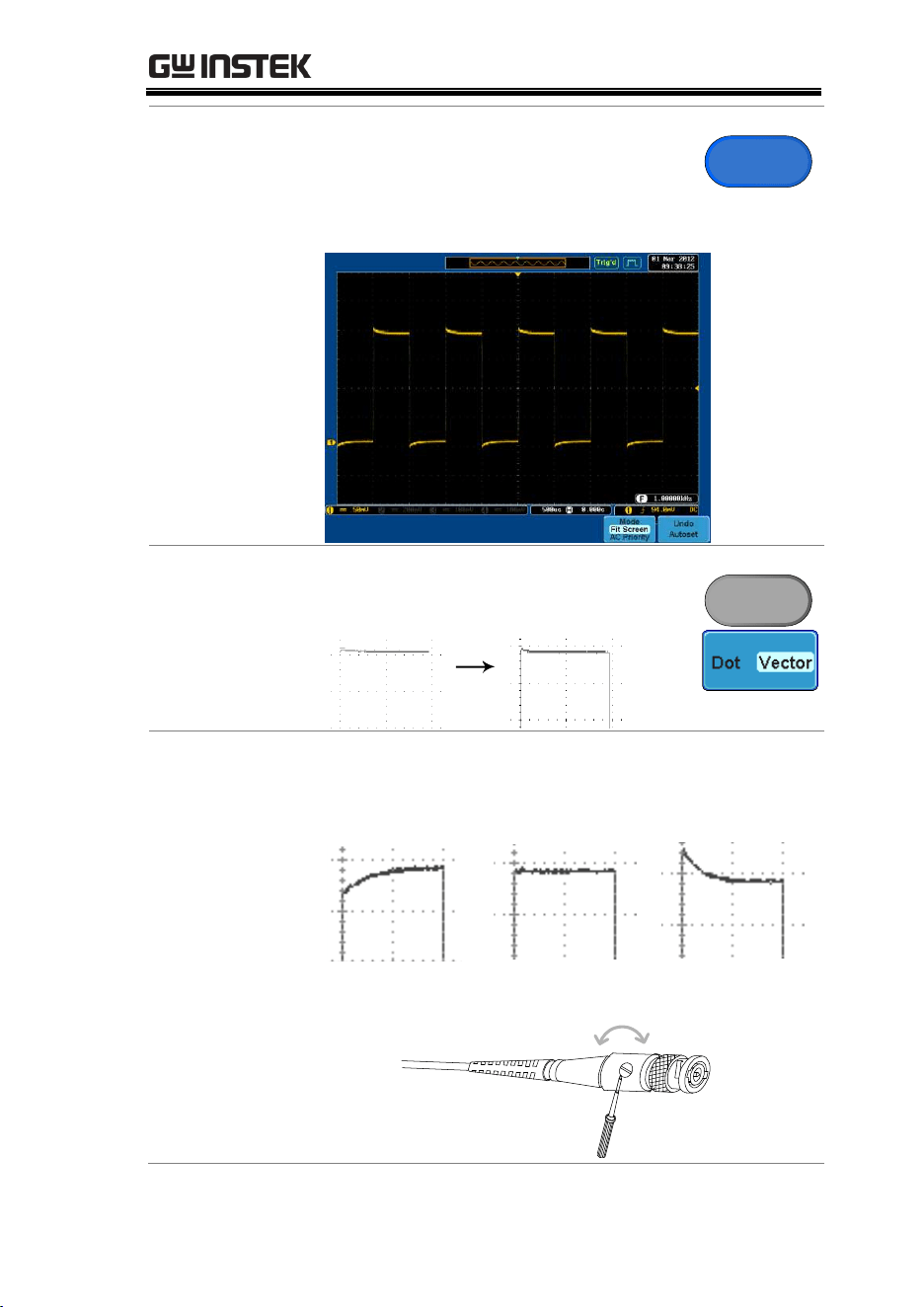
GETTING STARTED
31
6. Capture Signal
(Autoset)
Press the Autoset key. A square
waveform appears on the center of
the screen. For Autoset details, see
page 58.
Autoset
7. Select Vector
Waveform
Press the Display key, and set the
display to Vector on the bottom menu.
Display
8. Compensate
Probe
Turn the adjustment point on the probe to make
the square waveform edge flat.
Under
Compensation
Normal
Over
Compensation
Loading ...
Loading ...
Loading ...
