Loading ...
Loading ...
Loading ...
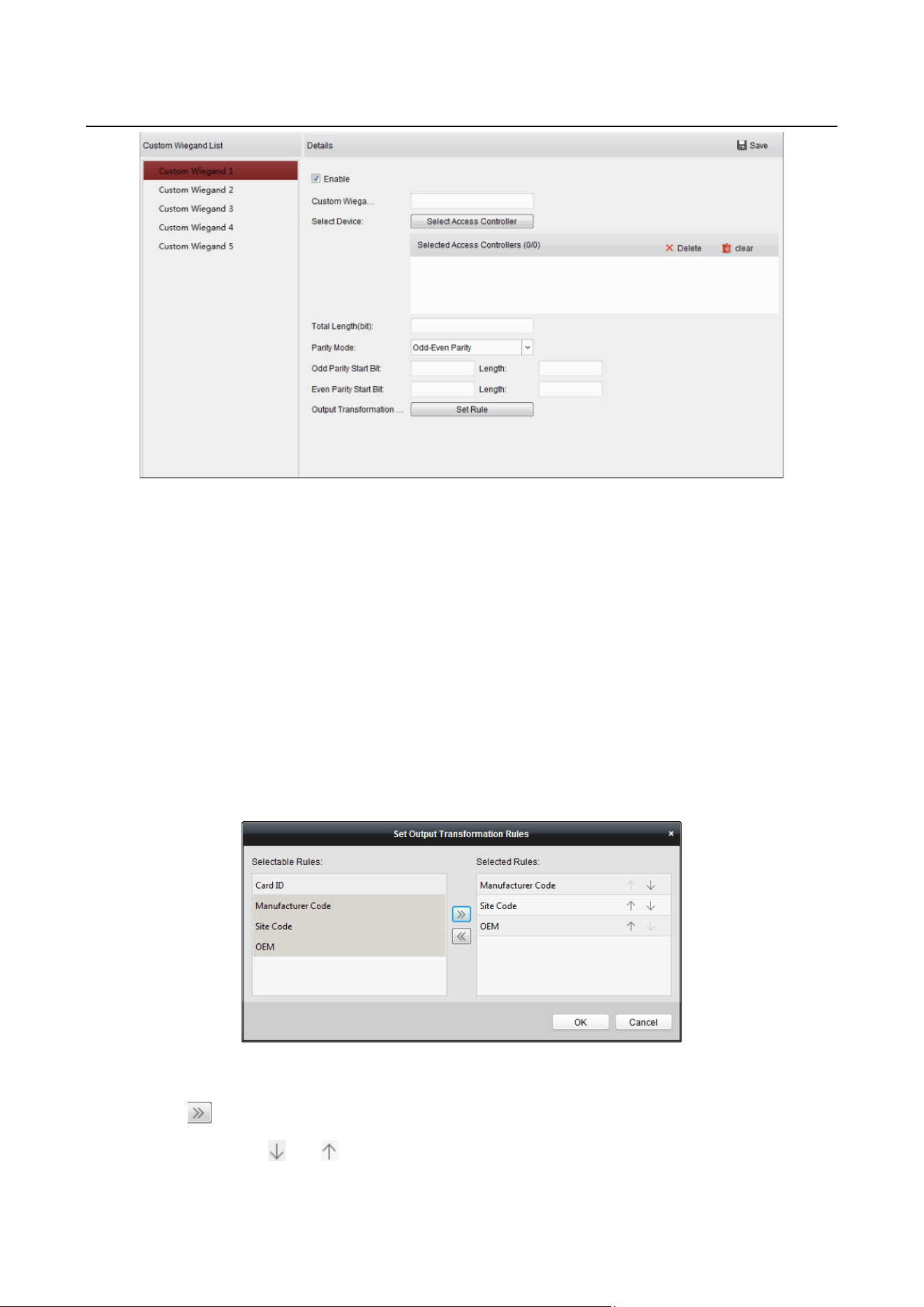
Access Controller·User Manual
63
2. Select a custom wiegand on the left of the interface.
3. Check Enable checkbox to enable the custom wiegand.
4. Set the wiegand name.
5. Select device.
1) Click Select Device.
2) Select the device need to use custom wiegand.
3) Click OK to save the settings.
6. Input the Total Length and select the parity mode in the drop-down list.
If you select Odd-Even Parity, you should set the odd parity start bit, the odd parity length, the
even parity start bit and the even parity length.
If you select XOR Parity, you should set the XOR parity start bit, length per group and total length.
If you select None, you are no need to set the parity mode.
7. Set output transformation rule.
1) Click Set Rule to pop up the Set Output Transformation Rules window.
2) Select rules on the left list.
Note: Press the Shift key to select multiple rules.
3) Click to move the selected rules to the right list.
4) (Optional) Click or to change the rule order.
Loading ...
Loading ...
Loading ...
