Loading ...
Loading ...
Loading ...
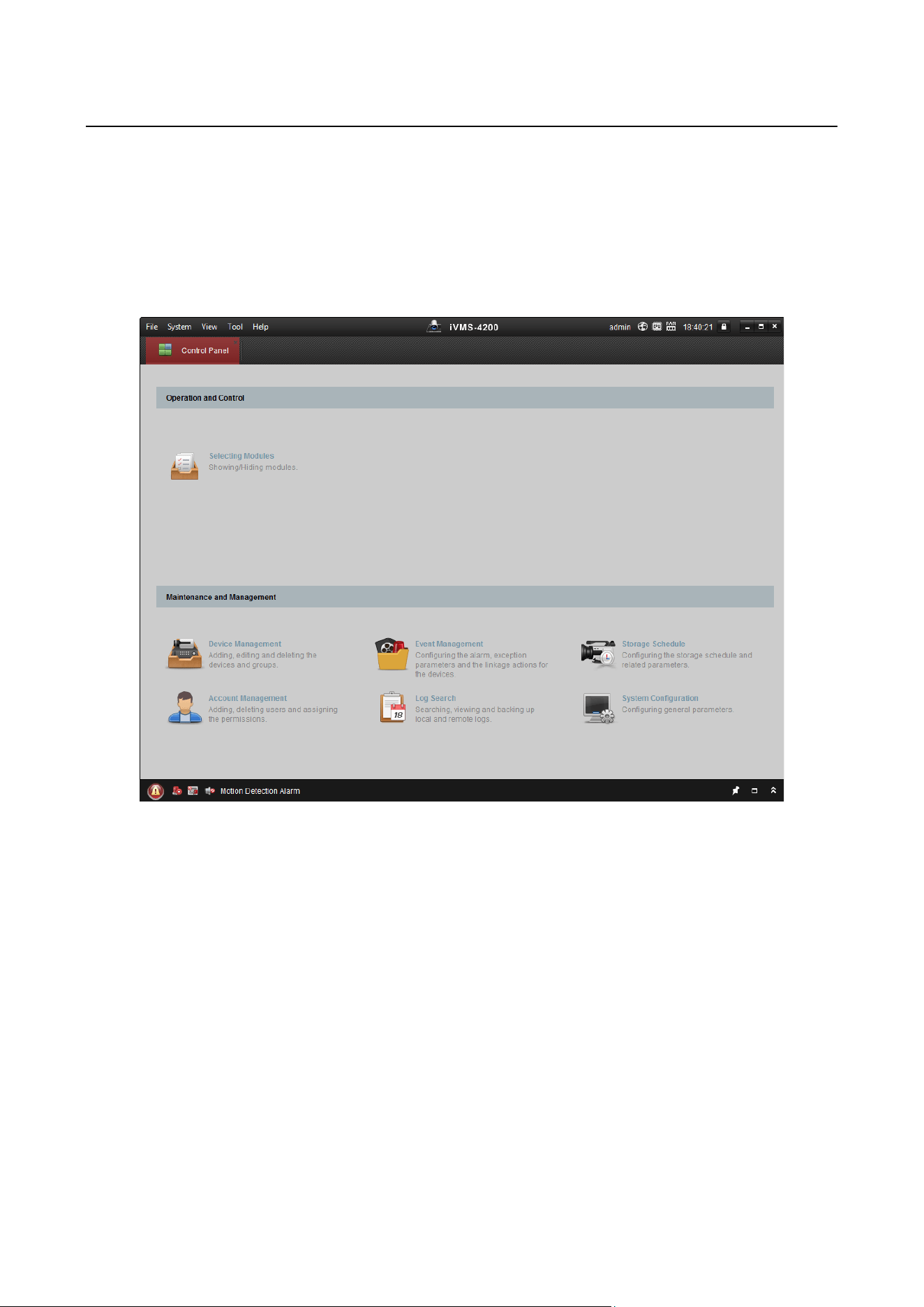
Access Controller·User Manual
21
Chapter 7 Client Operation
You can set and operate the access control devices via the client software. This chapter will introduce
the access control device related operations in the client software. For integrated operations, refer
to User Manual of iVMS-4200 Client Software.
7.1 Function Module
Control Panel of iVMS-4200:
7.2 User Registration and Login
For the first time to use iVMS-4200 client software, you need to register a super user for login.
Steps:
1. Input the super user name and password. The software will judge password strength
automatically, and we highly recommend you to use a strong password to ensure your data
security.
2. Confirm the password.
3. Optionally, check the checkbox Enable Auto-login to log into the software automatically.
4. Click Register. Then, you can log into the software as the super user.
Loading ...
Loading ...
Loading ...
