Loading ...
Loading ...
Loading ...
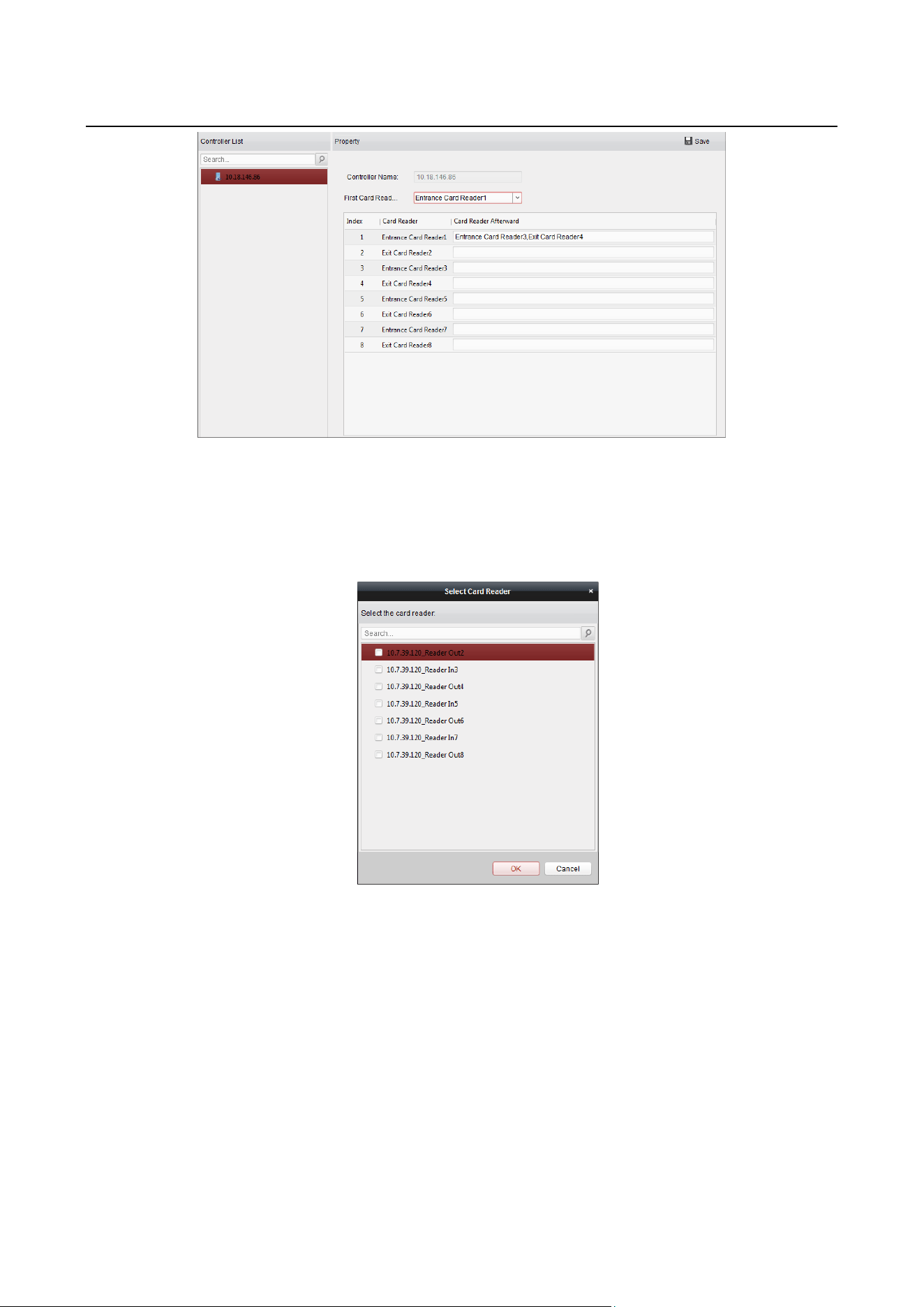
Access Controller·User Manual
61
2. Select an access control device from the device list on the left.
3. In the First Card Reader field, select the card reader as the beginning of the path.
4. In the list, click the text filed of Card Reader Afterward and select the linked card readers.
Example: If you select Reader In_01 as the beginning, and select Reader In_02, Reader Out_04
as the linked card readers. Then you can only get through the access control point by swiping
the card in the order as Reader In_01, Reader In_02 and Reader Out_04.
Note: Up to four afterward card readers can be added for one card reader.
5. (Optional) You can enter the Select Card Reader dialog box again to edit its afterward card
readers.
6. Click Save to save and take effect of the new settings.
7.8.5 Authentication Password
Purpose:
You can open the door by inputting the authentication password on the card reader keypad after
finishing the operation of setting authentication password.
Notes:
Loading ...
Loading ...
Loading ...
