Loading ...
Loading ...
Loading ...
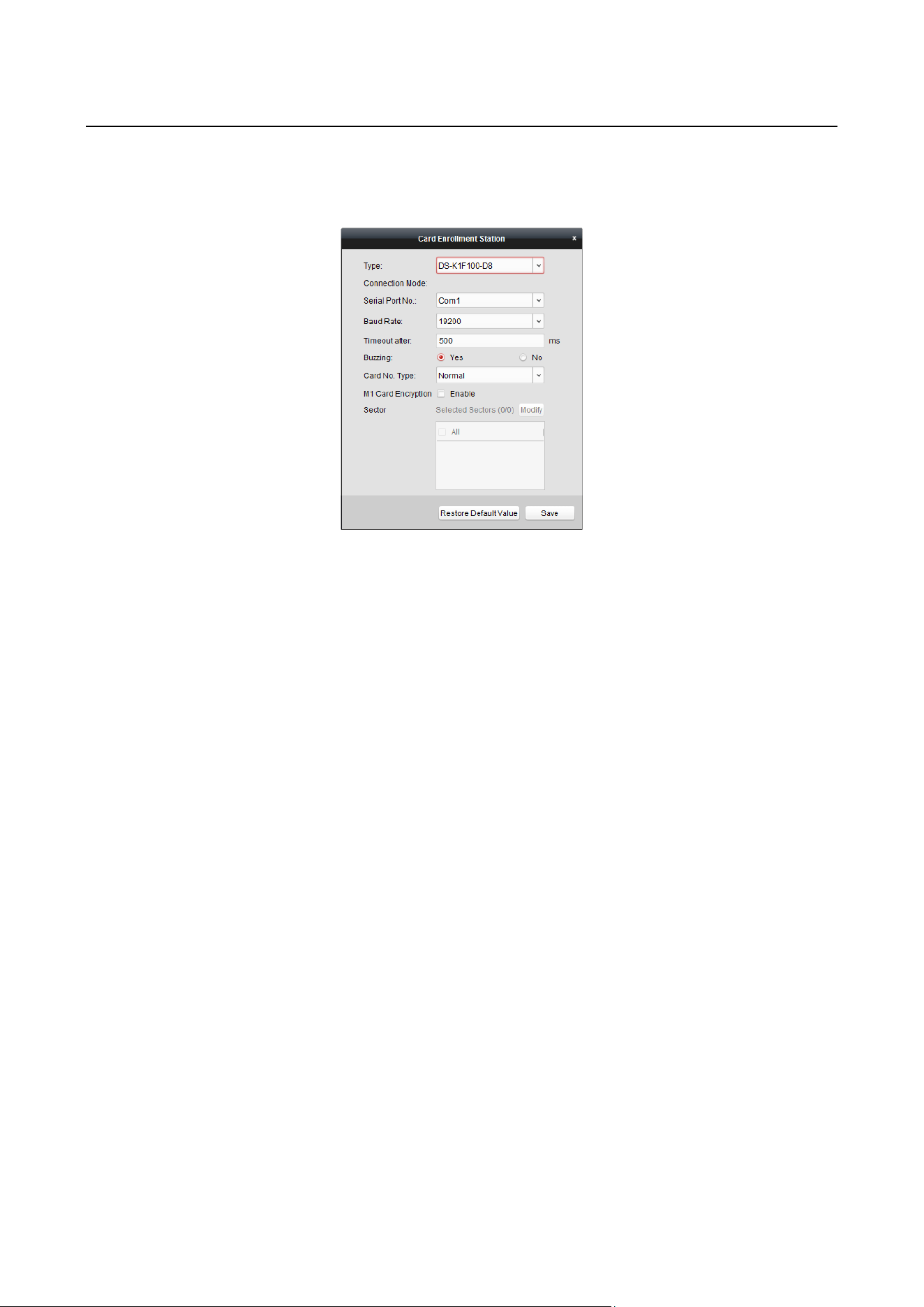
Access Controller·User Manual
44
Card Enrollment Station: Place the card on the Card Enrollment Station and click Read to
get the card No.
Note: The Card Enrollment Station should connect with the PC running the client. You can
click Set Card Enrollment Station to enter the following dialog.
2) Select the Card Enrollment Station type.
Note: Currently, the supported card reader types include DS-K1F100-D8, DS-K1F100-M,
DS-K1F100-D8E, and DS-K1F180-D8E.
3) Set the serial port No., the baud rate, the timeout value, the buzzing, or the card No.
type.
Note: DS-K2800 series access controller does not support the M1 card encryption
function.
4) Click Save button to save the settings.
You can click Restore Default Value button to restore the defaults.
Manually Input: Input the card No. and click Enter to input the card No.
7. Click OK and the card(s) will be issued to the person.
8. (Optional) You can select the added card and click Edit or Delete to edit or delete the card.
9. Click OK to save the settings.
Adding Person (Attendance Rule)
You can set the attendance rule for the person.
Note: This tab page will display when you select Non-Residence mode in the application scene when
running the software for the first time.
Steps:
1. In the Add Person interface, click Attendance Rule tab.
Loading ...
Loading ...
Loading ...
